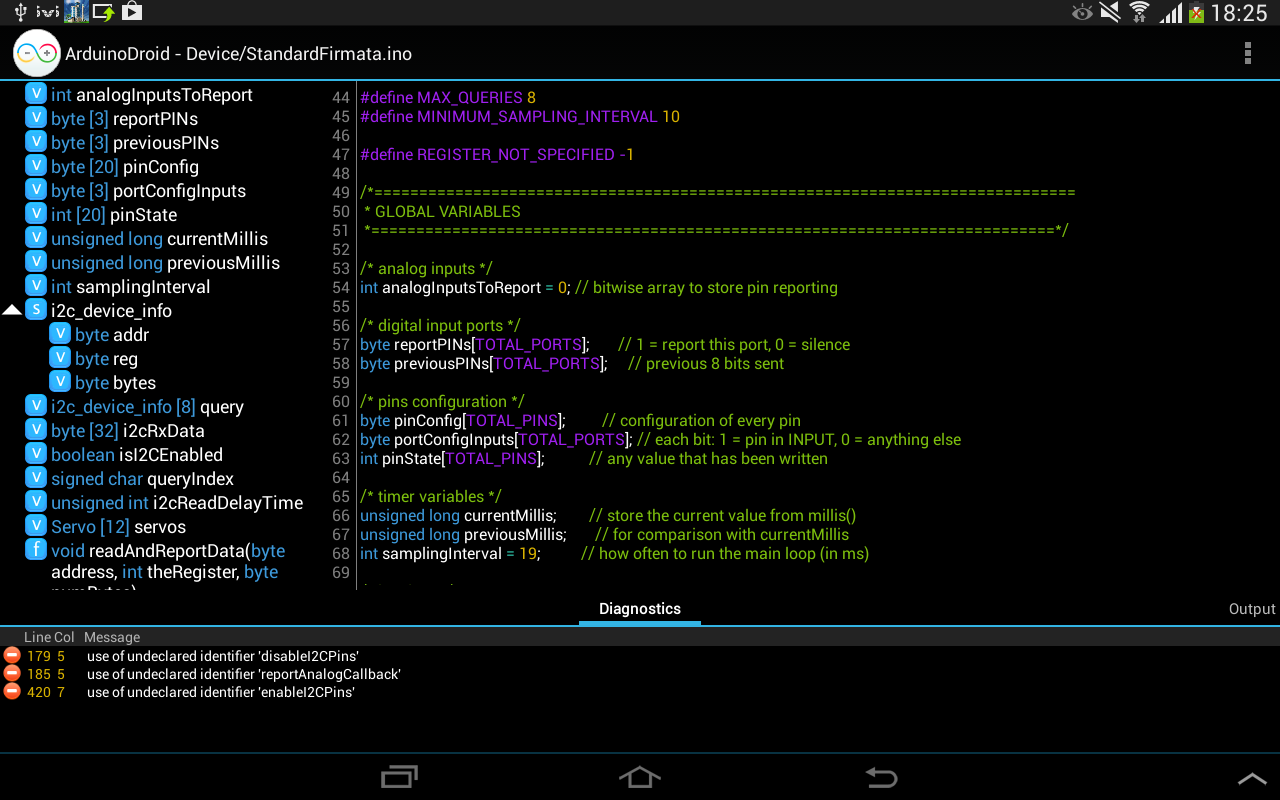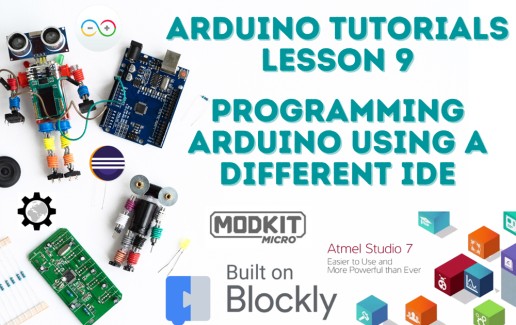- Lesson 1: Software Downloading / Installing & Interface
- Lesson 2: Basic Code
- Lesson 3: Sensors: Potentiometers
- Lesson 4: Sensor: Infrared Distance
- Lesson 5: Actuator: Servo Motor
- Lesson 6: Sensor: Force, Bend, Stretch
- Lesson 7: Sensor: Accelerometer, Gyro, IMU
- Lesson 8: Shield: Wheatstone Bridge & LCD
- Lesson 9: Programming Arduino Platforms Using a Different IDE
So, you've installed the Arduino IDE and used it for a little while but now you are looking for something different. Maybe it wasn't quite what you expected, it is too complicated, simple, or something else that doesn't meet your requirements. Well, there is hope! In this article, we present to you other software options for programming your Arduino platform. In this list of alternatives, we decided to split them into two major categories: visual programming and regular programming; and a minor one: Android. Since this is only a short list of possible tools to program your favorite Arduino platform with, please let us know in the comments what you use (and why!) or any other thoughts on the options proposed here or others that we haven't listed.
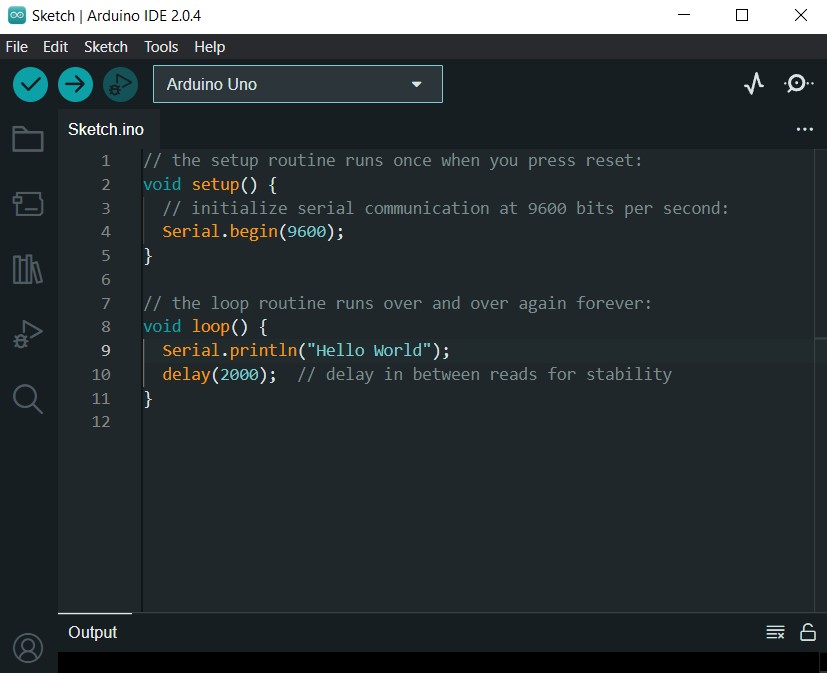
These alternatives provide the user with the ability to create programs graphically instead of writing code (text).
These allow you to code as normal (text), but provide a different interface and features to help improve your experience by facilitating some advanced tasks usually not possible with the Arduino IDE.
These allow you to program your Arduino from an Android platform.
ArduBlock
While this one has not been updated in a little while, it is still a nice interface and can help you learn Arduino programming using blocks. You can download it from sourceforge directly here. The main website seems to be down recently but you can see the Getting Started guide using a backup from archive.org for now.
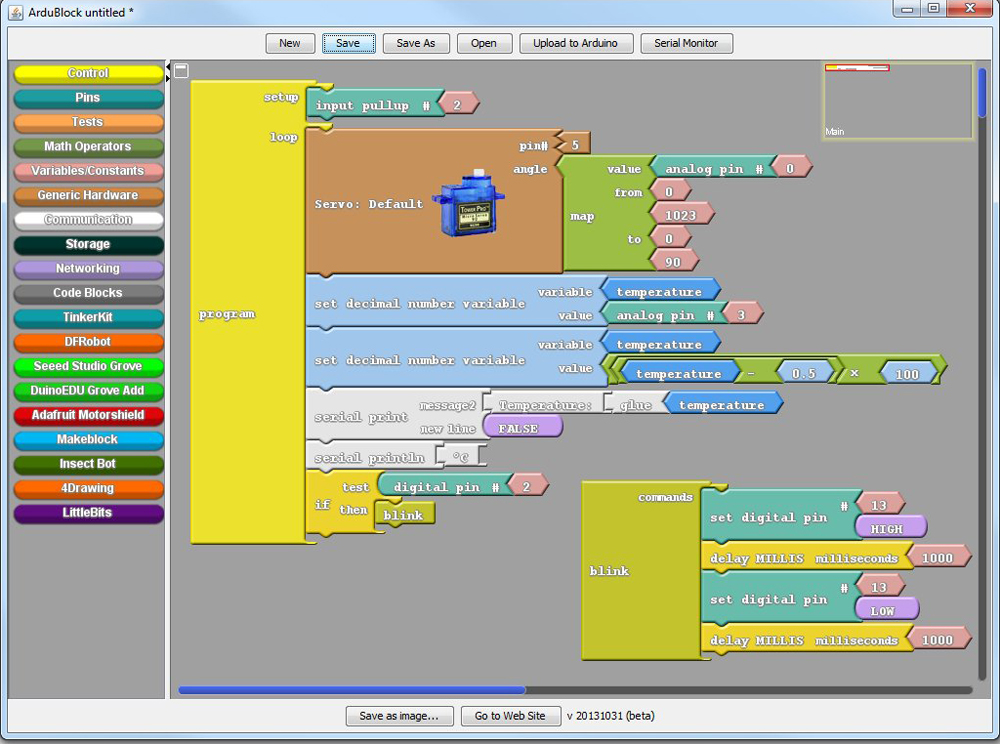
BlocklyDuino
This is a web-based visual programming editor. It is based on Blockly. You can see a demo here and get the source code here to install it locally.
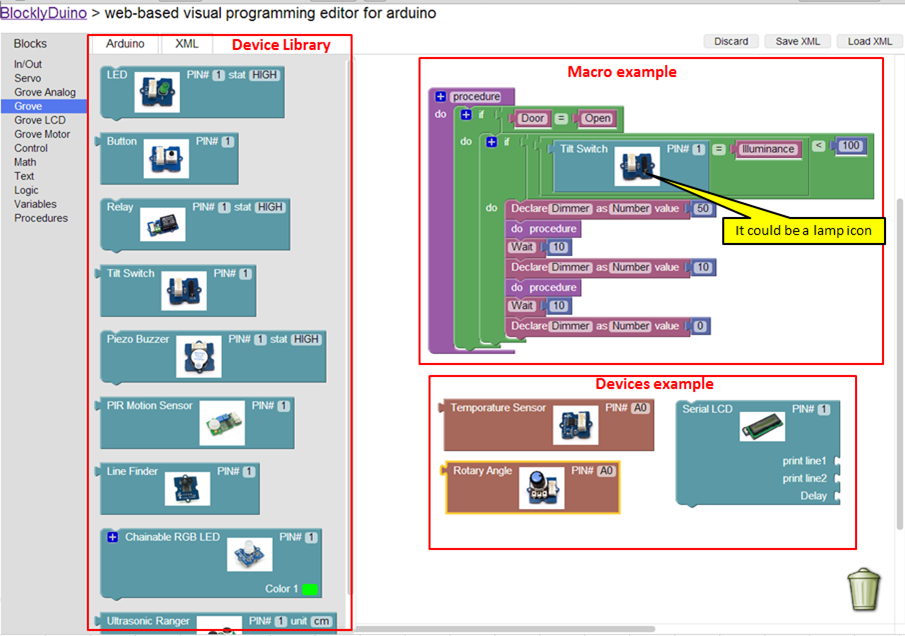
miniBloq
Like ArduBlock, this software allows for visual programming Arduino platforms using blocks. You can download it here. We recommend that you also read the documentation.
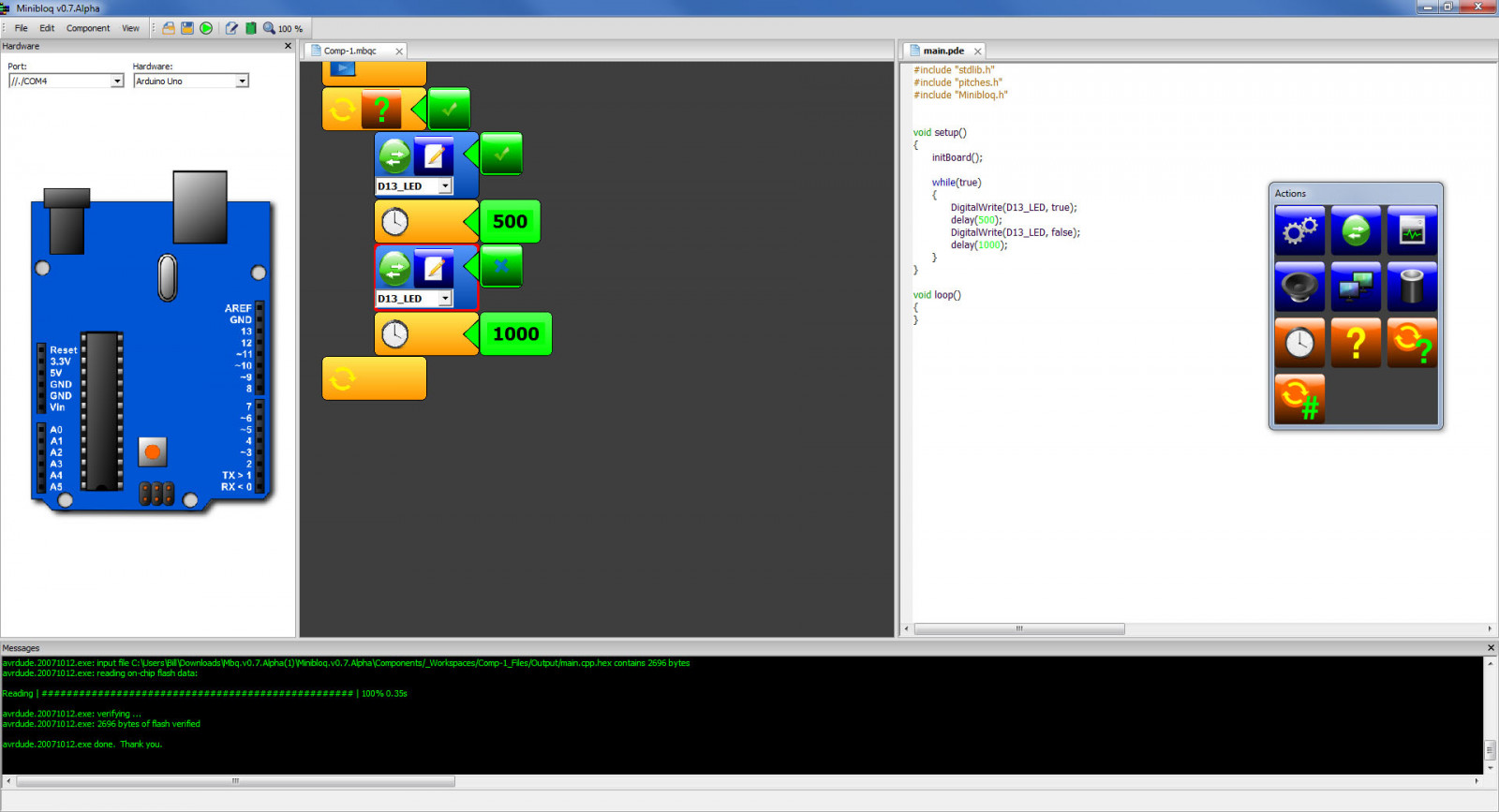
Modkit Micro
Another block-based programming interface with slight differences. This one can both run locally or through a web browser. You can download it here.
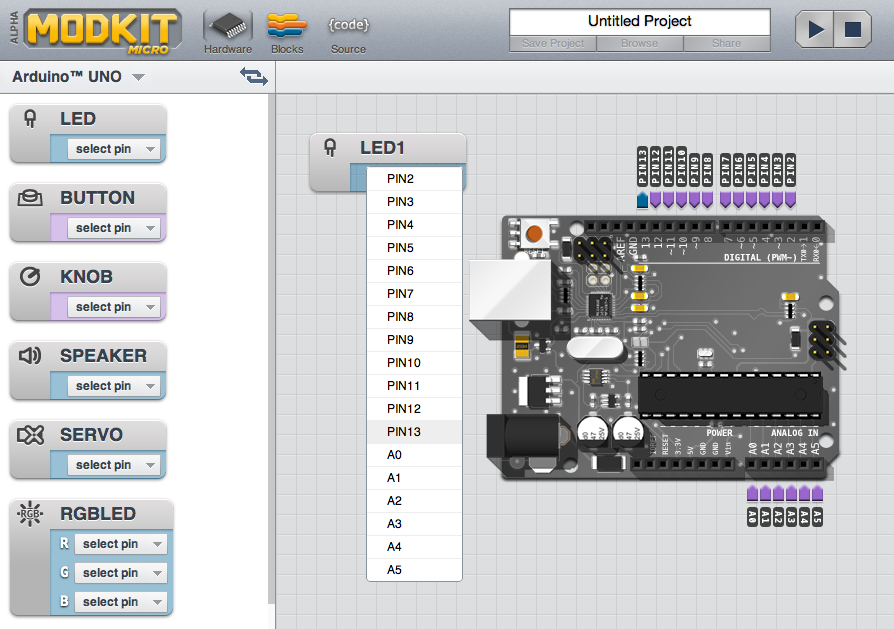
Scratch for Arduino (S4A)
S4A is a Scratch modification that allows for simple programming of the Arduino platform. You can find the steps to download & install it here. This one also offers Android communication.
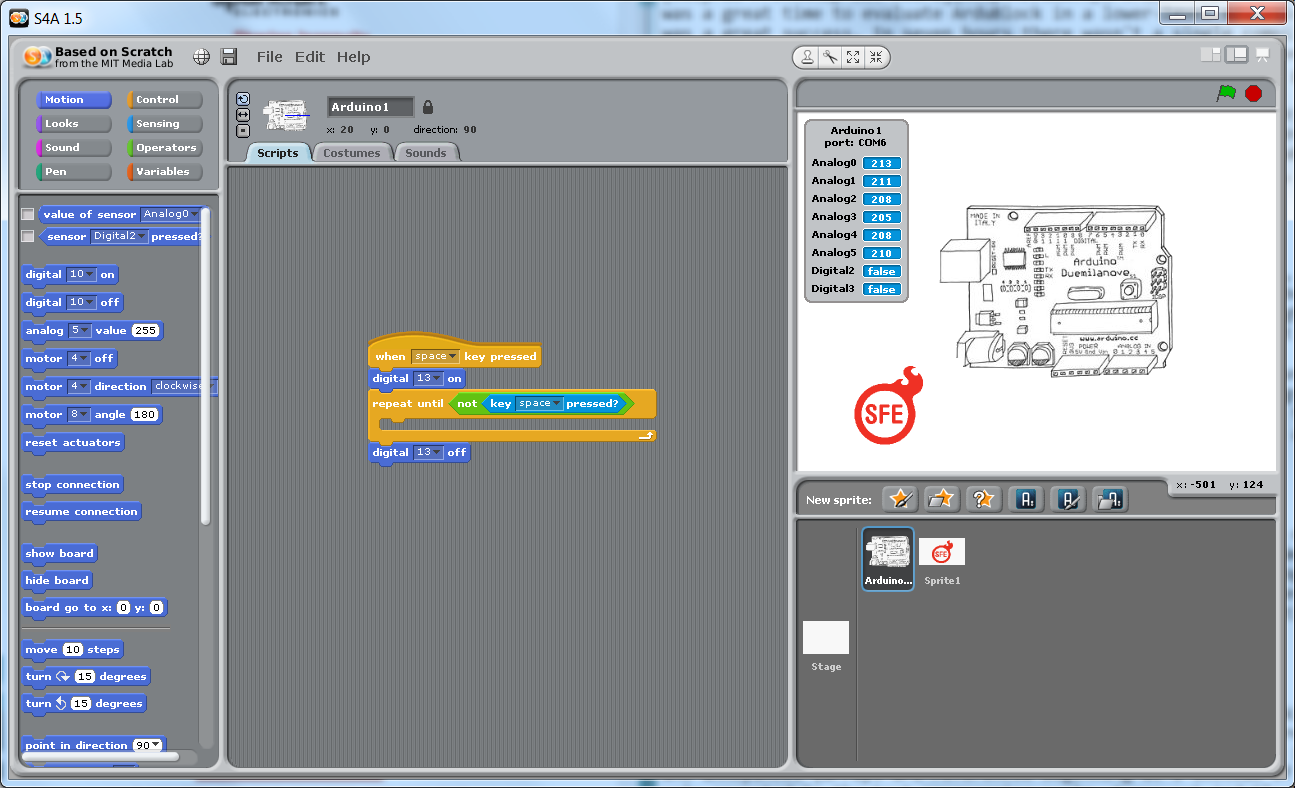
Atmel Studio
Atmel is the manufacturer of the AVR chips used in making most Arduino (and Arduino-compatible) microcontroller boards. If you wish to create more complex projects, this software can certainly help with debugging and many other features. With recent versions, it also allows "one-click import" of Arduino projects. You can learn more about it here.
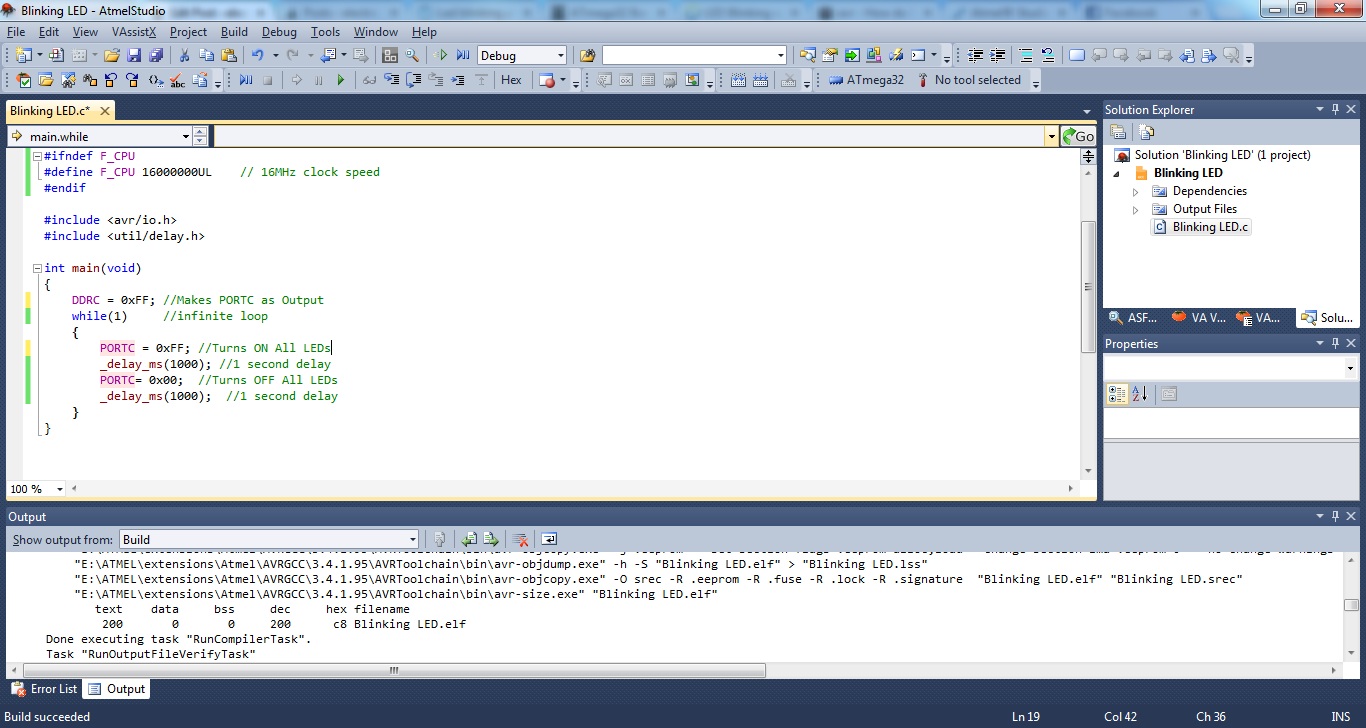
CodeBender
This option offers a web-based IDE where all your software is stored on the cloud. It also allows users to easily share software and collaborate with each other. You can check it out here. There is also an interactive demo showing the basics.
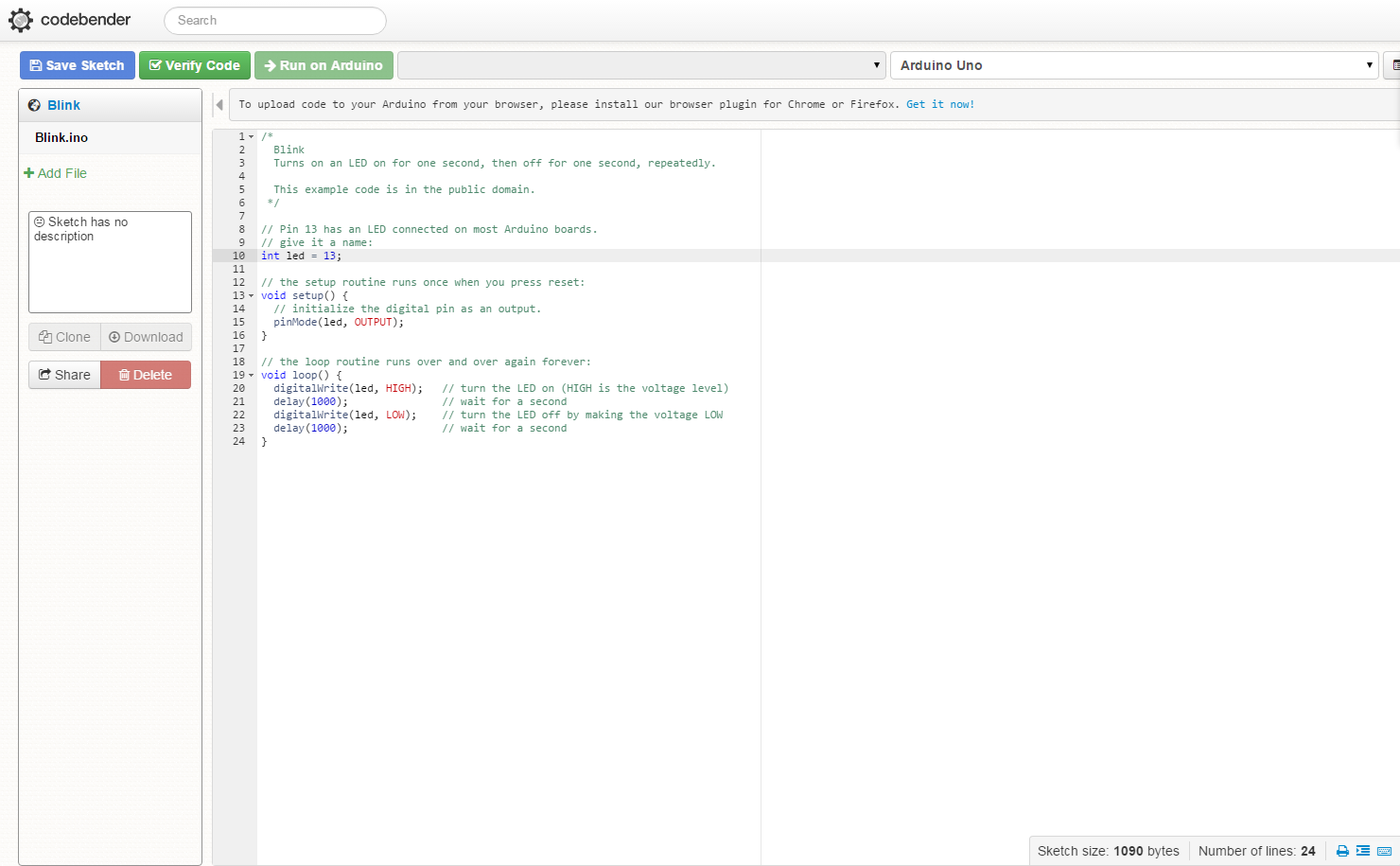
Eclipse
Eclipse is a well-known, open source, and full-featured development environment that can be set up to work with AVR and Arduino by using a plug-in and some extra configuration. You can learn more about how to install it on the Arduino Playground.
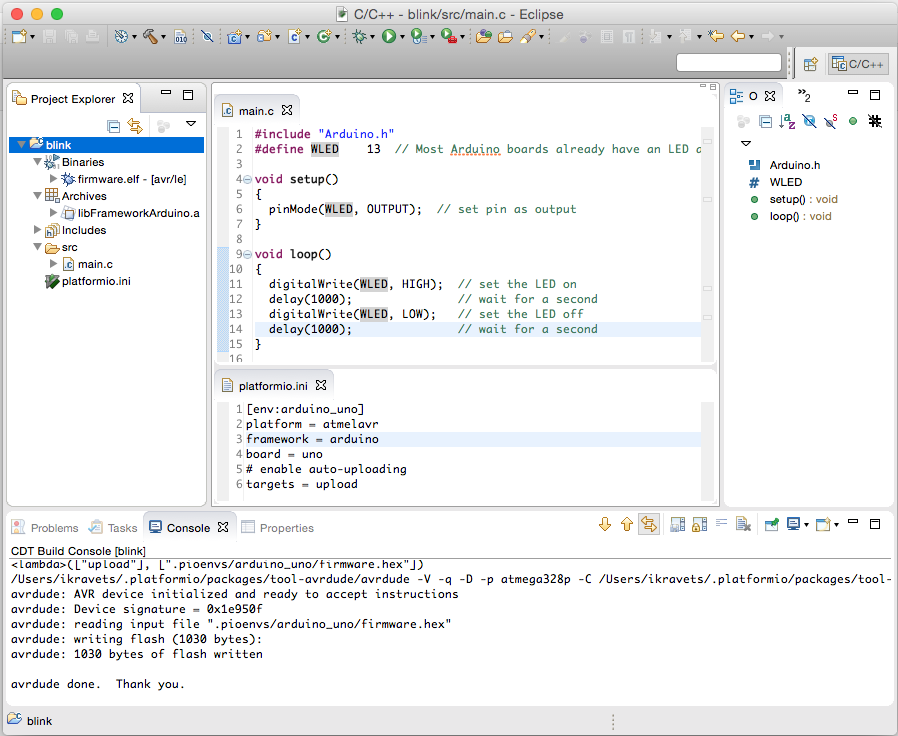
ArduinoDroid
This Android app allows you to program your Arduino from your Android device the same way you would normally do so on a computer. You can find out more about it here.