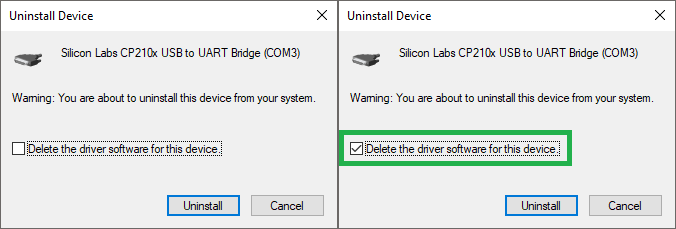Hi!
Could you please help with configuring the Quadrino? I have Windows 7, but DOES NOT automatically install the drivers for the quadrino. Several times, I went trough the process of manually installing the drivers: downloading the VCP drivers for a 32-bit machine, from the FTDI site, extracting these drivers to a file - CMD v2.12.28 WHQL and going through the steps of updating the software for the unidentified “CP2102 USB to UART Bridge Controller”. In contrast, to the Installation Guide, my computer still does not properly install the drivers.
The latest drivers from Silabs seems to cause issue, you can download the Download for Windows 7/8/8.1 (v6.7.6).
I have installed the drivers you suggested. Now, in the device manager ports, the computer recognizes the quadrino as: Silicon Labs CP210x USB to UART Bridge (COM3).
As you have suggested, this is how the computer should recognize the quadrino. However, still we CANNOT FLASH FIRMWARE to quadrino. The firmware updates in the FCT compile, BUT DOT UPLOAD to quadrino.
Based on the Lynxmotion tutorial for Reading the Raw Sensor values from the quadrino, I opened the Arduino IDE, conneceted the quadrino and tried to run the QuadrinoNano_SensorData program from the QuadrinoNano- sensors –master library. This example program too, COMPILES BUT DOES NOT UPLOAD TO QUADRINO.
Then I notice that the RX / TX LEDS in the quadrino erroneously are ALWAYS ON, showing there is an error in the uploading of programs to quadrino. How can we resolve this?
You probably installed the latest version of the driver, you need to install v6.7.6 as suggested. This is a known issue with the Silab drivers.
Thank you very much for your reply, but I have downloaded the drivers you suggested, from the link you provided, as is clearly shown in the figure below:
Aren’t these the drivers that I should download for the quadrino?
WHY THEN THE QUADRINO, THE FCT, THESE DRIVERS DO NOT WORK AND WE still CANNOT UPLOAD PROGRAMS OR FIRMWARE TO THE QUADRINO, as is shown in the figures below:

We have spent a very considerable amount of money, around 800 – 900 $ to buy what I thought was the best frame and hardware to build a drone and present it to a STEM exhibition. Every day, over the last week, I’ve been reading guides, going through tutorials, reading articles, downloading drivers, doing tens of times the set up and trying to upload it the quadrino. IT DOES NOT WORK.
Is that how Robotshop thinks that its expensive hardware should be? Do you think it is fair to spend a lot of money and devote several days of work on faulty equipment?
Please, be more concerned about your suggestions and really, try to help us with proper advice to solve this problem.
1 Like
It’s really important to Uninstall the driver first since you most probably installed the v10.1.3 first.
- Connect the Quadrino Nano to the computer by USB
- Open Windows Device Manager
- Search for “Ports (COMS & LPT)”
- Right click on the device (Silicon Labs CB210x…) and select “Uninstall device”
- Check the “Delete the driver software for this device” then Uninstall
- Proceed with the installation of the v6.7.6 drivers.
Note: Using Arduino IDE will make not differences here as the issues is the USB to Serial driver which is the same in both cases.
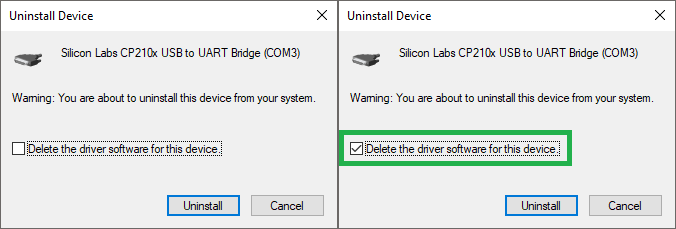
What happened here? I have the same issue. I uninstalled and installed drivers and the com port is correct…is there a fix? faulty hardware?
@Richard_R We have sold many Quadrino Nano boards and the defect rate is very low, but not non existant. If you have followed the procedure above and it has not worked, we can proceed with an RMA exchange ASAP. Can we assume you tried to upload to the board with ONLY the USB connected (nothing else)? Also, can you try with a different USB cable?
I tired a different cable and have only ever tried to upload the firmware via usb with only that usb device connected on a laptop and a desktop pc. An exchange is under way, thanks for the response.
Hi Richard,
I’ve conducted some tests here and it seems that our factory made a mistake in the last shipment.
The boards do not have a “bootloader” which is why it doesn’t take the firmware.
We will resolve this.
This board has a boot loader…However it came with a cracked case and it seems the unit was exposed to heat at some point. The two sided tape that came in the Quadrino case was somewhat melted to the point where the red backing and the tape could not be separated, it had white power on it…so I threw it out and used my own two sided tape… Could I get the case replaced? The unit seems to work but read below first…
There is an issue with the drone. The motors all spin, all 4 AUX channels in WINgui are good to go and the transmitter (AT10II) is working…In WINgui I enable horizon stabilization and proceed to move the drone while connected to my pc, The motors respond to my movement of the drone as expected. I write the configuration and disconnect the drone. While outside with 5+ sat’s connected I try to lift the drone…the very second it starts to lift it flips over to the right., I now have no CCW props has they have broken with the two times I tried to resolve the issue…I have to order more props but even If I had props I wouldn’t be trying that again without seeing an issue somewhere and fixing it…What could be causing this flip issue?
The double side tape is made that way, it’s custom cut on our laser cutter which melt the edges slightly, we also add some powder to avoid it’s side to stick to everything.
Case should not be “cracked” so attach some pictures and i will make sure you get a replacement one.
To go further in troubleshooting:
- Have you proceed with sensors calibration ?
- Are you sure of the connections ? (which motor is connected to which output)
- Are you sure of the propeller rotation ?
- Which mode is active ?
Most of the time, a flip at takeoff is either the wrong motor pinout and/or the propellers.
Will attach photos of the cracked case in the next post.
Thanks for the clarification on the tape
Double and triple checked all connections, calibrated esc 3 times, all props are in the proper clockwise and counter clockwise rotation. I calibrated the esc’s by connecting them directly to the throttle channel on the receiver and followed the throttle up procedure. Everything else was calibrated in WINgui.
I tried using horizon stabilization on and it flipped so I turned it off with no stabilization of any kind on and it flipped, that was the two times I tested and well I’m about to order new props for farther testing. I also switched around the esc’s to the see if one of them was acting up but all seemed ok.
One other thing, you also confirmed each motor for the rotation ?
The motors need to spin in the right direction.
Photos of the cracked case attached.
Motors d2 and d3 are rotating in a CCW direction and motors d5 and d6 are rotating in a CW rotation.
It does look like the case cracked when they threaded the screws in, this is not acceptable.
Tomorrow i will make sure to get you a new casing.
Regarding the flipping issue:
- Proceed with a new ESC calibration following THIS tutorial.
- Do the Sensor calibration in WinGUI using THIS tutorial.
Once that’s done, you can:
- Verify the rotation of each motors without the propellers to see if they spin the right direction. HERE
- Make sure the orientation of the Quadrino Nano is right.
- Without the propellers, you can do a fake hover and tilt the quad in either direction and see if the motors works.
Thanks! Glad to hear a new case will be shipped.
I have calibrated the esc’s and completed a sensor calibration. The results are:
Before new calibration: Motors d2, d3 = CCW; motors d5, d6 = CW
After new calibration: Motors d2, d5, d3, = CCW: motor d6 = CW
It appears to me that the motors are reacting to my movements in the correct manner; ie, I tip the drone down on the left side and the left motor will increase RPM to compensate, see video in the link below.
I don’t know how useful this will be but I recorded a video and took a couple photos.
Here’s the link to the online storage where it’s stored: https://1drv.ms/f/s!AnroZLW8wNpFirgP3DZju9rj5d-3tA
How do you recommend I change the direction of the motors as they are currently not rotating in the right direction.
Neither the calibration of sensor or ESC will have any impact on the motor rotation, you should have the same before and after.
The only way to change a motor rotation is to swap 2 of the 3 wires between the motor and ESC. This is most likely your issue.
Also, i didn’t know before this morning but you have a VTail which is even more problematic since the motor on the tail are upside-down which can add to the complexity of understanding the motor rotation and propeller.
You should always mount the propellers with the numbers facing up even if the motor are facing down same goes for the rotation.
Nice video, i can confirm from that:
- You setup the end points to have a signal from 1000 to 2000
- The channels have the right directions
- You have some modes set
My advise would be to try without any modes since this is a VTail and it is not a perfectly stable platform and the PID would need to be tuned to properly work.
Thanks! I wasn’t sure if you had a software solution for motor direction that you recommended for the Quadrino. Changed two phases and everything is rotating in the right direction now.
I had the props mounted with the lettering on the propellers facing up, I think it may have been a phase problem. That seems to be the only thing that I’ve changed.
Will try without any modes next week when I get my replacement props. Since the PID is adjusted while connected to the computer it will be a little bit of a pain, is there a remote way to adjust without connecting to a pc or without buying the bluetooth module?
I plan to connect an LCD to the top of the drone with a keypad to control functions like PID on a live drone that’s been disarmed, I was going to connect it to the 5v, I2C sensor bus of the Quadrino. Are there any issues that stand out to you with this idea? Trying to be pro-active and save a little time! 
On the case; will I get a tracking number?
The best way to do that is to go with the Bluetooth module which requires you to set it up.
We have a tutorial HERE about it.
Regarding the case, you should get an email (standard order email) once it’s process.
1 Like