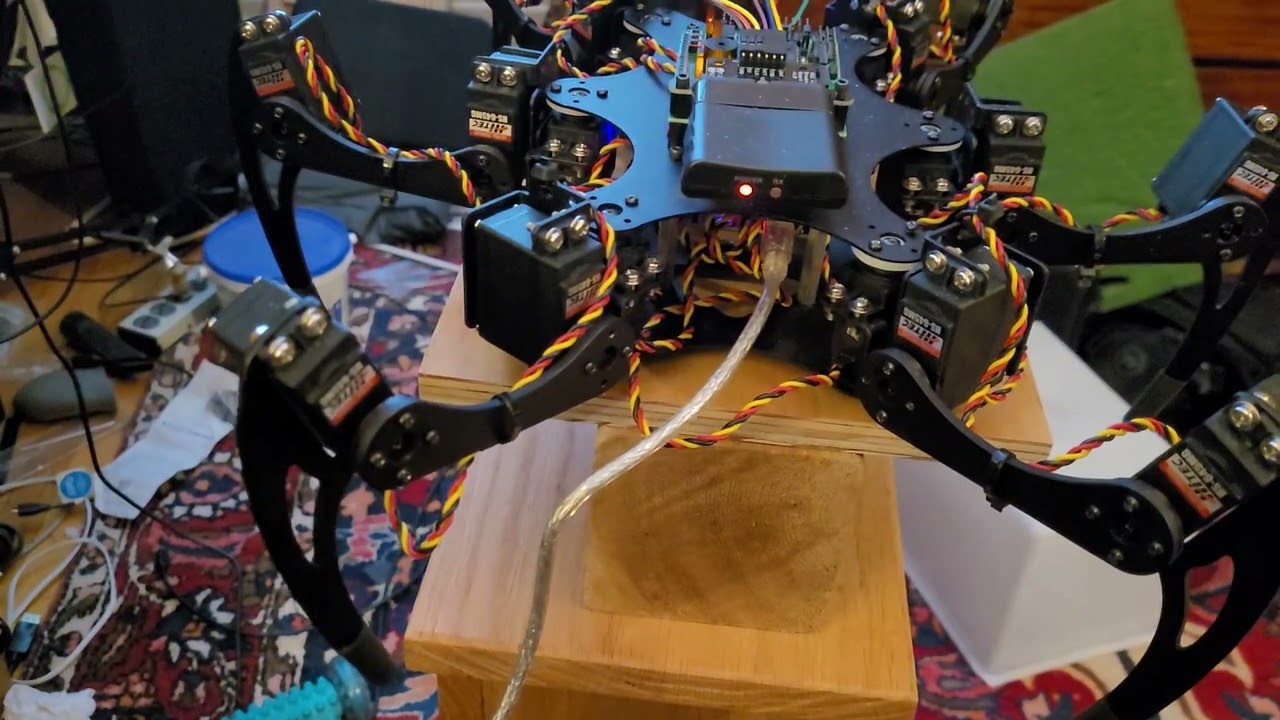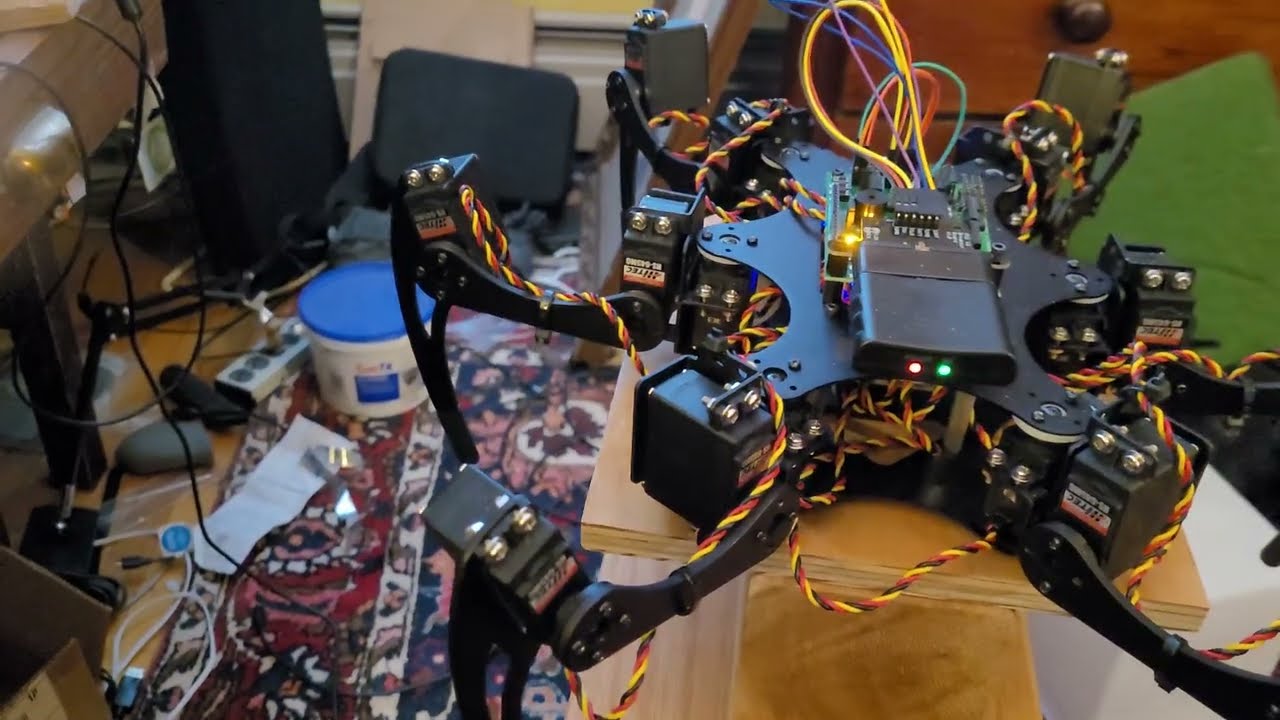there might be something wrong with this wiring diagram is what I suspect… I seem to recall before benson sent me this… he said “a common mistake people make is they do not link the two VL’s on each board” I might be slightly misquoting him there… but this diagram which is how I currently have it wired might not be link them that way… I’m not sure…
I am sure some lynxmotion… engineer would look at this thread and say… oh this is what he is doing wrong… change this one wire… I feel as if I’m just one step away… but at minimum can you answer my earlier question about the rx tx grd wire from 32 board where does the grd wire go on the botboard?
The BotBoarduino is based on the Arduino Duemilanove. In the Arduino programming environment you must select “Arduino Duemilanove w/ ATmega328”
Sorry Geraldine… CBenson did answer the question regarding the ground wire in another post… I feel a bit dumb… sorry…
The thread in question: Lynxmotion Phoenix 3DOF Hexapod Robot Kit (BotBoarduino) - #24 by cbenson
@ttnownow it’s best not to have two threads going on the same topic.
Hello @ttnownow,
The BotBoarduino is based on the Arduino Duemilanove. In the Arduino programming environment you must select “Arduino Duemilanove w/ ATmega328”
Yes, the confusion was that you mentioned a “Bot Board” which is not the same as a BotBoarduino. For the BotBoarduino you should use Arduino Duemilanove.
Sorry Geraldine… CBenson did answer the question regarding the ground wire in another post… I feel a bit dumb… sorry…
No problem, we all get frustrated when things don’t work the way we expected.
I don’t think that is the problem. That looks like a baud rate issue.
The SSC-32U is shipped with a default Baud rate of 9600. It also supports setting Baud rate using the onboard push button. To set the Baud rate:
- Press and hold the button. At first the LEDs will glow to indicate the current Baud rate.
a. 9600 (green)
b. 38400 (red)
c. 115200 (both green and red)
d. Non-standard Baud rate (no LEDs) - After 2 seconds the LEDs will start to alternate, indicating you can change the Baud rate.
- Release the button.
- Press the button to cycle through baud rates outlined in step 1.
- Once you have selected the Baud rate you want, do nothing; after 5 seconds the LEDs will return to normal mode and the new baud rate will be written to EEPROM.
HI Geraldine, THanks… Yes I tried all the bauds and still jibberish shows in the lynxtern hex program… something is wrong there…
when I say botboard I just mean it as short for botboarduino… vs 32 board…
separate issue… the documentation for the botboarduino says you should choose Arduino Duemilanove w/ATmega328 … but there is no board option w/ATmega328 . Just the Duemilanove… so I assume that is the correct one. there are no errors now so that must be OK…
So if I can’t get this Hexapod working I will have to consider a return and refund… I don’t want to do that but might have to…
I’d like to keep fighting a bit longer though before considering a return…
fighting might not be the best word… trying not fighting… lol
To confirm, are you trying to connect the BotBoarduino to the software, or just the SSC-32U?
Note that Lynxterm (Lynx SSC-32 Terminal) is specifically for the SSC-32 / 32U boards and won’t connect to the BotBoarduino.
Yes indeed… I had some success on the weekend. was able to connect the Lynxterm to SSC-32 and calibrate all the legs and save the settings… It all needed to be in Baud 38400 Baud…
Now when I power it all up to operate it it runs the CH3R tab code and I believe it thinks it’s one of your other Hexapods… I read somewhere you have to change some things for the pheonix because each Hexapod has different leg Geometry? I don’t know what to change in the code…
THen it occurred to me also I do not know the startup procedure on the PS2 controller… I don’t seem to see any instructions for that anywhere on your site… It does seem to start when I press and hold the start button on the controller… but you have to do it within a few seconds of startup or it all goes to sleep… I’m a bit lost without any documentation or instruction…
The PS2 controls were found at the bottom of the setup page. We’ve moved them here:
Pressing start (after the robot has been powered) will have it stand up (assuming the servos have been connected in the right orientation, and calibrated properly). You might want to raise the body off the table for the first time in case the legs do something weird.
In order to have the proper dimensions and offsets you might want to take the dimensions from that phoenix_cfg.txt (5.3 KB) and replace the ones in Hex_Cfg.h.
Ok this looks like my solution I hope… I’m a bit confused as to what lines of the code to replace though… can you be more specific as to which lines?.. I don’t want to screw it up… tx
Looking at the code it does looks complicated… ie comm pins are not the same in addition to it being a 4dof robot in existing hex_cfg.h… It would be nice if I could just cut and paste the entire code of the tab… but that would not work… I’m surprised you don’t have a phoenix one ready to go… Any help required tx…
phoenix_cfg.txt provided is much older and might work for dimensions of legs but definatley not com and pin for other stuff… I would feel more confident if demensions were for another 3dof hexipod … existing is 4dof which is quite confusion to me . a non coder… help pls tx…
Hi ttnownow,
I’ve just transferred the values for you but this is un-tested as I don’t have access to a Phoenix at the moment.
All angles, body dimensions and start position were copied from the initial .bas file.
Unzip the complete folder project and try to compile it.
Let us know
BotBoarduino_Phoenix_PS2.zip (30.4 KB)
OK… THanks… I’ll give it a try today…