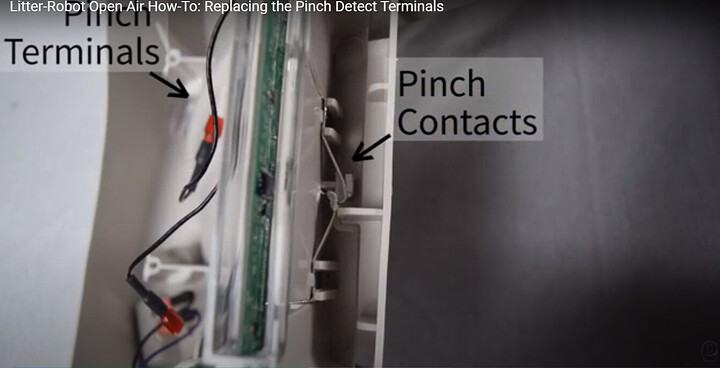My litter robot was doing well, but now it start to cycling and it stopped, the yellow light is flashing.
I have get the power of checked the litter robot if everything is allrigt, we looked for the magnet in the computerboard everything is on place, the litter robot is standing on a tiles floor. It is been cleened now it doen’t work anymore I can’t reset it. The yellow light keeps flashing.
Please Help.
Based on the description of the yellow light blinking while the cycle has been interrupted, please follow the troubleshooting below to determine whether the issue is due to excess weight, the bonnet connection, or the Anti-Pinch safety feature:
*The blinking yellow light will switch to blinking red after 2 minutes if the cat sensor (CATS) has been continuously activated by excess weight. Please remove excess weight and check your unit for the following:
- The litter is above the fill line or in excess of 10lbs.
- The cat sensor has not been reset after adding weight
- The waste drawer has too much weight
- The unit is sitting on an uneven surface - grout lines on tile floor or in a bathtub.
- The unit is pushed into a corner, against a wall, or furniture
- Objects are resting or pressing on the unit
- Press the ‘Power’ button to turn the unit OFF.
- Remove the bonnet and set it aside, then manually rotate the globe to the Home position.
- Ensure the globe is on the track and lock the black key on the back of the globe into the pocket.
- Replace the bonnet, ensuring all 4 tabs are secured.
- Press the ‘Power’ button to turn the unit back ON.
**The globe will not rotate and the yellow light will blink if the issue is due to the bonnet connection. Please check that the key is fully inserted into the slot and that all 4 bonnet tabs are connected to the base of the unit. See the following link for assembly instructions: litterrobot.kayako.com/Knowledge … t-open-air
- The globe begins rotating counterclockwise with the solid yellow light on. After several seconds, press the ‘Reset’ button to pause the cycle.
- While the cycle is paused, press ‘Reset’ again to cancel the cycle and return to Home position.
***The globe will stop and reverse direction for 2 seconds before stopping with the yellow light blinking fast if the Anti-Pinch safety feature has been activated. Your base will need to be repaired.
The globe will return to Home position with the solid blue light on when properly functioning.
Same problem. Executed all trouble shooting steps. Still flashing 2x/ sec. cant reset it.
The yellow light flashing quickly is due to the anti-pinch feature.
The Anti-Pinch safety feature is two pin connected to the motherboard that must touch each other continuously.
If they are separated, you will have an alarm(yellow blinking light).
The Anti-Pinch safety is located in the top back left of the Litter-Robot base.
You will need to unplug the unit, remove the bonnet, the globe and the drawer.
It is ‘‘Two Metal’’ pin. With a flashlight, you should be able to see if they are touching each other or not.
If they are not touching each other, try to re-position it with a flat screwdriver by pushing them upwards.
However, if they are touching each other, you will need to replace your cat sensor.
I literally just finished replacing my pinch parts, the old ones had been eroded after several years of use. Email Litter-robot support and they will ship you the parts for free. They provide a YouTube video to make it easy. Trust me, I dealt with the blinking yellow light for MONTHS before I figured out what I needed.
I had a similar issue with the sensor. I took out the two metal plates the are supposed to touch and found them corroded. I used Dremel with a sandpaper wheel to polish off the corrosion. Didn’t have to sand off much at all - just the surface rust that had developed. Probably could have done it just as easily with a little fine ~200 grit sandpaper if you don’t have a Dremel.
My litterrobot 3 has the same problem but it is also stuck in a position it should never reach : it turned past the normal rotating point in the left upper corner.
Anyone any suggestions?
Mine rotated past the normal point as well until I cleaned the two anti pinch plates. It would stop where it always stops and instead of reversing, it would resume going forward, stop and then blink the yellow light quickly.
I’m having trouble with my litter robot. It stops past the position it’s supposed to and then the yellow light flashes. I’ve checked the pinch point sensor and it seems to be fine and only does it every now and again. Please can someone help me?
how/what is the cat sensor? we have cleaned the pins, they are touching, what’s next?
Struggled with yellow light blink globe upside down. Read your answer @jmichaud. Pressed down on the bonnet even though it looked locked in and voila! Thank you!!
I can’t find the contacts that some are talking about here.
Could someone post a 1 or 2 pics.
Hello @Josie,
Welcome to RobotShop community.
This video will help you locate the Anti-Pinch pins:
If they were dirty or rusty, you can clean them with WD-40 and sandpaper.
Let us know if you needed further assistance.
Sincerely,
That would be a helpful video if your hand wasn’t in front of the object you are replacing! And get in close so plp can see what us exactly going on.
I’m just finishing paying mine off, have had 8 months and the yellow light won’t stop blinking. I am very careful with the LB, have gone through all the mentioned steps except taking it appart.
I should have to do that for the price paid!!
Hello @Kjansson,
Thank you for your reply.
What he did in the video was disconnecting the pinch terminals using the needle nose pliers as you can see in this picture:
Then you just carefully pull the pins out one by one while holding it with your hand from one side and the pliers from the other.
If your pins seem corroded and dirty then we recommend doing this and cleaning them with sandpaper and WD-40.
If they are clean then your issue is coming from one of these two things:
1- Magnets inside the globe.
2- Defective hall-effect sensor.
To check the magnets you can do a simple test:
Put any metallic object (ex. screw) on these two areas circled in red and check if these areas will attract it or not:


Let us know how it goes.
Sincerely,
Hi,
I also have the rapid yellow lights flashing problem. I removed the pins. They had slight corrosion on them so I sanded and cleaned them. After re-installing, the problem persists. Once I plug the unit back it, the blue ready light flashes slowly - every time I press the Reset button then the yellow lights flash rapidly again.
I also checked the magnets and they are fine. What to do, thanks.
Hello @Piaf,
Welcome to RobotShop community.
Please provide us with your order number or a copy of the invoice.
Did you clean the DFI sensor? (lenses and brackets)
If yes, then the DFI sensor needs to be replaced.
This video will show you how to replace it, please check it and let us know if you are able to do it by yourself or not:
Awaiting your reply.
Sincerely,
Hi, thanks for your reply.
I did clean the sensors but no luck.
The order # is 1007583.
Hello @Piaf,
Thank you for your reply.
Very well, in this case, the DFI sensor needs to be replaced.
Are you able to replace it by yourself?
Sincerely,
Hi Ebram. Yes, I believe so. My address has since changed, where can I give you the updated info?