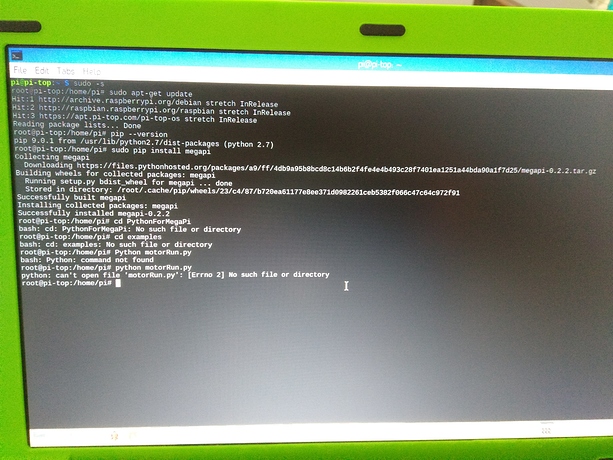This project is the beginning of my attempt to recreate my “life’s work”. (I explain below).
The photo I’ve submitted is part 2 of 3. It’s currently 1/3 complete. When it is complete, it will be a fully functional robot. It will follow, wash your car, and chase your dog up or down the stairs. Use it as a cooler for colas. Hide your keys and small animals. Bring a robot to work that day while it carries your two presentations.
My original intention was to just own a cheap humanoid raspberry pi robot that was easy to use. I invested in multiple failed projects online. I decided to put my knowledge to the test and design this masterpiece instead. The total cost for part 1 came short of $150. Each kit (with varying price) will produce one treaded robot.
I chose to make a forum for two reasons. The first is to put it out there as a connection. I’d like to see you build them on your own using the parts list that I’ve provided for you. I am not interested so much in that reason, but I’m happy to see your reaction. The second reason is more complex. I am building this particular model in the hope I will be able to market this design.
I want manufacturing for these parts. I want to build and service them. I don’t care that I used a kit with unoriginal parts to prototype. I’m more interested in the Woz than the Jobs. So I am posting this with the expectation I can branch out. I need to make connections.
Warning: I understand the Chinese are sending threats over manufacturing US goods? I don’t care.
So every"one", (that “one” - the one creeper nerd from reddit), I am more than just thrilled that you may have chosen to join me in this adventure. I intend to post whatever I come up with. Thank you for reading, and I appreciate “connecting” with you.
1 Like
Seems nice! I’m curious about how you’re going to implement each features 


Keep up updated!
1 Like
If by “each features”, I can explain each one independently.
You seem interested in the complete assembly. I plan on having arms and adding a head when it becomes financially convenient.
For example, I plan on writing a program that sits on top of the video feed to identify a person and track the person’s limbs.
It will have arms, which is why part three will take the longest time. We won’t see it flying up the stairs for a while. This project may take years to correctly complete.
1 Like
I’d like to note that there is an alternative to the kits (MakeBlock) I am using. You can add a DFRobot or any Arduino Shield to the Pi. Then add the computer to the kit in the photo.
OSEPP KIT
I was just wondering how you’re going to keep the prices down for a robot that will have so many functions actually. I might be interested in building one of my own if you keep us updated!
1 Like
Part one cost about $150.
I’m looking at my parts list for part 2. (So far I’ve hit about $100.)
I might be adding a thermal printer.
So far the list looks like:
Makeblock Starter Robot Kit - Aluminum Extrusions (2)
Makeblock ME Shield
RPi Mounting Kit
RPi V2 Camera Module
RPi 3B+
Standoff Kit
7.5W Trash can
I plan on using the piezo on the Orion for sound until I add audio. Hardware is a big planning stage. It accounts for most of the cost.
My only software plan at the moment is use the RPi image for my old Adafruit touch screen. The image adds the drivers and settings for the screen without using additional OS modifications. I will be able to update without losing my configuration.
The trash can is stainless steel, and I am borrowing my mechanical engineer father to make the door. The hinge and handle will cost $5 total.
It’s not very much. I recommend the kits from part one for any treaded legs. I am adding screws to hold the shelves.
It seems like the bulk of your concerns is software. I don’t plan on sharing the physical copy, but I will explain what I do if and when I do it.
(Still waiting for mail. Might finish the cuts tomorrow. I’ll start installation when the plate comes.)
Cardboard mock-up.
1 Like
I ran into my first hardware problem.
The problem in part is the ME shield. I’m forced to consider using the RPi1. While I have all B models on hand now, I need to decide how to finish this.
When I finished part 2, the old 2x13 tft refused to cooperate with the new hardware. The firmware in place for the tft is too stubborn, but the same can be said about the RPi3.
The ME shield for Orion prefers an open GPIO. I must disable the stubborn pi’s Bluetooth. I could try ME with a new screen.
The other option is less complicated. I feel the ramifications are powerful because I’m limited.
I want internet, a screen, and processing power. If I use the RPi1, I am left without internet or reliable CPU. I have no Bluetooth. I can only work the ME.
I may be forced to scrap the Orion for a standard Arduino. I would get a new pi screen and power adapter for the Arduino.
I had the impression two distinct signals could pass through SPI. However, it would have been true if not for the power. Both the screen and shield were connected to vin over GPIO. A USB tft is available.
No project should cost as much as this. I’m running the work and costs. So soon after part 3 I may add a tutorial to the forums.
(The other option is use a RPi3 motor shield with additional analog pins.) I have decided to complete the assembly without additional costs.
Looks like it’s coming along great! By the way have you thought about posting your robot in the Robot section? There is a contest starting in March where you have a chance of winning 100$:
2 Likes
I’ve tested this with the RPi1 image.
It is on a Microsoft cloud. (On DFRobot click “ROM download” in section Documents. RPi1B and RPi2B images.)
I’m troubleshooting the screen to fit. Either by command or editing. Windows are larger than 2.8" screen.
I don’t think I could have a robot eligible for the contest anyway. My robot is only 50% complete. It can do one of two things. It can effectively go forward or play sound. Maybe next year…
Hello,
I’m not sure I understand the point but I still encourage you to carry on your project.
If robotic is your passion, don’t get discouraged by what a team of 20 engineers with millions of dollars budget can accomplish.
This is not really about competition, this is mainly about creating a robot, right?
Don’t give up and I can’t wait to see the updates on your project.
1 Like
I have tanked another image. I will have to flash a new one late tomorrow and continue experimenting with commands. I’ve become frustrated by the lack of success in working commands. I was successful up until installing a simple library for the RPi1B. The command in the simplest of its variants was “Sudo pip install megapi”. It would accept no variant - including the simplest. Every attempt to alter the command was the same hopeless error message. It said no such file exists.
Ex - “Sudo pip install megapi==0.2.2”
I installed everything correctly up until conflicting Python, Arduino, and Makeblock libraries. MegaPi 0.2.2 should have been one of the successful installs.
This entire image was made for a Wheezy in 2014 for the RPi1B.
While hours of trial and mostly errors dragged on, I finished my last update.
Conclusion: Wheezy image is lost during the install upgrade. Unable to isolate settings.
Speculation: MegaPi/Orion is incompatible with tft wheezy image. Possible due to amount of uncertainty and number of emerging errors.
Important Links for ME
Necessary MegaPi library
Instructions for shield and Makeblock
I have successfully upgraded the library. After one day of solitude, I was able to formulate a plan to act. I also realized my unprofessional order and unethical standard of flashing the Wheezy image card. However, one unsuccessful install occured due to an error in the library update just one week ago.
I decided the best course of action was to investigate the entire process by carefully examining each command in consecutive order. I discovered the “python3 get-pip.py” command was a massive building block. I was initially researching home assistant for pip3 (see links). I came to a forum that solved my failed attempt to access get-pip. After a quick install of the new updates, https link, and specifically python updates, I was able to install MegaPi. Edit in process.
Home Assistant
Stack Overflow!
You may notice that after observing these photos, something called “pip-1.1” was uninstalled. I received many past errors for this “pip-1.1” in particular while throughout the entire duration of this installation process.
The demo file wasn’t available from the install.
No response… the shell doesn’t respond, the program doesn’t run…
It’s possible that it could be a programming error. I’m not sure. I would have to duplicate using another system. I should have an answer in a few hours.
In the meantime, I can’t answer for the alternative. I won’t know for sure. I can’t know if it works. The system would be at fault.
1 Like
PiTOP
PiTOP OS: Polaris
Python 2.7
First test
“Sudo pip install megapi”
Result: No Demo file.
Second test
USB port run
New system
Result: Unsuccessful.
Conclusion:
New square one.
Possibly file management, system, or missing files.