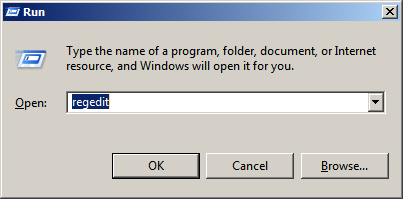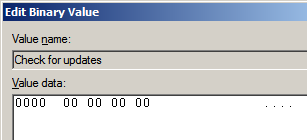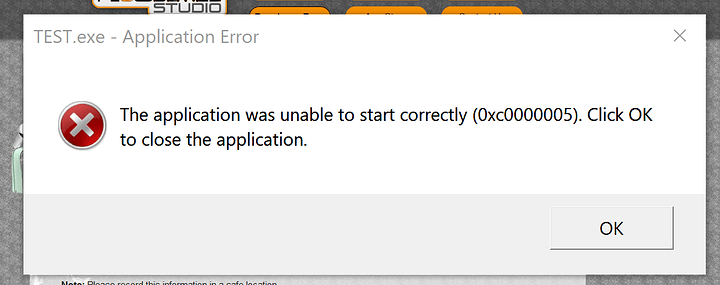edit: related to this topic.
Greetings,
I am having a similar problem. I installed Flowbotics on a new W10 laptop earlier this week. It worked until yesterday, but now it crashes to desktop on startup. I installed it on a W7 machine and got the same result.
Thanks
I just installed on another W10 machine. Ran the install exe as Administrator and it crashes on startup.
FlowBotics.exe.6188.zip (166.6 KB)
Here is my .dmp file. I could not find any .txt files
Thanks
Thanks for for the file.
We’ll have a look and see if we can determine the root cause from this dump.
We’ll get back to you early next week.
Thanks for the update.
FYI, I installed Flowstone, and it runs fine.
Please note that while FlowBotics Studio and Flowstone do originate from a common source, they are not the same software.
Hi @Calculon,
Please try the following fix and see if the startup works better:
- Press WIN+R to open the Run window and run regedit:
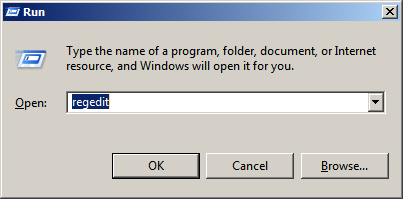
- In Registry Editor, browse to the following location:
HKEY_CURRENT_USER > Software > RobotShop > FlowBotics.
- With the FlowBotics folder selected, find the field Check for updates on the right side.
- Change the value in this field to 0. To do so, double-click the field and delete the 01 and type in 0. See below for an example:
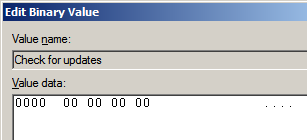
- After the change is completed close the editor and start FlowBotics Studio again.
Let us know if this helps.
Sincerely,
Hi @Calculon,
Glad to hear that. My apologies for the issue to take this long to resolve. Unfortunately, we still do not really know what is blocking the software in such a way that causes an outright crash (by handing/deadlock). The code in question responsible for verifying updates is called asynchronously with proper timeouts (ex: if you have no physical Internet access/disable your network interface, it times out and runs normally). Therefore, the logical conclusion would be that something abnormal is happening during that call that locks a resource the software needs (hence why it hangs/Windows says it seems crashed).
Hopefully we will figure this one out in the near future once we can reproduce the situation internally (which we have yet to see here).
Sincerely,
No worries.
Sorry to report that I am having a new problem.
When I create an app exe file, the app crashes when I push the Activate button. I tried a few different options on the Create RobotShop App Dialog. I have a very simple module with a switch and an LED.
Hi,
Well, while unfortunate this is not too surprising. It seems the thing that was causing FBS to crash on update check is also causing the app to crash too. This is happening to two other users using an FBS app that we sell [RB-Rbo-176].
I am about to go on vacation for nearly two weeks, so it’d be best to resolve this now.
For testing purposes I have a special version of FBS that should be able to produce an app (.exe) that does not have this issue (by skipping the activation/server check).
Please give a try to this version and see if that helps for now. We can try and figure this out in more details when I come back from vacation. For now, all I know for sure is that it is tied to the app trying to access the Internet to connect to our server. Instead of doing a proper timeout something on you machine (and two other customers) crashes the app!
I’ll provide a link in a private message for a replacement FBS executable and DLL. Make a copy of your current FBS install folder and then replace the two files in the original folder with the ones in this .ZIP file.
Let me know if it works.
Sincerely,
With the new files, I now get the dialog below as shortly after I click on Create
Hi,
We now have more details concerning the issue. It seems to happen on Windows 10 after the feature update 1903.
We are still investigating the issue but this is certainly a good starting point.
Sincerely,