Litter-Robot 3: Differences Between DFI Sensors
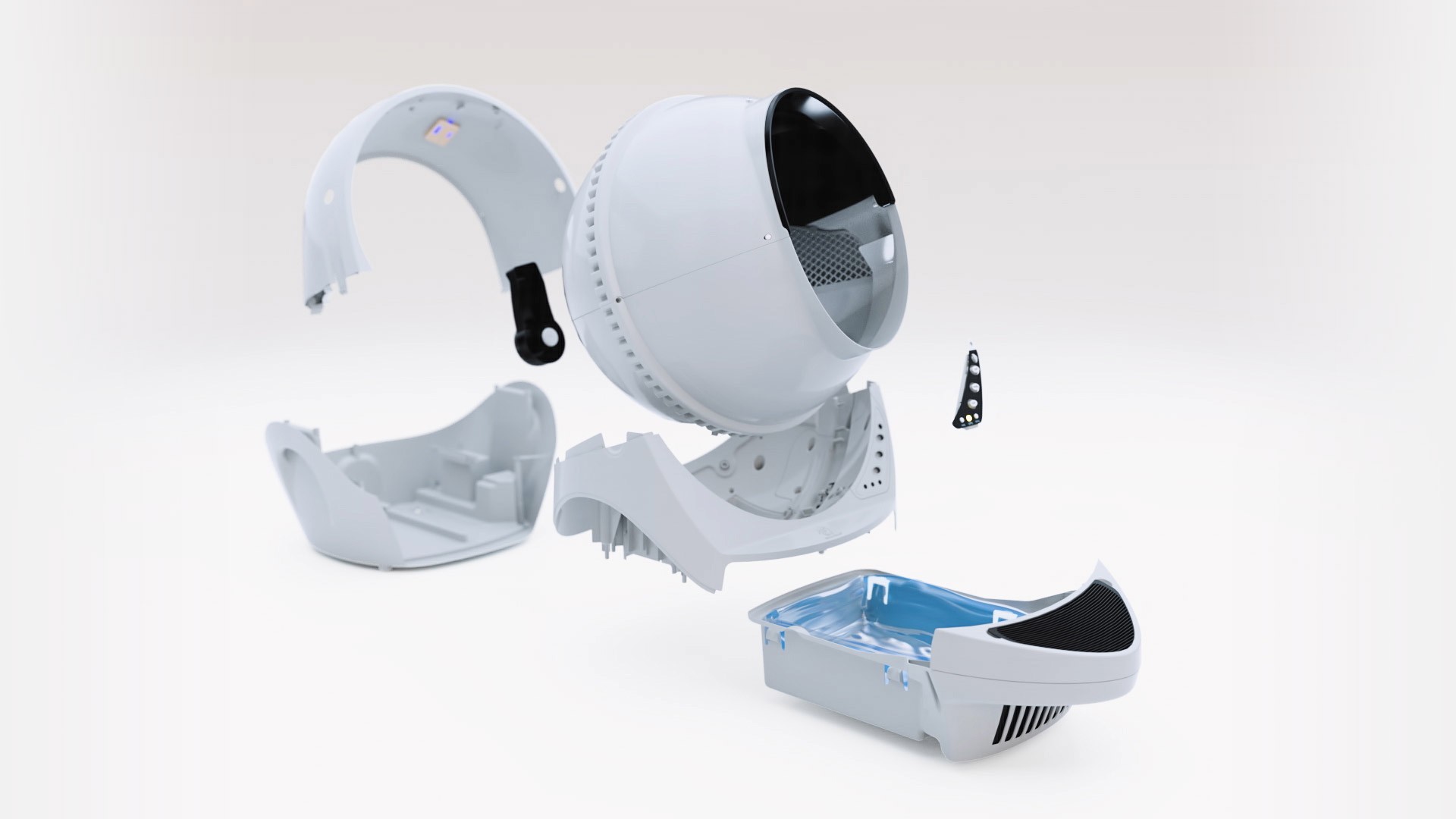
Litter-Robot 3 models (Litter-Robot 3 and Litter-Robot 3 Connect) are equipped with a Drawer Full Indicator sensor (DFI sensor). It is located above the Waste Drawer and it checks if the drawer is full each time the Globe returns to the Home position.
The Control Panel displays a flashing blue light when the DFI is activated. When this happens, you should check or empty the waste drawer then press Reset to cancel the indicator and reset the Cat Sensor. Even if their role is the same, there are some differences between the DFI sensors of these two Litter-Robot models.
(Discontinued) DFI sensor in Litter-Robot 3 and Litter-Robot 3 Connect:
This DFI sensor (Product code in RobotShop catalog: Rb-Ltr-72) has two circuit boards.
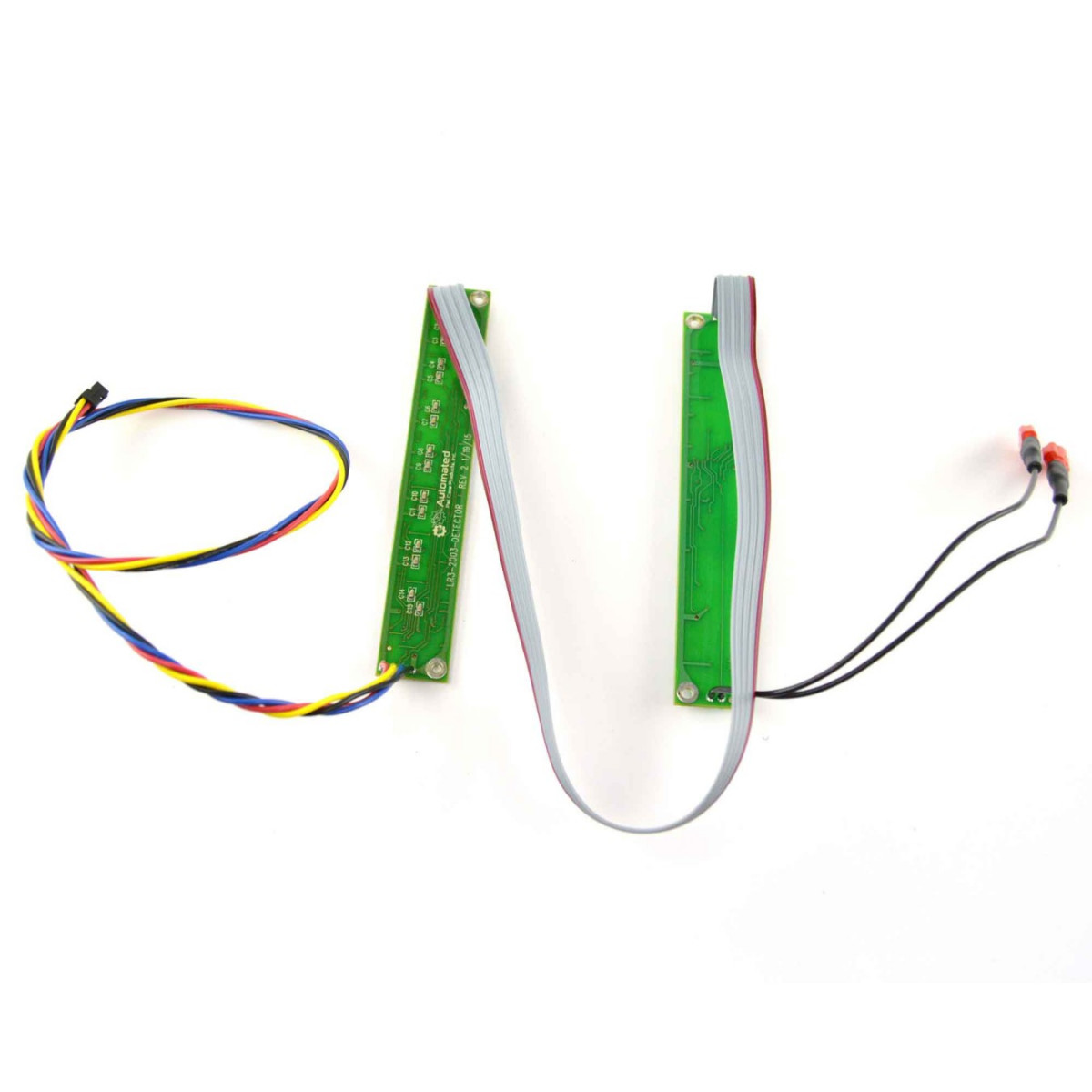
It is based on an IR light. One circuit board is EMITTER and the other one is DETECTOR. When the IR light is interrupted, the sensor is activated and it tells our robot that the drawer is full.
There are 4 emitting IR LEDs on the EMITTER circuit board. The emitter circuit board is located on the left side of the base (opposite side of the side where the motor is located).

And, there are 4 receiving IR LEDs on DETECTOR circuit board. The detector circuit board is located on the right side of the base (where the motor is located).
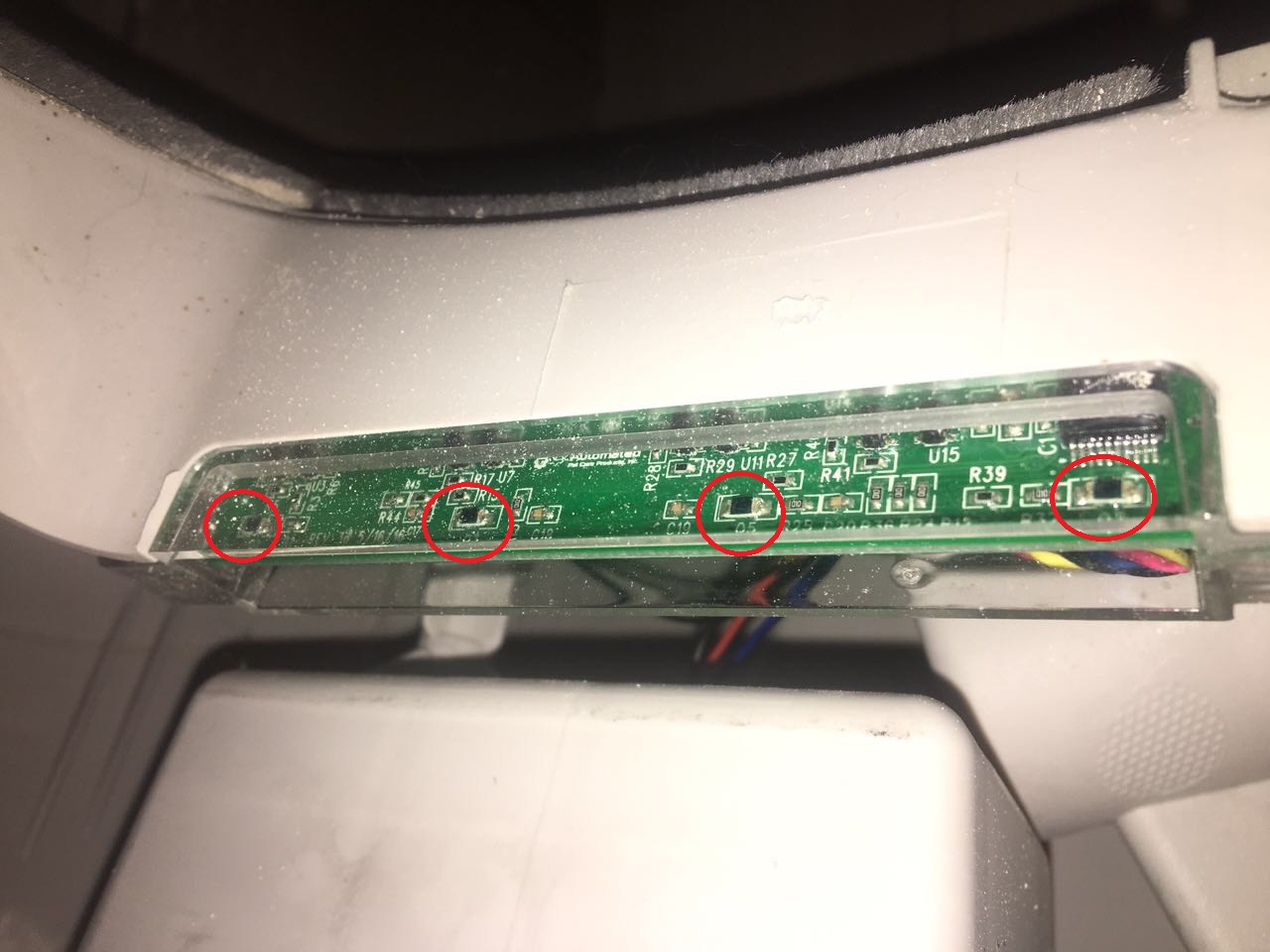
If any of these LEDs are not working properly, the robot will get a signal that the drawer is full and blue light will blink. Replacing the DFI sensor is the solution. Also, if any component on these two circuit boards is "burned out", the sensor will not work properly. Besides blue blinking light, it can also cause a short-circuit state where there is no light at all on the robot and the control panel is hot in touch. Here are some visible component failures on the board:

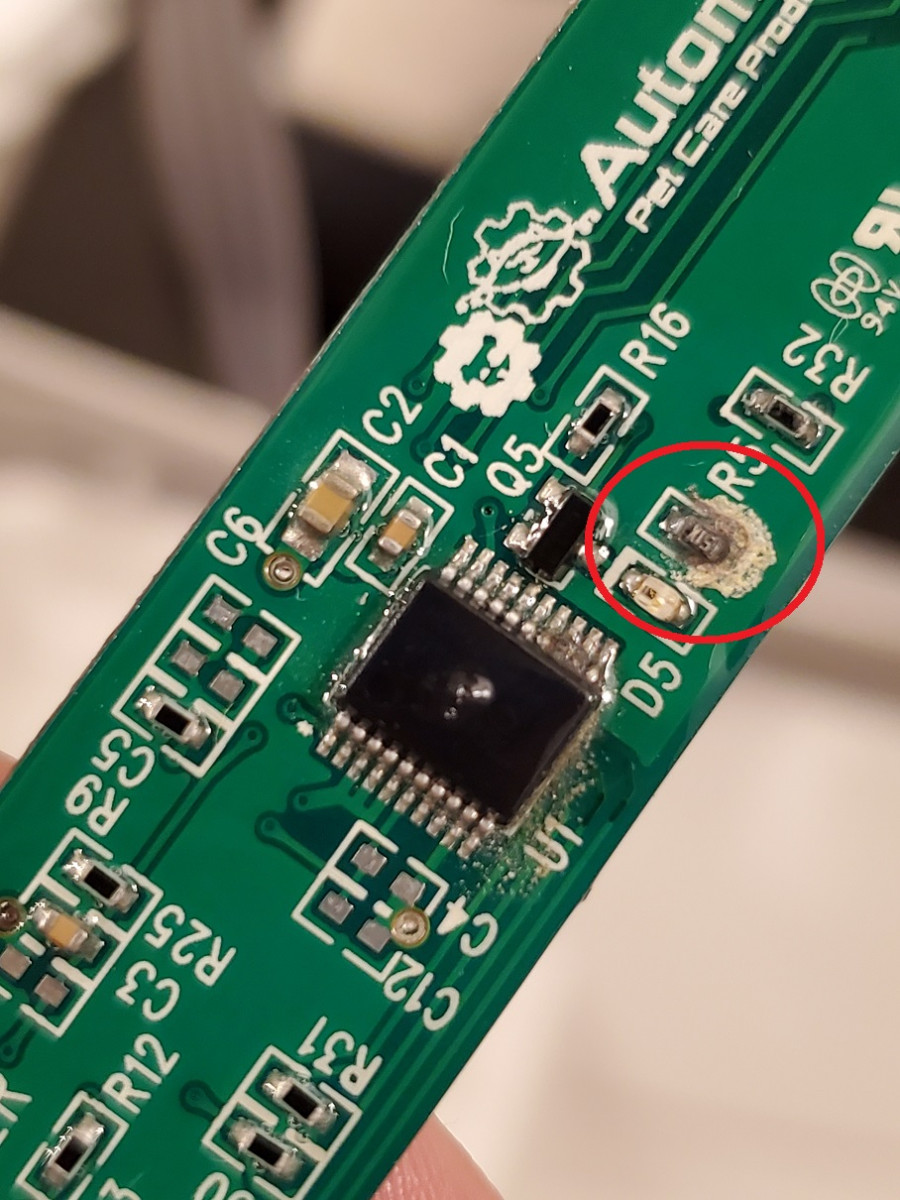
There is a trick which you can use to check if all 4 LEDs are emitting IR light. IR light is not visible to the human eye but it is visible to most of the cellphone cameras. You can turn on your cellphone camera and point it to an IR emitting LED. If the LED is working, you should see a light signal on your cellphone screen. Something similar as shown on this video Detecting Infrared Light(IR) Using any Smartphone Camera.
But first, if you are having issues with a blue blinking light on your Litter-Robot III Open Air, please check out our troubleshooting: Litter-Robot III Open Air: Blue Blinking Light Troubleshooting
If you need to replace DFI sensor on Litter-Robot III Open Air, this video can help you: Litter-Robot Open Air How-To: Drawer-Full Indicator (DFI) Replacement.
This version of the DFI sensor will be discontinued. It cannot be bought as a spare part anymore. It is still installed in new Litter-Robot 3 models but soon will be replaced by latest version (see the end of this blog).
(Discontinued) DFI sensor in Litter-Robot 3 Connect:
This DFI sensor (Product code in RobotShop catalog: Rb-Ltr-142) has only one circuit board.
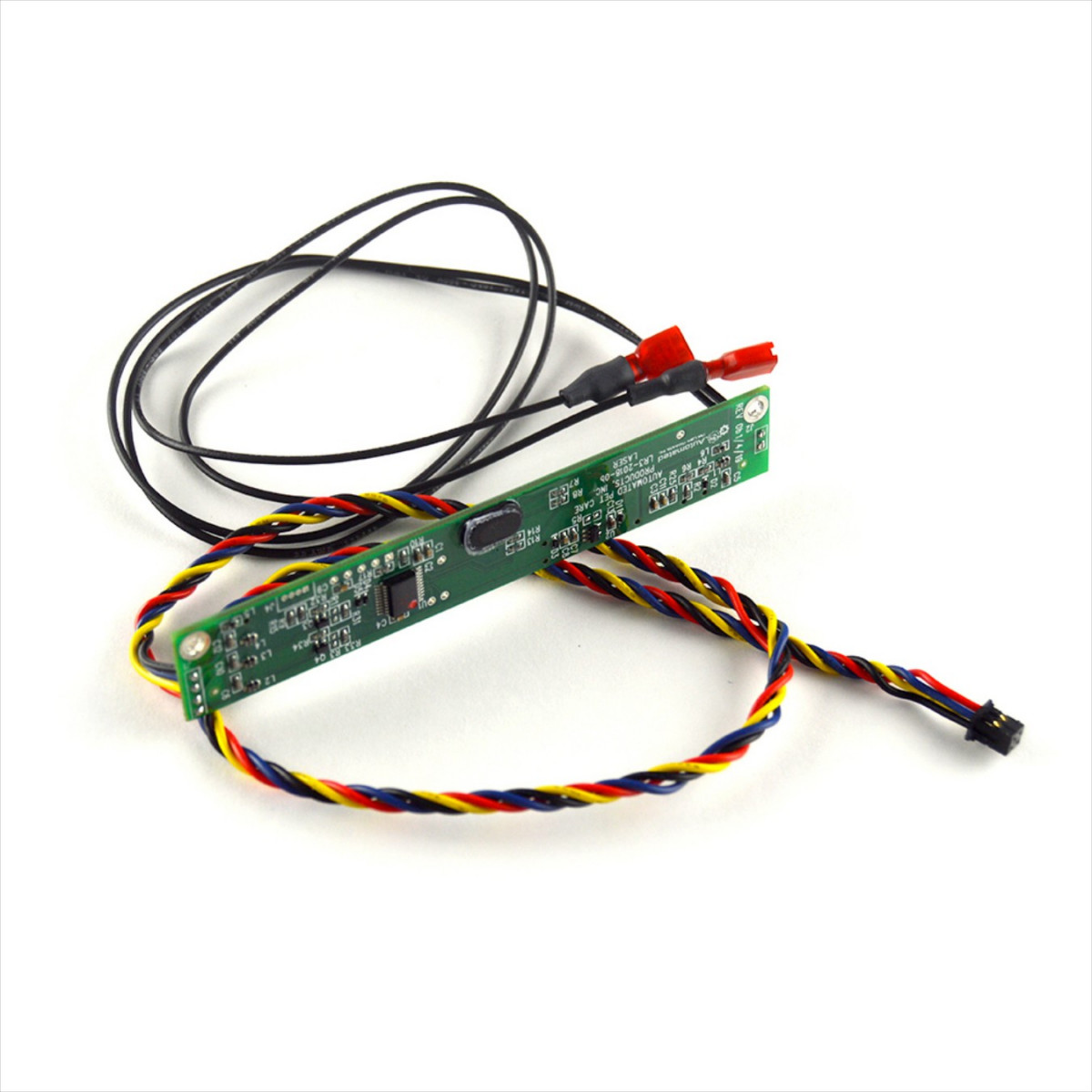
It is based on laser and that one circuit board has a laser head installed on it. The laser is measuring distance and because of that it sometimes needs to be re-calibrated (this is also the difference comparing to previous DFI sensor) so it can detect full drawer properly (check troubleshooting for calibration process).
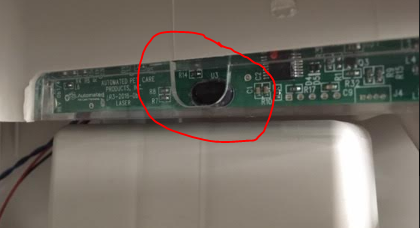
This DFI circuit board is located on the right side of the base (where the motor is located). There is a clear plastic lens in front of it with an opening for a laser head. There is also a clear plastic lens on the opposite side where there is no DFI circuit board installed, but this lens is still necessary so the laser can measure properly. Clean these lenses regularly with a soft damp cloth and clean laser head gently with a q-tip.
If you are having a blue blinking light error on Litter-Robot III Connect, please check this troubleshooting: Litter-Robot 3 Connect: Blue Blinking Light Troubleshooting
If you need to replace the DFI sensor on Litter-Robot III Connect, check out Step 2 of this blog post: How to install the Litter-Robot Connect Kit (new version) or you can see it also in this video: Litter-Robot 3 Connect Upgrade Kit Installation Video. The process is the same as replacing the DFI sensor in Open Air version, but with only one circuit board replacement.
So, if you received your Litter-Robot 3 Connect, and you see only one circuit board as a DFI sensor, and you thought that there should be two circuit boards (based on your previous version of Litter-Robot, or your online research where you found that DFI sensor has two circuit boards), the answer is: No, that is not a manufacturing error. That circuit board is not missing. It should be like that.
Note: If your Litter Robot Connect has serial number LR3CI124141 or higher, it has "old" version of DFI sensor (one with two circuit boards and IR light). Serial numbers below have "new" version of DFI (one circuit board and laser).
Latest version of DFI sensor:
Recently, latest version of the DFI sensor has been published by Whisker. You can see it here: Rb-Ltr-176
It is similar to the first version of the DFI sensor, but it is smaller and completely protected so it should last longer. It can be installed the same way as the old sensors but you have to use new brackets (lenses) that you get with the sensor.
Currently, it can be purchased as a spare replacement part but it will soon be installed in all Litter-Robot 3 models.
Thanks for helping to keep our community civil!
This post is an advertisement, or vandalism. It is not useful or relevant to the current topic.
You flagged this as spam. Undo flag.Flag Post


