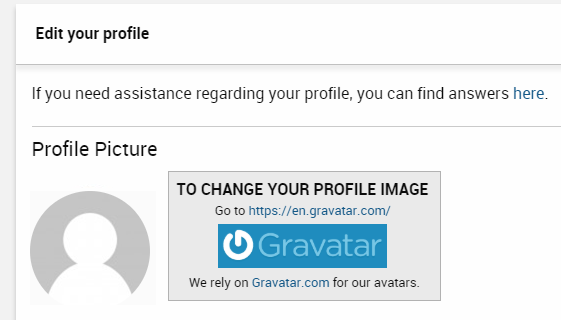Hello Dear Community,
We wanted to let you know what we were working on and what other improvements we’ll be doing in the next weeks.
Apart from the ongoing upgrades we regularly do, here are the adjustments you may notice on the platform:
1.1 SSO - Social Plug in
You can now log in and create an account on the RobotShop Community using your Facebook or Google account. This should allow quick and easy access to the platform. You should not see any other numeral usernames from now on. You only need to choose your username and then hop, you are ready to participate.

1.2 Forum separation improvements
We have now disabled the function of creating new topics in the main categories. You can now only publish in the sub-categories. When writing a new topic, the category dropdown is shown in order, allowing a better classification and access to the relevant categories.

1.3 Profile adjustments
Intermittent profile issues are now fixed. The following adjustments were done:
- Allow easier access to the profile image adjustments (such as making the information clearer in the Edit profile section)
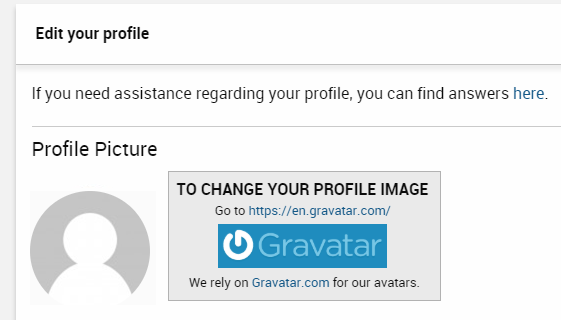
- Address the intermittent connection issues
- Centralize the profile overview and Forum preferences
1.4 Intermittent image problem fixed
Your profile image will now be updated in all the sections of the platform when you change it. Just log out and log in again to enable the change. There may be a little delay (about 5 minutes max) until you see the change.
1.5 Draft comment threads set to private
When you update a post (blog or project), meaning you put is as a draft again, your comment thread will temporarily disappear (until you make your post public again). This should allow your adjustments to remain private until you are ready to show them to the community. Also, the preview mode is only available to the author.
1.6 Date adjustments
The original enrollment dates are now shown properly on profiles. You can see when a user became a member of the RS Community.

As for the posts in the Robots or Tutorials sections, the dates shown are now displayed properly. You can see the Posted On date in the Tutorials section and the Modified On date in the robot section.
In a tutorial or robot post, you can see the two dates differently: Posted on (showing the initial posting date) and Modified On (showing the latest update time).

What’s coming next, update 2.0
For now, here is what is coming in our next big release.
- Chat adjustments
- Add a spelling check tool in the project editing tool
- Project editing tool adjustments (we will separate the preview and the editing mode)
- Profile notifications and dropdown unification
- Image slow to load fix
If you have questions or other suggestions, feel free to publish a forum topic in the Community Support and Suggestions category.
Have a good one