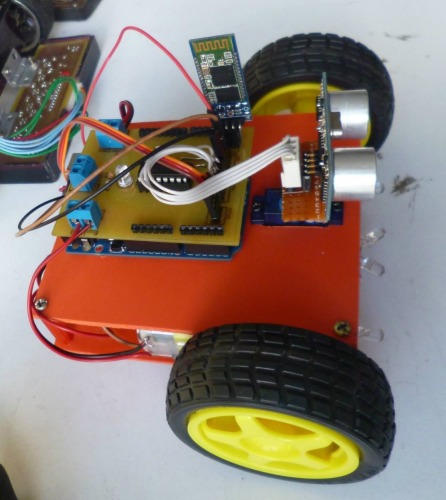Hello, first to apologize for my bad English,
Well, this is my first post I do, it's about my robot RObot this fact with Arduino, and is controlled via a Bluetooth connection, Arduino-bluetooth-android, my robot has two driving modes:
- automatic: is guided with its ultrasonic sensor, detecting and avoiding obstacles
-
Manual: is guided by three driving modes
- buttons: driving using the buttons on the application, the basic movements, forward, backward, left, right.
- accelerometer: driving with the accelerometer which owns the cell in the X, Y.
- voice driving using voice commands, for this cell must be connected to a wireless network or Internet.
take two months to complete to bring it to its latest versión, as I started here I present the details and stuff.
THE ROBOT
first version
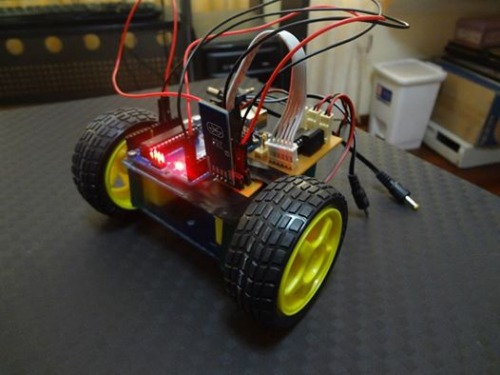
this is the first version of the robot, the materials used were:
- arduino Uno
- L293D motor driver
- bluetooth module HC-06
- DC motors
-
batteries and cables connections
in its first version was only 5 basic movements
second version
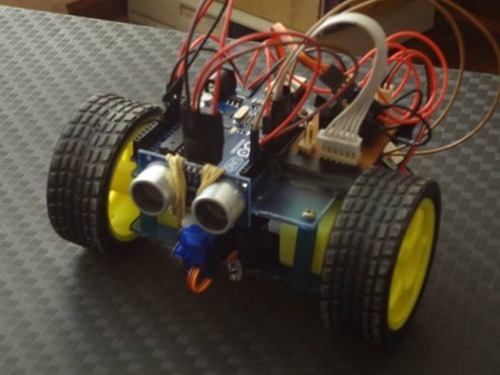
in this version will add (HC-SR04 ultrasonic sensor) and a neck (servomotor micro), and some leds his eyes.
was beginning to take shape :3
third version
for this version will change the chassis, he built a home Arduino shield where the van driver, salidasy inputs of the various components, as in the past had much wiring and turned me crazy, good mirandile well seemed a frog.
then you add your face (a mouse), and also seemed an alien robot.

in this model he had a problem, when the batteries fell down was moving this malograba the robot.
fourth and last version of the robot

in this version, to fix the problem at last, all we did was voltera the bottom, so the robot is higher and more attractive with his hat and Peruvian Chullo.
THE APPLICATION
the application was made in beta app inventor (now no longer available), this was what took me longer.
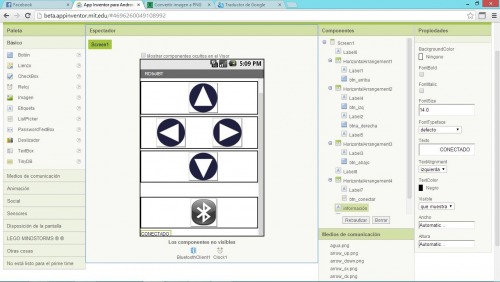
this is the first version of the application, down to programming in blocks
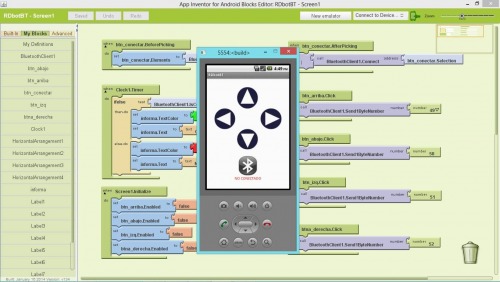
for its second version will only change the interface of the application, the button icons and add other commands.

in its latest version and more calm, patience and experience will completely change the interface, with new icons on buttons, most commands (mentioned above), and this is the final version of my application.
Thanks for your attention and I hope you liked my robot, very soon be uploading files and tutorials about building and programming RDbot and also the application.
NASA scientists with my little robot :D
l

robot controlled by Bluetooth
This is a companion discussion topic for the original entry at https://community.robotshop.com/robots/show/rdbot