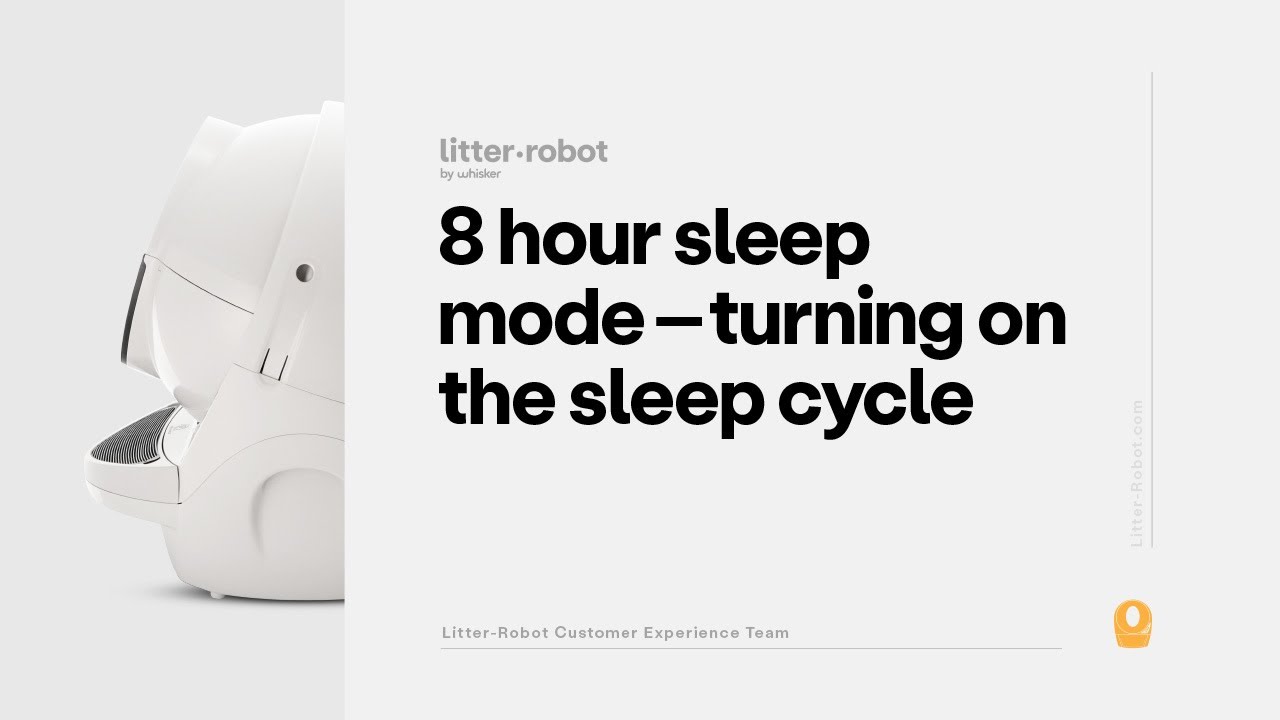My Litter Robot 3 will no longer rotate, so I have to turn the upper half manually and then turn it in the other direction so that the clean litter returns to the correct location. Can you help?
Hello @lousier,
Welcome back to RobotShop community.
We are sorry to hear that you are having trouble with your Litter-Robot.
Please provide us with the order number of the robot.
What is the status of the lights on the robot?
Awaiting your reply.
Sincerely,
Hi Ebram. Thank you for your prompt reply.
My order no. is 615834. I bought it on 10/31/2017, so it is well out of warranty. If you look at my order no. it will indicate that I bought a refurbished Litter-Robot 3. However, when it arrived, it had been sent without any packing and had been broken in transit. You therefore replaced it entirely with a new box.
The central yellow light flashes repeated and rapidly. I have tried resetting the machine and switching the electricity off and on. Nothing makes any difference.
I look forward to hearing from you again.
Best regards,
Louise.
Hello @lousier,
Thank you for your reply.
The robot is indeed out of warranty.
Does the yellow light blink once per second or faster? (if you are not sure, you can send a small video)
Does the robot stop mid-cycle when this issue occurs or it happens randomly even if the robot is at the home position?
Did you hear any cracking noises and noticed the robot over-rotating before?
Awaiting your reply.
Sincerely,
Hi Ebram,
The yellow light is blinking about 3 times a second.
The robot does not rotate AT ALL. It is permanently in the home position. Therefore, I am now having to manually rotate it backwards and forwards in order to empty it.
I do remember hearing cracking noises and did notice the robot over-rotating before it gave up working altogether.
Best regards,
Louise.
Hello @lousier,
Thank you for your reply.
Have you noticed anything falling from the globe before (magnets)?
If not, check the Anti-Pinch pins and make sure they are not rusty and in contact with each other:
If they are clean, then the hall-effect sensor has gone defective and needs to be replaced.
We have attached a guide to show you how to replace this sensor, please check it and let us know if you are able to replace it by yourself or if you prefer to send us the robot for an after warranty repair service:
Awaiting your reply.
Sincerely,
Hallo again. I have dismantled my robot and found that although the anti-pinch pins are in the correct position, they are very rusty. Could this have stopped the machine from working? Do they need replacing?
Thanks,
Louise.
Hello @lousier,
Thank you for your reply.
They are definitely one of the reasons that could stop the robot with a fast flashing yellow light.
However, hearing cracking noises and the robot over-rotating means that the hall-effect sensor is defective too.
You can test that by taking the pins out and clean them well with WD-40 and sandpaper then put them back and test.
If the same issue remained then the problem is coming from the hall-effect sensor as well.
If the pins are still rusty after cleaning them, you can just test the functionality of the robot without them by connecting the two red connectors with a normal copper wire instead to see if the yellow blinking light will stop or not.
Let us know how it goes.
Sincerely,
Hi Ebram,
I have just completed the cleaning the pins with WD-40 and tested the robot. It now rotates - a little way!
So, this is the current situation:
All starts looking good…
Box rotates as it should a little way
Then box stops and yellow light starts flashing once per second
Sometimes things correct themselves and box moves a tiny bit more
But then it halts again and yellow light flashes as before
No further movement :<(
NOTE: left hand side of hood lifts out of place slightly (slipping it’s lock) as soon as rotation starts
Looking forward to hearing from you again!
Thanks,
Louise.
Hello @lousier,
Thank you for your reply.
The left side of the bonnet has the contact pins and when the globe pushes it upwards, it would disconnect and stop the rotation.
Try to flex the bonnet’s tabs outwards as shown in the picture to make them click inside the base better:

And make sure that the black gear beneath the globe isn’t loose or free-spinning because this would cause the globe to wobble and push the bonnet outwards.
Awaiting your reply.
Sincerely,
Hi Ebram, Very good news! I have done both of the things you suggested and now the globe is finally working properly! I think the tab might have been pushed out of place by my naughty cat who likes jumping on top of the globe. So… fingers crossed - hopefully all my problems are now solved!
Thank you so much for all your assistance.
Best regards,
Louise.
Hello @lousier,
Thank you for your reply.
That’s great to hear.
Keep an eye on the robot and let us know if you noticed any other issues.
Have a lovely weekend, stay safe.
Sincerely,
Hi Ebram,
Here’s the latest. Unfortunately I’m still having problems with my litter-robot 3. To start with the issue was occasional, then the problem went away and for over a week the box worked perfectly. Then it began to play up again and now I have had to switch the power off :<( Here is the problem…
The orange light flashes at a rate of once per second. The box will not rotate. I turn the power off and on again. The orange light stops flashing and the box rotates for one second and then stops. I have to repeat this process many times in order to complete a cycle. Occasionally the box moves for a few seconds, but usually only one second before halting again. Once the cycle is complete and yellow flashing light starts again. Help!
Thanks,
Louise.
Hello @lousier,
Thank you for your reply.
This issue is coming from the bonnet and its connection with the base.
Please test if the night light is interrupting your cycle. Cover the light sensor which is located under the power button. If the night light turns on and the cycle is interrupted, then your bonnet needs to be replaced.
It is possible that the night-light is not even working, in this case, please remove the power from the robot and unclip the bonnet. Inside the bonnet, you will see 2 wires connected to a small circuit. Make sure the wires are well connected to the circuit.
If that is working fine, then the problem is probably with the connection between the base and the bonnet. Have a look at this video: https://www.youtube.com/watch?v=EyUuSGSgn1A&t
Also, there are two connection metal pins between the base and bonnet. Some customers use WD-40 to clean them to make better contact: https://www.youtube.com/watch?v=Vzw1KIQj2_M
You can also try to deactivate the nightlight using this blog while pointing your phone’s flashlight at the light sensor located above the “Cycle” button:
https://www.litter-robot.com/blog/2016/11/24/litter-robot-open-air-feature-automatic-night-light/
Please tell us how this goes.
Sincerely,
Hallo! Thank you for your prompt response (as always!). SO, I went back to my L-R and turned the power back on. As luck would have it - it is now behaving perfectly again! Also, I am not quite sure what you mean regarding covering the the light sensor. In my version of the box, I switch it on and off by pressing the power button for 5 seconds.
Anyway, I was able to check whether it was working because my box is in a dark area and is always on. So I did 2 cycles - one with the censor on and one with it off. Both completed without any problem.
I’ve had a look at the first video you suggested. I suppose there’s a possibility I may have been putting in too much litter - therefore too much weight. I’ll monitor the situation and see if the problem reoccurs.
All the best,
Louise.
Hello @lousier,
Thank you for your reply.
Very well, keep an eye on the robot and let us know if you noticed any further issues.
Have a lovely day, stay safe.
Sincerely,
Hi Ebram,
I hope you are well. Unfortunately I am having problems with my Litter-robot 3 again. I will explain:
The blue & yellow lights come on together and the box will not rotate.
If I press the cycle button this will sometimes start the rotation, but not always.
On other occasions I have to turn the power off & on again. Then rotation will start, but it often stops repeatedly & and yellow light flashes slowly.
When I manage to get the cycle to complete, both the blue & yellow lights are on again.
If I turn the power off for a few hours and then turn it back on, just the blue light will come back on.
Then the machine might be okay for a couple of days!
Please help!
Best regards,
Louise.
Hello @lousier ,
Thank you for your reply.
When the blue and yellow lights are on together, it means that the robot has entered the 8hrs sleep mode.
Here’s a video to help you understand this mode and how to adjust it:
Let us know if you are still having trouble with the robot.
Sincerely,
Hi Ebram, The video was very helpful and solved the two light problem. The box worked perfectly for the rest of the day. Thank you.
However I’ve just got up and discovered the yellow light flashing slowly again. Pressing the cycle button had no effect, so I tried switching the power off and on again. This resulted in the box rotating one cog. I repeated this several times, with the same result. The only way I could empty the litter was to release the left side of the top and turn the globe manually. I have now switched the power off.
Once again, I would really appreciate your help!
Many thanks,
Louise.
Hello @lousier ,
Thank you for your reply.
Please provide us with some pictures of all the 3 sets of pins shown in these videos:
Awaiting your reply.
Sincerely,