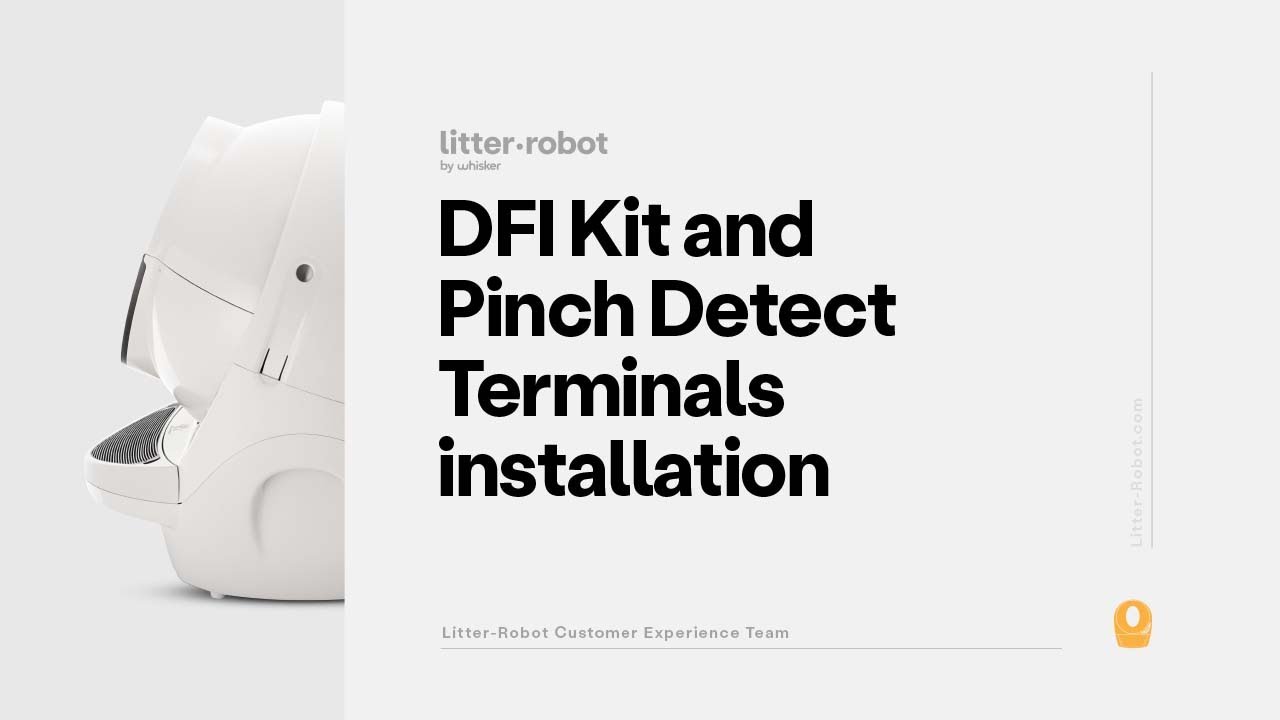Hi!
I require your help regarding a problem I’m encountering.
Description:
Litter robot 3 connect always says its full
Hardware concerned:
Litter robot 3 connect
Software concerned:
As above
Troubleshooting steps already taken:
Disconnecting and reconnecting power
Deleting robot from app and setting up again
trying to reset in the app
pressing the reset button
using different types of litter (normal clumping, light weight, slide)
using different collection bags (original proprietary bags, black kitchen trash bags, white ones, clear ones, trying different sizes)
Watching video of how to install bags
Following troubleshooting guides (including entirely cleaning the robot including sensors multiple times)
Posting privately the above info and following their instructions regarding resetting the robot
Emailing support and following their recommendations about resetting the robot
Blockquote
Additional information:
Following the email and private form post responses I’ve documented everything as bellow.
Every time my litter robot run cycle, after it finish it says it full, I have to press reset bottom on front panel or reset gauge in app, I have make a deep clean of the litter box, but it still have the problem…
I have the same problem as the guy in this link
I have done the same troubleshooting
Do you have any idea?