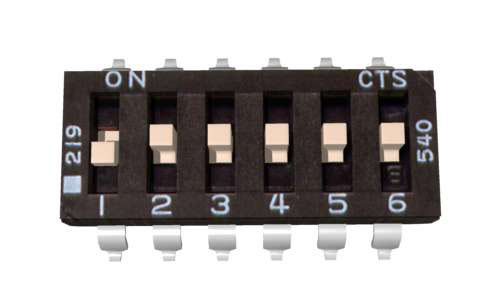Hello,
I just ordered this product from RobotShop. It has absolutely “NO” instructions what so ever. How do I bind the controller with the remote? Where are the instructions??? Where is the PDF file??? I have asked for an RMA number on this product because I get no response from RobotShop! Is there any documentation for this product at all??? ARE YOU LISTENING!!!
Hi Fanucman,
A ticket was submitted this morning at 11:06H (12-16-2015) to our support center and this forum post at 11:49H the same day.
We try to answer tickets in a 3H window period when it’s possible so be sure that someone will answer you soon.
There should be a big 8.5 x 11 sheet in the box showing how to connect everything together.
What’s important to know is that the “R/C Receiver” is actually two devices which require two separate power.
]JST Pigtail for the Video Transmitter./:m]
]R/C Receiver with a 5V BEC on any of the receiver 3 pins./:m]
The sheet is available on the product page HERE (third picture from the top) and is attached to this reply as well in PDF format.
Best Regards,
Eric Nantel - DiaLFonZo
RB-Hub-02.pdf (654 KB)
I had this sheet. It means NOTHING! What does flashing red LEDs on the receiver mean? Why do the servo’s not respond to the transmitter? How do you bind the transmitter and receiver? How do you do set ups for the transmitter??? I HAVE THE STUPID SHEET THAT SHOWS THE PARTS!!!
Have you powered both the R/C side and the Video side of the Receiver ? Can you provide us with a picture of the assembly with all the wiring ?
There is not other manual available from the manufacturer about the DIY Remote itself however it is used in the Hubsan SpyHawk plane and there are more information in it’s manual. (attached)
Let us know if that does help or if you still need an RMA for the system.
We will transfert your support ticket to our RMA department if that’s the case.
Best regards,
Hubsan SpyHawk Manual.pdf (1.94 MB)
I have also had significant issues getting this to work properly. The camera works very well, and after reading the previous posts, I am still having issues with the RC side. Does anyone know what the servo pinouts are for the receiver module? The lack of documentation for this is astounding, and it does not appear that the color coding shown on the single sheet of documentation corresponds to any standard like Futaba.
If someone could let me know the pinouts I may still have a chance of making this usable…otherwise I’m going to return it. I’ve sunk about 5 hours into getting this to work with my Sabertooth and am losing patience.
Thanks,
Mark
PS - I did find one reference to JR servos that use brown for negative, red for positive and orange for signal. Can someone confirm if this is correct for the Hubsan? Thanks.
Most companies use yellow or orange wire as signal color. The black or brown would be the negative and middle (red) is always positive.
Can you post some pictures? We will look.

Hi there,
It’s nearly impossible to show how I have this configured with pictures, as it’s all installed inside of a robot. I did create a schematic that shows how I have everything hooked up (attached); please take a look and let me know if you can see anything I’ve missed. When I power all of this up the camera works perfectly and I get a dim green light on the Sabertooth (indicating power but no R/C reception). And of course nothing works when I move the controller knobs.
Thanks in advance,
Mark
First, you need to power the Transmitter first than when it say “Bind to Plane” you can power your receiver from one of the Channel.
At this stage, you will hear the transmitter do a “beep” to confirm it’s bind and a LED will blink on the Receiver.
If you have a R/C servo, it is the best way to test if you have a connection between your Receiver and Transmitter.
For the Sabertooth 2x12 you can use THIS wizard to set the switches. Your setup here seems to be just fine.
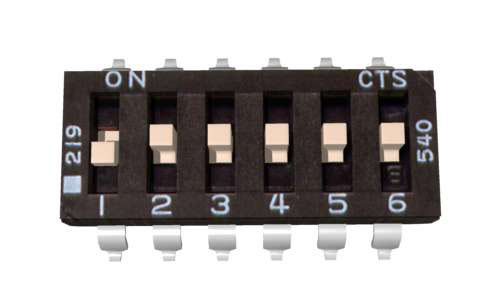
Can you test at least the R/C control with a Servo ?
Thanks, I’ll try powering up the transmitter first, then the receiver.
I do have a spare servo that I can test it with to see if it’s working, before I hook it back up to the Sabertooth.
If you guys are selling many of these, you might want to put all of this into an FAQ somewhere…it’s a cool device but without documentation I could see a lot of people returning these. I’m a pretty technical guy and it’s got me pretty close to my wit’s end. I’ll keep you posted and thanks for the help.
Thanks,
Mark
We agree that its manufacturer doesn’t provide much information; we entered the product as it was interesting for the price.
One of the units is in our office for testing, that’s why we came to those suggestions.

Hi again,
I tried all of your suggestions, including attaching a plain servo to the receiver and powering up the transmitter before the receiver. The transmitter does appear to bind with the receiver, as I get a solid green LED and a solid red light on the receiver, however nothing ever happens in response to commands sent from the transmitter.
At this point I’m going to request an RMA # so that I can return this unit, and I’ll probably just order a traditional RC unit in its’ stead.
Thanks for the help,
Mark
Hi Mark,
Ok, no problem with that.
One little detail, did you power the Receiver while doing the servo test ? You still need to provide 5V to the positive and negative pins. Also, the GND is the outer pin.
OK now I’m confused. I need to provide +5V to both pins, not 0V to one and +5V to the other? Per your earlier messages (and my diagram), I did power the receiver, but as follows (L-R): 0V / +5V, and then I used the right most pin (orange) for the signal. I plugged the servo pigtail in both ways just in case (eg signal on the left most and right most pins) but I have only provided voltage to the receiver as I mentioned. I also of course provided the 7.4V to the video power inputs.
Please confirm how you’d like me to connect this, being very specific as to what voltages need to be applied to which pins. I’d be happy to try whatever you suggest.
Regards,
Mark
Hi Mark
Sorry, it’s getting confusing a little bit. Here is a picture showing the relation on the RC receiver.
All the Positive pins are connected together on the PCB as all the GND ones.
So you need to provide +5V and GND to the pins. The location is not important.
When tested here, the receiver light was Flashing when working.
Ah, OK that makes more sense. And that’s opposite of what was communicated previously (eg the Hubsan one pager shows the color coding as brown/red/orange (L-R) and I was told that brown was ground/0V, red was +5V and orange was signal).
I’ll try swapping the pins around to see if anything changes. Hopefully applying GND / signal to the wrong pins didn’t fry something.
Also, as an editorial comment, I’m kind of perplexed that Hubsan designed this receiver knowing that two separate voltages would be required (eg 7.4V for the video and 5V for the RC). Seems that the should have just put a voltage regulator on the receiver so that they could generate the 5V on board.
At any rate, I’ll give that a go and will let you know what happens.
Regards,
Mark
One more question: I assume that any of the +5V and 0V/GND pins (red/orange) are OK for the Vin connection, so I could hook this up with 0V and 5V to pins 2 and 3 on one of the AUX headers and then use the servo to test the actual outputs, eg RUDD, THRO, etc. Make sense?
You can power from any of the Positive and Negative pins as they are all connected together on the PCB.
Hubsan use this transmitter & receiver system in their planes and in the R/C world the ESC which drive the brushless motor (like on the paper) has an internal 5V regulator which power the receiver.
EUREKA! it’s working with the servo at long last. I connected +5V to the AUX3 PIN2 (center), 0V to the AUX3 PIN3 (right) and the servo pigtail to the ELEV pins and it’s finally moving the servo!
By the way, the red light stays on solid on my receiver when it’s bound to the transmitter.
I’ve updated my wiring diagram to reflect the changes and will try the whole enchilada with the Sabertooth tonight. Thanks again for your help and assuming the Sabertooth performs as advertised you can cancel my RMA request.
Regards,
Mark
Looking forward to see if all work and you can post about the build too, we like to see new projects… 
Note: Have you already created a ticket for a RMA ?