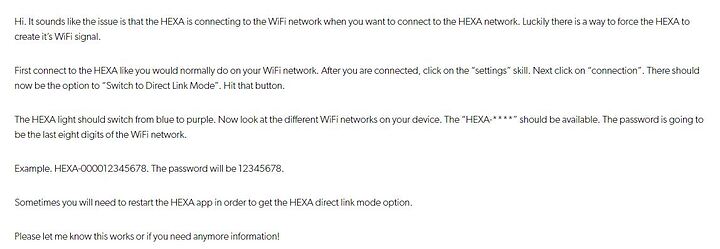Hi Nigel (?),
First, don’t fret. I own 4 HEXAs and they are all functioning. I tested one today.
The problem is that Vincross is having financial issues and has chosen not to bleed any additional funds to support their servers that enable real-time connectivity to HEXAs.
This means that you can no longer activate a HEXA (New, Old or Transfer of Ownership) because this requires a live connection to Vincross servers which are now gone. For the past year the servers were up for a couple weeks then down, then up and so on. This was a bad omen of things to come and I spent many hours contacting Vincross Tech Support to identify a solution beyond their server issues which are now defunct.
However, if you already have an activated HEXA (one that was functional prior to Vincross server issues) and have the HEXA App on your phone (either Android or iPhone based) you can control your HEXA via Direct Link Mode utilizing HEXA’s Wi-Fi capabilities. The procedure can be found on pages 24 to 27 of the HEXA manual. Vincross has provided a server with lesser capabilities which allows for this functionality (with some limitations mentioned above and below).
In essence your HEXA becomes a Wi-Fi Hotspot and allows you to connect via a direct Wi-Fi connection.
Your HEXA has a unique 12-digit number which will be revealed when your smart phone finds it in a Wi-Fi device search. Your needed password is the last 8 digits.
First, you need to charge your HEXA as it needs to be Powered ON to establish connectivity.
Note that when you Power ON your HEXA the “Head Light” will be Purple then blink Blue, then blink Yellow and then finally be solid Purple indicating that it is in Direct Link Mode. This takes approximately 2 minutes. At this point your smart phone should be able to identify your HEXA and you can set up a Wi-Fi network for your HEXA (you only need to do this once).
Only after establishing your HEXA as a Wi-Fi Hotspot should you then open the HEXA App and you will then see the familiar HEXA identification with a blue dot indicating that your HEXA has been found and is connected. All HEXA functions should work as before.
Note, you can no longer add new Skills (programs) to your App as this also requires a live connection to Vincross servers which are no longer a viable option.
You can also add the HEXA App (yes, it’s still out there) to another phone and control via Direct Link Mode but the newly downloaded App will not have any but the basic Skills.
Please let me know if you need any additional help or if you get your HEXA up and running.
HEXA is a great product and very well made (I have repaired 2 so I am familiar with the innards). Too bad that Vincross was so paranoid regarding control as to make the bot so dependent upon outside factors not in the user’s control.
Good Luck and Best Regards,
Bill