It is the Same DAGU arm in the prevous posts, but the controller is now different. The controller board is Roboduino (http://www.emartee.com/product/41952/Roboduino%20With%20Atmega328%20(Freeduino)) with atmega8 processor. 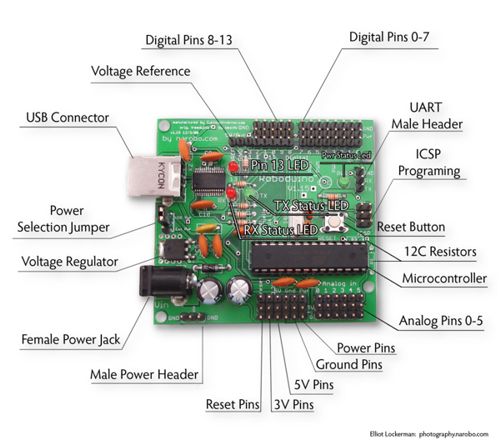
the picture below shows the connections:
- key board is connected to digital pins 2 and 9
-the 6 arm servos are connected to digital pins 3 - 8
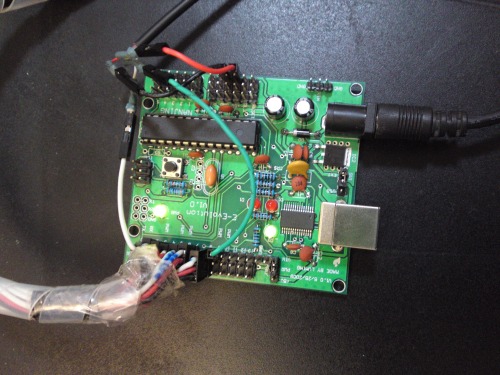
the processor i used is atmega8 since it was enough for the application and easier to program in my computer.
- Actuators / output devices: Two servos modified for continuous rotation
- Control method: Arduino ( Roboduino)
- CPU: Atmega8A
- Operating system: Aeduino NG
- Power source: 7.5DC
This is a companion discussion topic for the original entry at https://community.robotshop.com/robots/show/dagu-robot-arm-with-roboduino-control-through-keyboard

