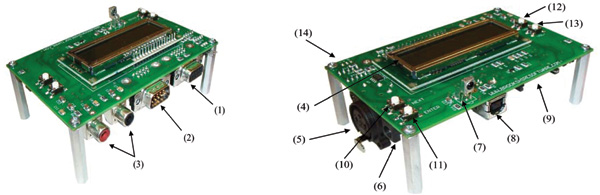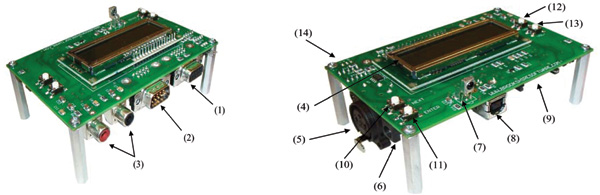
Hello. Could anyone point me to a decent tutorial or sample code to control Brookshire’s RAPU with the Arduino. I’m pretty sure all my wiring is correct I have included a picture as well. I’m using the** control serial port(1)** on the RAPU which then passes through a simple RS232 to TTL converter which is then connected to pin 10 and pin 11 on the Arduino which will act as TX and RX pins it is also connected to the 3.3v line on the Arduino. My only problem is the software side of things I would greatly appreciate a sample code to get me started since there is not much support for the RAPU. Sorry about the messy picture I have quite a bit of devices in this housing if you need a more clear picture please let me know, but I can assure you that my wiring is correct. Please also note that I have two Aduinos in this picture the one that I am using for this project is the Arduino micro on the solderless breadboard.
Hi,
You should definitely check out the manual for the device (pages 9-11), available here.
Sincerely,
I have already made reference to the manual. I just don’t know how you would execute those commands in the Arduino IDE.
Hi,
You can send command by a serial port with the Arduino using either the Serial library or the SoftwareSerial library. Please note that if you use the Serial library (hardware serial interface, pins 0/1), you cannot simultaneously use the USB port for debug or control, since the pins used for the USB port are the same pins used for the hardware serial interface.
Since you wish to use pins 10/11, you will have to use the SoftwareSerial library. You can have a look at this example for more details.
Sincerely,
Perfect!! Thank you very much!! That is exactly what I was looking for!