Litter-Robot 3 Ultimate Troubleshooting Guide
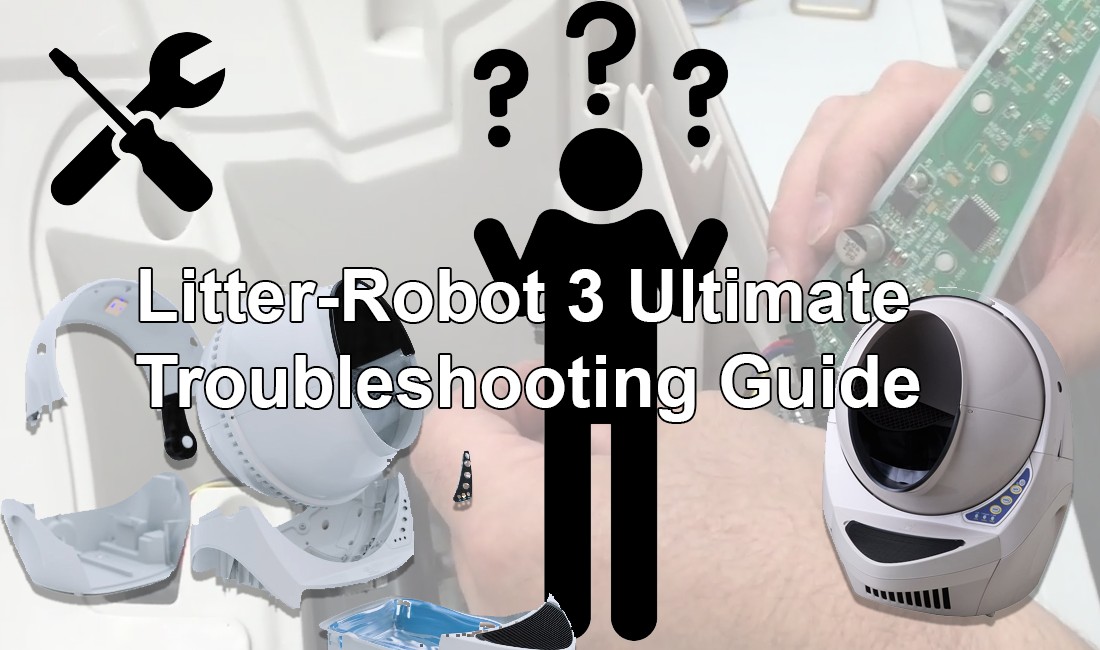
The Litter Robot 3 is an incredibly popular automatic cat litter box which automatically detects when a cat has entered and exited, and rotates the main globe to sift and dump the used litter. It is subjected to conditions which most robots - if they had a choice, would prefer not to be subjected to. There's a lot of dust and debris which can cause issues, which leads to the robot not operating correctly. Customers often search online for a solution before contacting technical support, so this guide is intended to cover the most common situations.
BUTTONS
The Litter Robot 3 control panel provides the main user input /(buttons) and output (LEDs) for the robot. Aside from the main power light, there are three lights on the Litter Robot 3 control panel, which are blue (ready button), yellow (cycling button) and red (timing button). There are also four buttons which are "power", "cycle", "empty" and "reset". The LEDs show the status of the robot and help a user troubleshoot issues. However, not all issues are covered in the official guide.
| PRESS & RELEASE | PRESS & HOLD (5s) | MORE INFO | |
| POWER | Turn ON / OFF | Night light ON / OFF | |
| CYCLE | Cycle start / resume | 8 hr sleep mode | Article |
| EMPTY | Home -> Empty litter | Toggle wait time | |
| RESET |
Reset cat sensor Pause cycle Abort cycle |
Control panel lockout | Article |
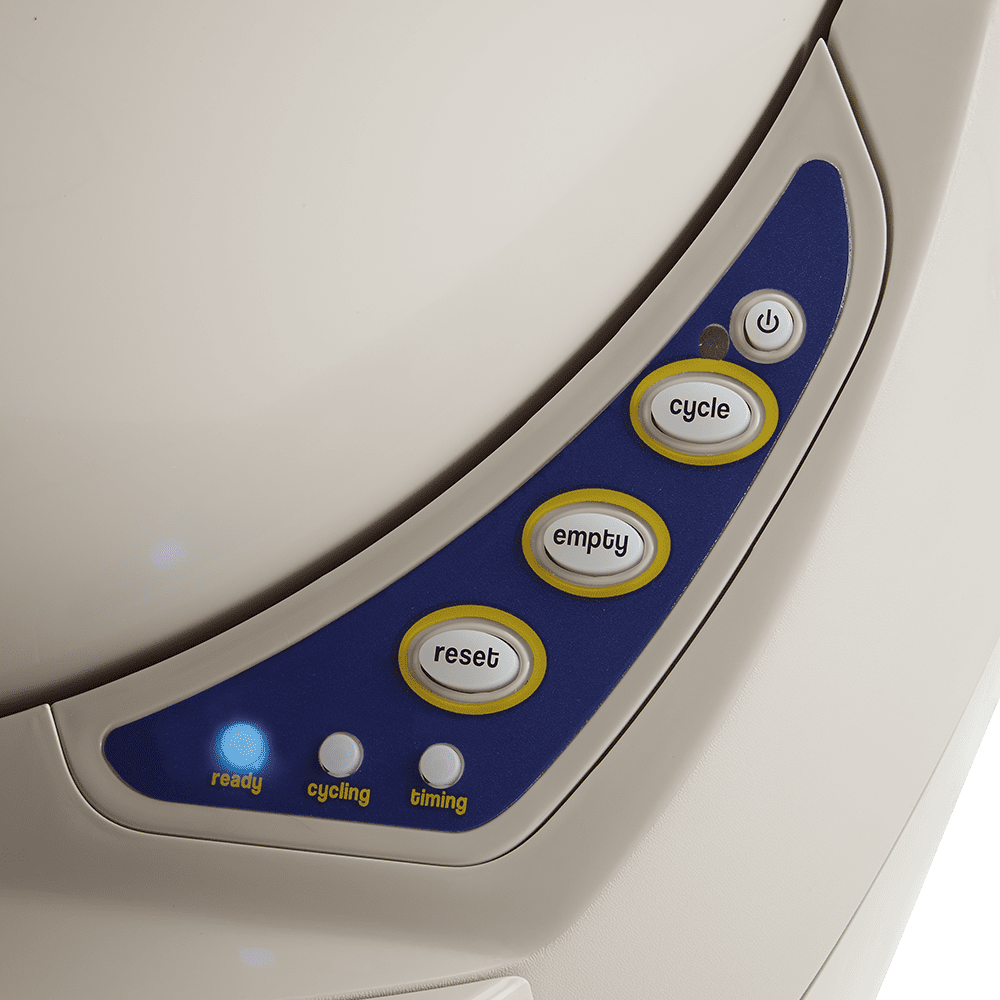
Litter Robot 3 Control Panel
LIGHTS
Whatever the issue might be with the robot, first check to see what lights are on:
| LIGHT(S) | SYMPTOM OF | POSSIBLE CAUSE(S) | FIX | MORE INFO |
| NO LIGHTS | No power |
|
|
|
|
BLUE SOLID |
Ready (standby) |
|
|
|
| BLUE FLASHING (A) | Drawer full |
|
|
|
| BLUE FLASHING (B) |
DFI sensor issue |
|
|
|
| YELLOW SOLID |
Cycling (In use)
|
|
|
|
|
YELLOW FLASHING (slow or fast) |
Cycle interrupted |
|
|
|
| RED SOLID | Cat sensor activated |
|
|
|
| RED FLASHING | Cat sensor fault |
|
|
|
| YELLOW & BLUE SOLID |
Sleep mode Panel activated accidentally |
|
|
|
|
YELLOW / RED FLASHING or BLUE / RED FLASHING |
Cannot find dump position |
|
|
|
|
BLUE / YELLOW / RED (sequential or simultaneous) |
Cannot find home / dump position |
|
|
|
REPLACING PARTS & GUIDES
| GUIDE | MORE INFO | VIDEO | |
| A | How it works | ||
| B | Assembly | ||
| C | Normal cleaning | ||
| E | Replace pinch terminals | ||
| F | Globe stuck |
|
|
| G | Replace pinch pins | ||
| H | Replace DFI sensor | ||
| I | Replace globe liner | ||
| J | Replace carbon filter | ||
| K | Replace motor | ||
| L | Loose gear | ||
| M | Replace circuit board | ||
| N | Repair cat sensor | ||
| O | Replace bonnet pins | ||
| P | Replace base pins | ||
| Q | Replace liner | ||
| R | Replace liner weight | ||
| S | Replace Hall effect sensor | ||
| T | Reset Spring Key | ||
| U | Remove internal shield | ||
| V | Reposition sensor | ||
| W | Install LR3 Connect | ||
OTHER ISSUES
| Odor Control | ||
| Encouraging use | ||
| Panel lockout | ||
| APP not working | ||
| Bonnet removed error | ||
| PART (loose / found) - liner weight | ||
| Litter type (clumping) | ||
| USE (cat misusing) | ||
| USE (leaking urine) | ||
| Bag issue (dark or clear bag) | ||
| Cat sensor does not trigger | Guide (N) | |
Thanks for helping to keep our community civil!
This post is an advertisement, or vandalism. It is not useful or relevant to the current topic.
You flagged this as spam. Undo flag.Flag Post


