Litter-Robot III Open Air: The secret behind the Globe

If you've heard of the Litter-Robot (or if you own one), you might have a general idea of what it is and how it works. Its structure is quite effective and basic, but also cleverly designed: a cat sensor, a base, a drawer, and of course, a globe. Most of you may think that the globe is just a plastic sphere that rotates and drops the waste into the drawer. But the globe has many well-hidden secrets that are fundamental parts of the machine.
Litter-Robot Globe Overview and Troubleshooting Tips
In this guide, we will have a closer look at this robot's anatomy, but we'll also be covering a few quick troubleshooting tips that may help you keep your Litter-Robot running. This post is split into three sections so you can skip directly to one that concerns you: Internal Shield, Weight under the PVC Liner and Magnets for tracking the position.

Internal Shield
The Litter Robot III used to have an Internal shield. Its main function is to provide a barrier between the working surface of the Globe and the space used by your cat. The position of the Internal Shield during cycling is controlled by the Key located at the back of the Globe.
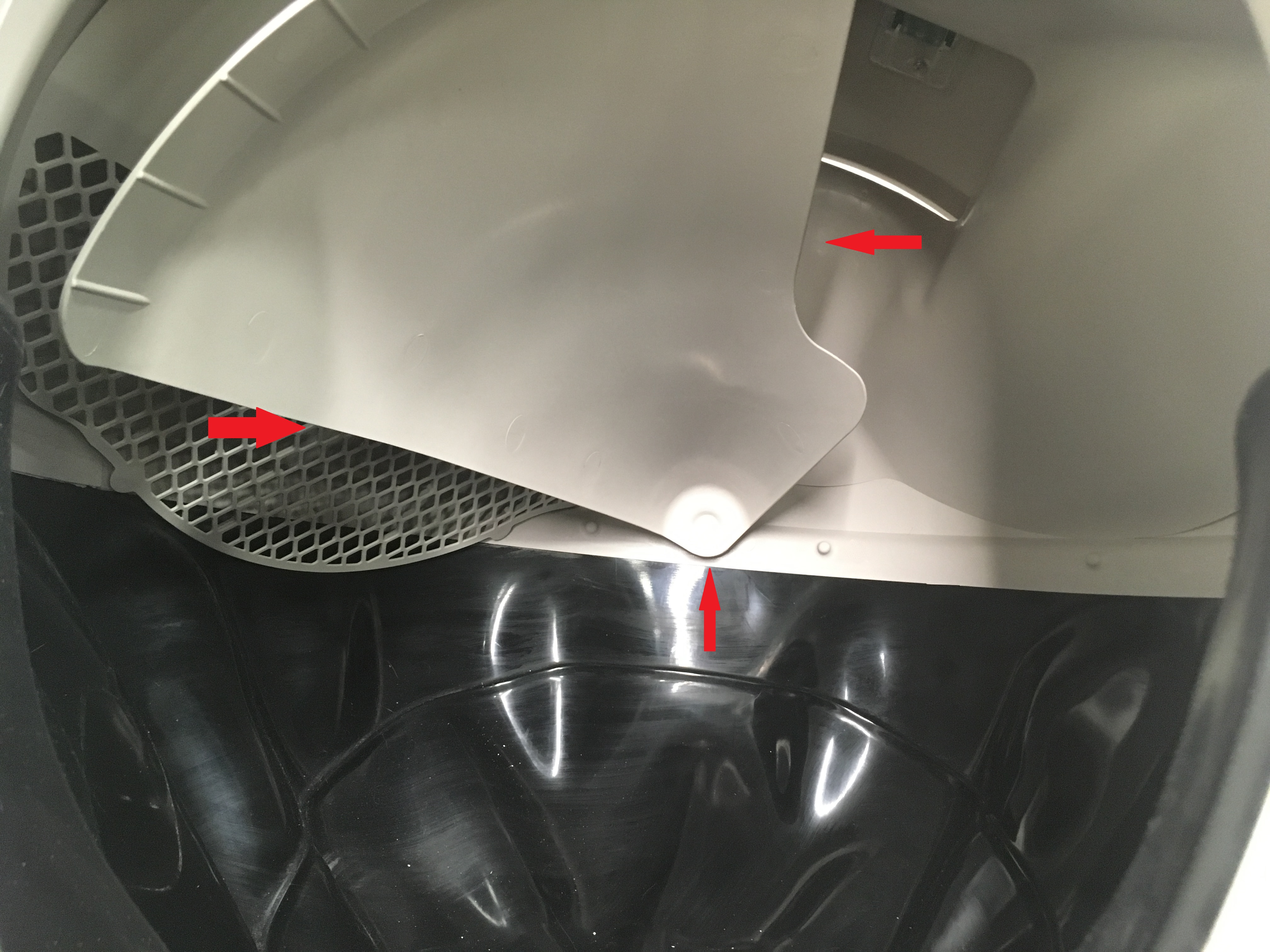
In March 2018, the Litter-Robot III was slightly modified. It has been determined by the manufacturer that the Internal Shield was an unnecessary feature that creates confusion and functional issues when not affixed properly. For that reason, the manufacturer decided to remove it.

Note: The Internal Shield and Key are not required for the unit to function and can be removed if desired. Simply remove the attachment screw in the center.
If you have a more recent version, you will find a beige plug instead of the internal shield.

For those who have the old version of the globe and are experiencing issues with the internal shield, we suggest that you contact your dealer to have a beige plug sent according to your warranty.
The beige plug will replace the internal shield; this change will not impact or affect the black key behind the globe.
Weight under the PVC Liner
Did you see this mysterious part out of the Globe? This metallic disc is actually a weight that will allow the rubber liner to hang when the globe is upside down.
This simple process allows any stuck-on clumps to fall off from the bottom of the globe. If the metal disc happens to fall off for whatever reason, you may replace it easily without disassembling the whole globe.
Follow these steps:
1. Locate the black plastic screw in the front of the globe:

2. Locate the black plastic nut inside the entrance of the globe and unscrew:

3. Pull out only the front part of the liner:
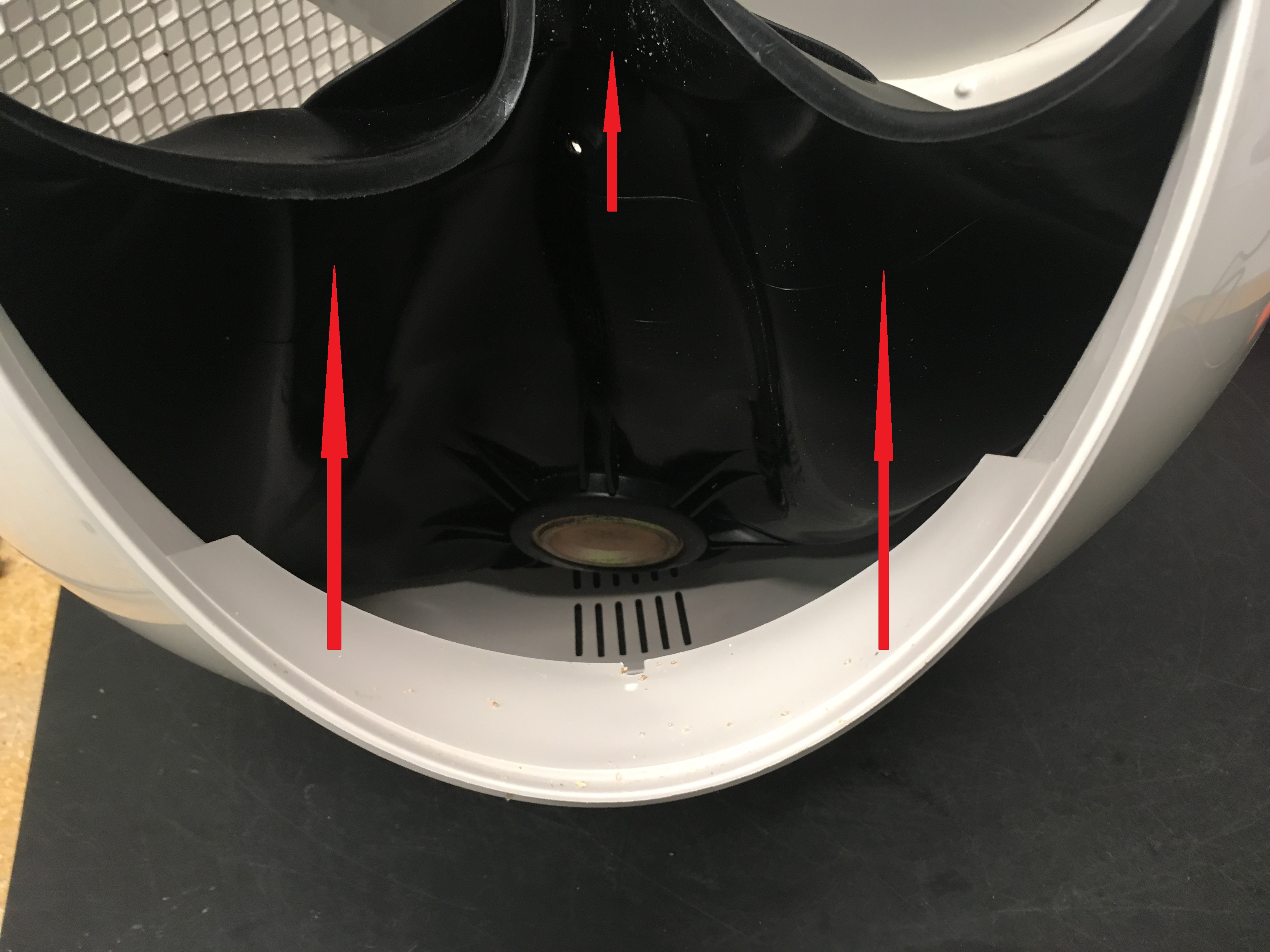
4. You should be able to locate the enclosure for the metal disc:

5. Put back the disc in the pocket and make sure it’s well installed.
Magnets for tracking the position
If you want to perform a deep clean-up of your globe, there is an important thing to keep in mind when disassembling it. Make sure you know where to locate these magnets:
Opening the globe is not that much complicated, you only have to be careful not losing screws and especially the 4 magnets.
Disassembling the globe:
1. Locate and remove the screws at the back of the globe:

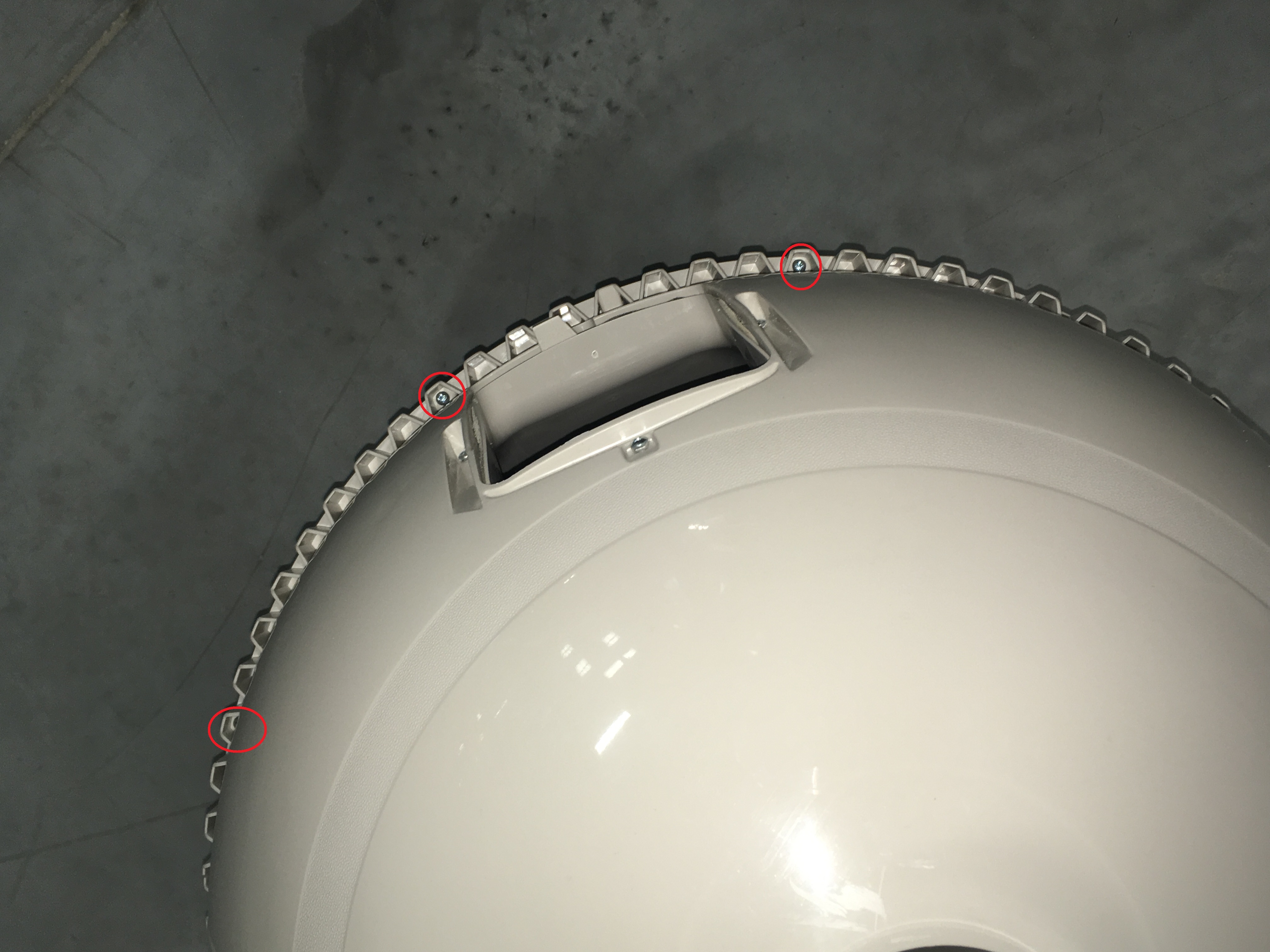
2. Locate the 2 screws on the front of the globe and remove them:
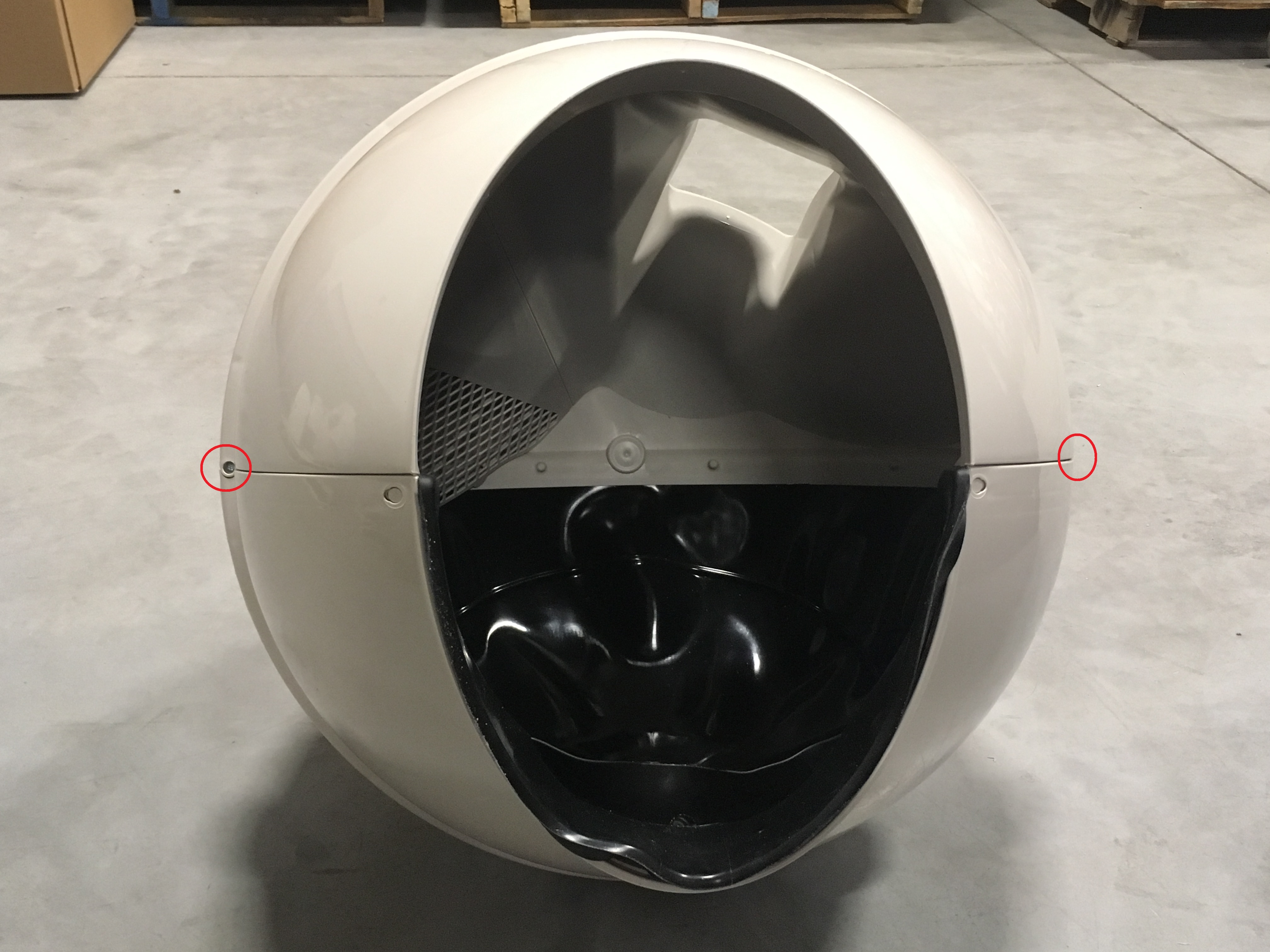
3. Remove the 2 plastic covers with a flat screwdriver:

4. Remove the 2 screws.
The globe should open up easily now. Important to note the location of the magnets and make sure you don’t lose them.


These 2 pockets are here for a purpose and make sure you replace 2 magnets in each pocket before you reassemble the globe.
Important note, there is no magnet in these two pockets:

So, what are these magnets for? The base of the Litter-Robot III Open Air is equipped with 2 Hall Effect Sensors. When the globe rotates, the magnets will trigger these sensors and allow the main circuit board to know exactly the position of the globe. If you have experienced issues with your Litter-Robot that can’t find home or dump positions, we recommend first that you test the magnets of the globes.
- Make sure they are present in the right pockets
- Make sure they attract metal
Still having trouble with your Litter-Robot?
After reading this, apart from seeing the evolution of the versions, you should now have a better idea of how the robot works and what to do when it is not working normally. If after following all these steps, your Litter-Robot is still having an error code, which is normally that the globe can’t find home/dump position, this means that you will have to verify the Hall Effect Sensors inside the control panel.

Visit the forum section or contact us through our support center (choosing Exchanges / Returns) if you still need more assistance or to check if a part replacement is needed!
Thanks for helping to keep our community civil!
This post is an advertisement, or vandalism. It is not useful or relevant to the current topic.
You flagged this as spam. Undo flag.Flag Post


