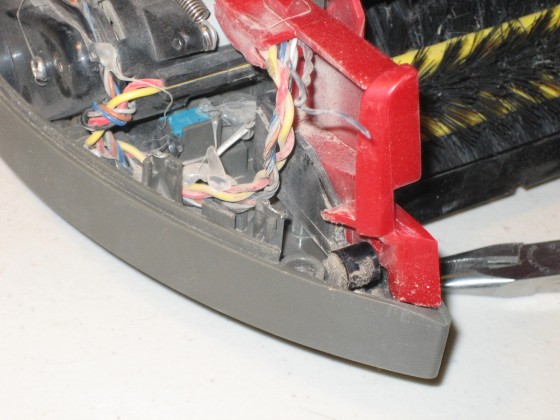Chapter 6: How to Replace Roomba Discovery Speaker

Chapters Menu
Chapter 1: What Is Roomba Discovery Series Saying To Me? Chapter 2: How to Open/Replace Frame Roomba Discovery Chapter 3: How to Replace Roomba Discover Series Main Brush Casing Chapter 4: How to Replace Roomba Discovery Main Brush Motor Chapter 5: How to Replace Roomba Discovery Motherboard Chapter 6: How to Replace Roomba Discovery Speaker Chapter 7: How to Replace Roomba Discovery Side Brush Motor Chapter 8: How to Replace Roomba Discovery Side Brush Gear Assembly Chapter 9: How to Replace Roomba Discovery Front Caster Wheel Chapter 10: How to Replace Roomba Discovery Caster Wheel Drop Switch Chapter 11: How to Replace Roomba Discovery Drive Wheel Chapter 12: How to Replace Roomba Discovery Cliff Sensors Chapter 13: Roomba Discovery Motherboard Connections This guide explains how to replace the speaker on your Roomba Discovery 4XXX/4XX series, pictured below: 6.1 Speaker Replacement
Roomba replacement speaker can be found at RobotShop.
Removal Phase
1 - Remove the speaker from its socket by lifting it with a screwdriver or pliers.
2 - Using wire cutters, cut both purple wires to the speaker.
3 - Strip the two wires to be able to connect a replacement speaker.
Assembly Phase
1 - Cut the wires from the replacement speaker.
2 - Strip the wires from the replacement speaker.
3 - Connect the wires from the robot to the ones on the replacement speaker and twist the wires together.
4 - Solder the wires together.
5 - Place electrical tape around the soldered joints.
6 - Place hot glue on the bottom and side of the speaker.
7 - Place the speaker properly in its socket, and you are done.
For details on how to reassemble the Roomba’s frame, please see the Roomba Discovery 4XXX & 4XX Servicing and Repair Guide, Ch. 2: How to Open Roomba / Replace Frame.
For addition help contact the RobotShop Technical Team via our Online Support Center.
Roomba replacement parts can be found at RobotShop.
6.1 Speaker Replacement
Roomba replacement speaker can be found at RobotShop.
Removal Phase
1 - Remove the speaker from its socket by lifting it with a screwdriver or pliers.
2 - Using wire cutters, cut both purple wires to the speaker.
3 - Strip the two wires to be able to connect a replacement speaker.
Assembly Phase
1 - Cut the wires from the replacement speaker.
2 - Strip the wires from the replacement speaker.
3 - Connect the wires from the robot to the ones on the replacement speaker and twist the wires together.
4 - Solder the wires together.
5 - Place electrical tape around the soldered joints.
6 - Place hot glue on the bottom and side of the speaker.
7 - Place the speaker properly in its socket, and you are done.
For details on how to reassemble the Roomba’s frame, please see the Roomba Discovery 4XXX & 4XX Servicing and Repair Guide, Ch. 2: How to Open Roomba / Replace Frame.
For addition help contact the RobotShop Technical Team via our Online Support Center.
Roomba replacement parts can be found at RobotShop.
Thanks for helping to keep our community civil!
Notify staff privately
You flagged this as spam. Undo flag.Flag Post
It's Spam
This post is an advertisement, or vandalism. It is not useful or relevant to the current topic.
This post is an advertisement, or vandalism. It is not useful or relevant to the current topic.
You flagged this as spam. Undo flag.Flag Post