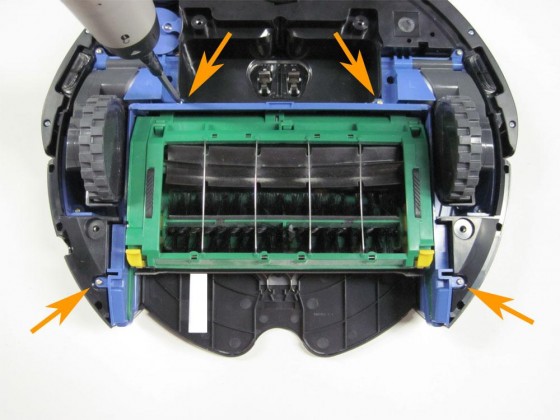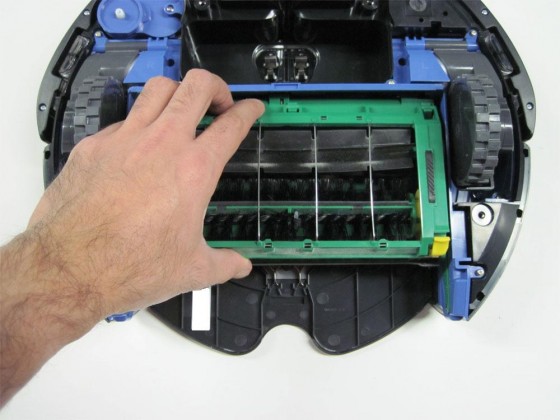Chapter 6: How To Replace Roomba 500 Series Brush Deck Module

 This repair guide explains how to replace the brush deck module on a 500 series Roomba. For details on how to first disassemble your Roomba, please see Roomba 500 Series Servicing and Repair Guide Chapter 3: How to Open Up Roomba. Some of the 500 series
This repair guide explains how to replace the brush deck module on a 500 series Roomba. For details on how to first disassemble your Roomba, please see Roomba 500 Series Servicing and Repair Guide Chapter 3: How to Open Up Roomba. Some of the 500 series
Roombas are pictured below:
6 How to Replace Roomba’s Brush Deck Module
6.1 How to Remove the Old Brush Deck Module
Roomba replacement cleaning head module can be found at RobotShop.
6.1.1 Start by flipping the robot on its back with the bottom cover removed.
6.1.2 Loosen the four screws holding the brush deck in place, shown by the orange arrows.
6.1.3 Firmly grip the brush deck module. You can grab it by the brush guard or even by grabbing its blue ‘frame’ at the sides, down where the dustbin goes.
6.1.4 Pull up to remove the brush deck module from the Roomba.
6.1.5 View of Roomba with brush deck module removed. If any dirt or debris has built up underneath the module, now is the time to wipe/vacuum it clean.
6.2 How to Install the New Brush Deck Module
6.2.1 Drop the new brush deck module into Roomba. Be careful to make sure it is aligned properly. It may need to be moved from left to right, or jiggled slightly in place, to get it to settle into position.
6.2.2 Once the new brush deck module is in place, tighten the four screws, shown by the orange arrows.
6.2.3 You have now successfully replaced your Roomba’s brush deck module.
For details on how to reassemble your Roomba, please see Roomba 500 Series Servicing and Repair Guide Chapter 3: How to Open Up Roomba
Roomba replacement parts can be found at RobotShop.
Thanks for helping to keep our community civil!
Notify staff privately
You flagged this as spam. Undo flag.Flag Post
It's Spam
This post is an advertisement, or vandalism. It is not useful or relevant to the current topic.
This post is an advertisement, or vandalism. It is not useful or relevant to the current topic.
You flagged this as spam. Undo flag.Flag Post