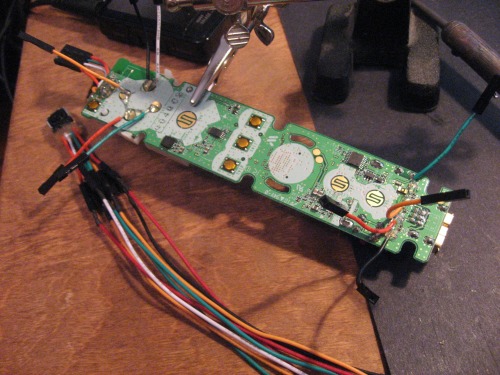First RADAR then LIDAR now WiiDAR !
WiiDAR is Light Detection And Ranging using a Wii Remote.
LIDAR units although great sensors tend to be expensive. The Hokuyo URG-04LX-UG01 is $1,175.00 USD.
Wii Remote has an infrared camera on the front of it. The hardware can track up to 4 infrared spots at one time. The information regarding these spots can be sent via bluetooth to another bluetooth receiver. It turns out that the IR camera can also pick up the reflected light of a key chain laser if a filter is removed from the front of the WiiMote.
In the following post I'll describe how to make a rough form of LIDAR using not much more than $40 worth of supplies.
Parts
- WiiRemote - $38
- 5 mW 650 nm Key Chain Laser - $2.79 - It's quite possible that an IR laser would have much better range - DVDs have IR laser diodes, but it would require focusing to an appropriate range. Most laser IR laser pens are expensive and more hazardous since people can not actually see the beam.
- Computer (if you reading this I assume you have one)
- Blue Tooth Dongle $2 to $40. This seems to vary wildly in price. I got mine (RF-FLBTAD) for $30 at Best Buy. I'm not including it in the price of the WiiDAR since it will not be damaged or modded in any way, and can be used for other things like headphones.
- Servo - I used a servo, other configurations are possible. For example, motor and encoder, or stepper motor.
- A Bunch O' Software - I used MyRobotLab wiiuse and wiiuseJ - all free, yet will require work (I said "free" not "easy")
Step 1
Glue pen laser and wii to the top of the servo. I mounted my laser at about 4" away and with a 65 degree tilt towards the wii camera. The 65 degrees is almost arbitrary. I was interested in ranges of about 2 to ~40 inches. With that angle the horizontal disparity of the laser point is at a maximum within the range of ~40". This would be the preferred mounting orientation, but the center of gravity would adversely affect the servo. I had to mount the camera further forward. Soon, I will be desoldering the camera, and mounting it on the axis of the servo.
actual
Step 2
Remove the WiiMote IR filter with these instructions. At this point, you just need to take the IR filter out.
Step 3
Mount the WiiMote and Laser/Servo to a surface where you can start to do some tests. A little hot glue might be in order. Calibrate using a tape measure and some trig.
Step 4
Download MyRobotLab and unzip it.
Download thirdParty.zip and unzip the contents into the myrobotlab/lib directory
Start myrobotlab.bat or myrobotlab.sh depending on what operating system you are using. This starts the Invoker Service, which will allow you to add the Wii Service and WiiDAR service. Unfortunately at this time (2011-2-10) there is no way currently to connect messaging through the GUI - it needs to be done by modifying source code. I plan to overhaul the GUI Map to allow such message routing manipulation. You are welcome to contact me for the source if you care to change it yourself.
Future Plans
All this was done without "modding" any parts asides from removing the wii IR filter- Just gluing some pieces together. To develop it further I will need to desolder the camera and solder lines onto the LEDs in addition I will need to create an extension interface (where the nunchuck plugs in)
Service Map for WiiDAR
WiiDAR sends commands to the Servo and receives IR data from the Wii Service. It computes the data then sends it to the GUI. I have been experimenting with taking those images and sending them to the OpenCV service - to extract linear information (e.g. HoughLines)
Other Ideas
- Begin working on WiiBOT the mobile platform robot utilizing the Wiimote + Arduino and WiiDAR
- Desolder Wii camera so it can easily be mounted in the center axis of a servo
- A mobile chassi will be controlled by the PC via bluetooth and the WiiMote. It is AMAZING all the sensors and controls which can be used/hacked on the WiiMote. Commands from the computer will direct the mobile platform to turn left/right/stop/explore a new area, etc.
Data will be exchanged this way: Computer -> bluetooth -> wiimote -> LED -> Arduino -> motor, servo's etc.
Other direction: Sensors -> Arduino -> I2C -> Extension Port -> bluetooth -> Computer - Another step is to get SLAM working - This will allow the robot to create and update a map and navigate within it.
- Tilt the WiiDAR for 3D mapping.
- Try encoder with twice the resolution
- Mechanical step down of servo - so each position = .5 degrees
- Double or quadruple the number of lasers - keep pulsing them to avoid cross-overproblems
- Fix the warping do to wii camera not being mounted on servo axis
Development and Previous Failures
Here is the Sketchup I did which helped me figure out the process. There is a 1024 X 768 virtual screen on the IR camera in the diagram. In this sketch there are 3 blocks that are ranged. The laser is at a constant 64.5 degree angle. If the camera finds the reflected spot @ 58 pixels - this corresponds to an angular measurement.
So for any reflected dot you have the
- angle of the laser 64.5
- distance between the laser & camera 4"
- and angle of the ranged dot relative to the camera - initially provided in pixels
This is the old Angle-Side-Angle triangle. Solve it, and you will have the distance from the camera to a block.

public double computeDepth(IRData ir) { |
MK.1
Pros - simple mechanical design, just mount the laser pointer on a servo
Cons - math is more complex, but worse is the fact that as the angle sweeps the resolution varies, had problems syncing servo with IR event
MK.2
Pros - encoder could possibly have higher resolution if I used both channels
Cons - math is more complex, but worse is the fact that as the angle sweeps the resolution varies,
used only 1 channel which had 300 slots (so this was worse resolution than a servo which is about 1 degree)
In this design and previous the “ends” of the sweep became highly distorted due to change of momentum of the servo
and lag time between telling the servo to move and receiving an IR signal.
Pros - encoder could possibly have higher resolution if I used both channels - movement is smooth
Cons - only 20% of a revolution is used - (100% would be used if the wii camera was also mounted on the motor - with 360 degree view - similar to the Neato XV-11) Motor spun too fast, even with 5V and low PWM data from encoder was overwhelming. Taped 75% of the encoder up to make it less "chatty" Potentially, this could be a good design
Pros - Camera mounted directly to the laser - both mounted to servo, problems with jitters at the end of sweeps are eliminated. Math is simpler. Resolution is constant instead of always changing.
Cons - Camera not mounted in center axis of servo due to balancing problem. This can be solved by desoldering the camera and mounting the camera on an I2C umbilical cord with the wii body behind.
to be a bit "off". Turns out the camera is really mounted upside down DUH, right is left and left is right, up is down, etc.
The line segments represent horizontal disparity between samples, this is the first step to determine range.
Can see some of the bad distortions at the end of this sweep ... it is supposed to be a "straight" wall.
https://www.youtube.com/watch?v=7KVii1dCVMg?hl=en