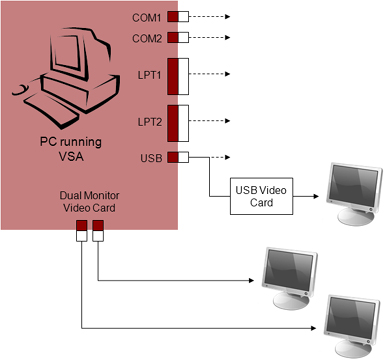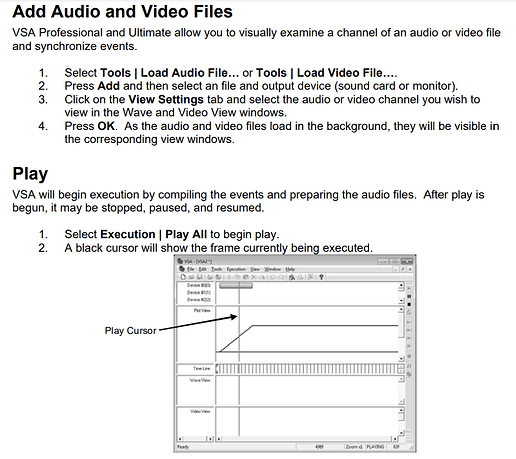Hi!
I require your help regarding a problem I’m encountering.
Description:
Hardware concerned:
Software concerned:
Troubleshooting steps already taken:
My VSA BROOKSHIRE software doesn’t work. I bought it cause it’s supposed to have video output for external monitors, but after 3 weeks of tryouts, the software doesn’t recognize any of my monitors, there’s not manual and the manufacturer reply once a week just to tell that i shoud ask at forums but nobody seems to use that version (ultimate) or that function.
Do i need an external video card or something? The computer works well with external monitors but only as an extension of the computer, not as an external device. Should I configure the monitor to windows? The VSAsoftware has not SETTING options to do any configurations like other softwares do.
Is this software a scam? How many times i need to wait until i declare this a rip off?
Thanks for your help.
Arturo
Thank you so much in advance for your help!
@ArturoHerreria Welcome to the RobotShop Community. To confirm, you are in touch directly with the software’s manufacturer via [email protected] ? They would be in the best position to know how features work.
There should be documentation with the download, though as you’re likely already aware, your computer / video card needs to support multiple monitors. Could it be your video format?
Example 4. VSA Professional and Ultimate can also synchronize video. In this example, VSA is being used to control an internal video card and an external USB video card. Each video can be configured to play in full screen on a particular mointor or play in a window, taking up only a portion of a monitor. VSA officially supports the Microsoft RGB Raw AVI and XVid video formats.
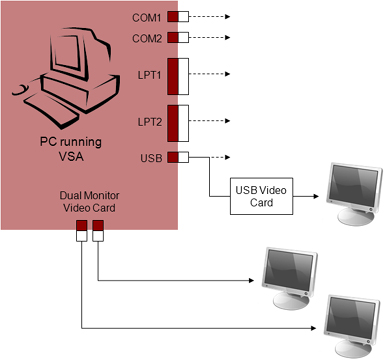
Can you clarify what you want to do? You mention “I bought it cause it’s supposed to have video output for external monitors” - obviously the software does not change your computer’s ability to display content on multiple monitors (your hardware is what allows that, and must be configured correctly). As per the guide, does the software detect multiple devices and give you the option of displaying the content (video / audio) on them?