Well this is not my first robot but as a software developer i felt maybe i can do something interesting right now. Right now the robot can be controlled via a web client as well by an android app and he is capable of doing some computer vision. I'm speaking of tracking a friendly green ball :) ! What i'm really excited about is to execute machine learning models on that platform and i want to do as much as possible on the pi. Next goal will be chasing around my roomba.
HW Specs:
1 x self built robot platform
1 x SainSmart L298N Dual H Bridge Stepper Motor Driver
4 x Stepper Motor
1 x Pi Cam v2
1 x Raspberry Pi V3
Software:
language: python
libs: opencv, rpi.gpio, pigpio
Running Stats:
fps: 12
28.12.17 The original goal was to execute a machine learning model on the raspberry pi. I think tracking an objects fits the bill. Wrote an environment to train an agent. Will be fun to extend that for even more fun. I successfully trainend an agent that moves until the tracked object appears in the center of the screen. Will be a lot of fun to extend that :)
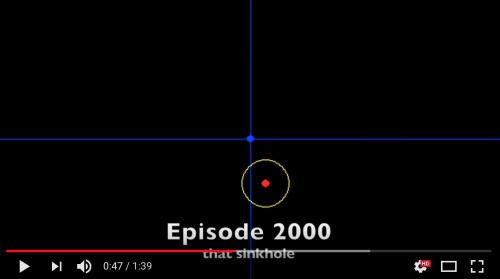
https://www.youtube.com/watch?v=boiT3oLpwqY
29.09.17 Robot capable of providing a video stream and i made some mechanical improvements :)
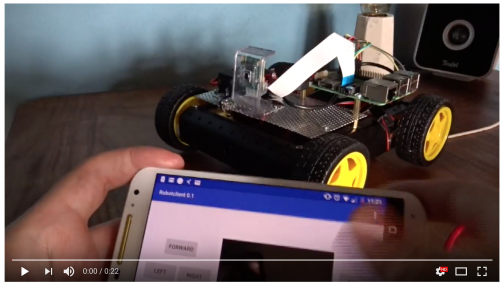
https://www.youtube.com/watch?v=YTEw6-xEt_8
Robot remote controlled via android app as well as mechanical improvements :) (02.06.17)
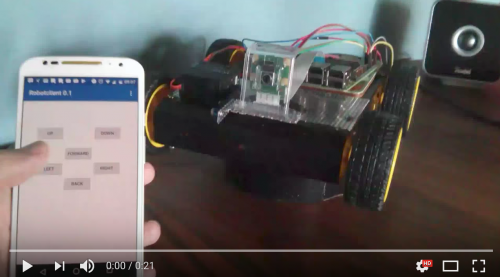
https://www.youtube.com/watch?v=hD4P6DJ2yn8
Robot should detect that green ball as fast as possible and translate its position into immediate action. Take the balls position and drive left right forward or backwards.
![]()
https://www.youtube.com/watch?v=Zv644-jaeuU
Robot remote controlled by web client

https://www.youtube.com/watch?v=RJ3y2CK3T3g
Robot: tracking the friendly green ball demo 1 (18.05.17)

https://www.youtube.com/watch?v=jih2Tn4CVAc
Robot: tracking the friendly green ball demo 2 (18.05.17)
![]()
https://www.youtube.com/watch?v=Eyuerz2ItPE
Robot: tracking the friendly green ball horizontally (19.05.17)
![]()
https://www.youtube.com/watch?v=xqtIKCd6DAw
Robot: tracking the friendly green ball vertically and horizontally (22.05.17)

https://www.youtube.com/watch?v=yFBGfHjH-go
This is a companion discussion topic for the original entry at https://community.robotshop.com/robots/show/trekker-opencv-raspberry


 But i have a lot of things in my mind that will be interesting to watch as well.
But i have a lot of things in my mind that will be interesting to watch as well.