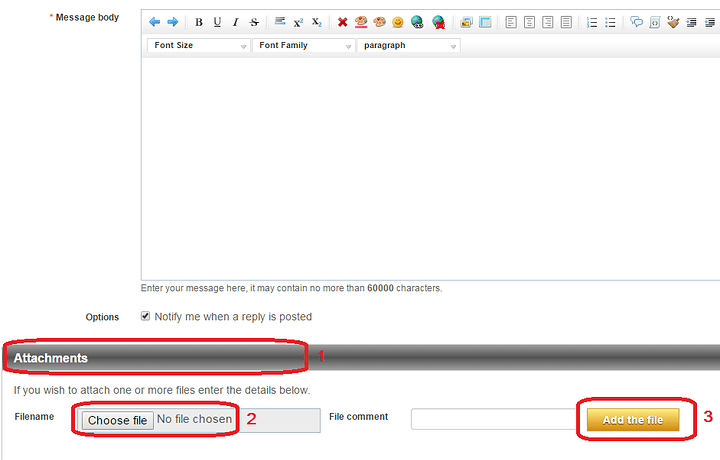Hi,
I am a newbie to Flowbotics. Just bought the software.
I made a small schematic with a vertical slider, a switch and a Vintage Meter controls.
When I move the slider the needle of the meter moves as per the slider’s level.
I selected all the controls and made a module and named it as Meter.
Then I clicked on the APP function and now got a popup window with appropriate settings. The APP also got generated.
When I run the app, I just get a blank screen. Why is this happening?
I tried checking and unchecking the compressed EXE option too.Either way, no improvement.
By the way, my laptop runs windows 10 64 bit.
Can someone help me understand what is wrong?
Regards
jkvasan
MyMeter.exe (7.03 MB)