Hi, I seem to be having a problem with the ssc-32u and its ttl port. What I am trying to do is control the servo controller via serial with a RAPU unit from Brookshire Software. And the problem is that the RAPU unit only outputs via serial port and ssc-32u doesnt have a serial port except for the ttl port which in theory should work. What happens is when I connect it and start playing the program the Baud rate (activity) leds start flashing, which means it is receiving a pulse but there does not seem to be any movement in the servo. There other thing I noticed was that the red and green activity leds were flashing. And from what i understand only the green led should flash because if the red led flashes that means that it has received a broken byte. I can also assure you that the baud rates match (38400) and are compatible with both the RAPU and the SSC-32u. I would also like to point out that servo controller will work perfectly when it is plugged in via usb.
Hi,
What baud rate is your SSC-32U set at currently? You can check this by pressing the baud rate button and comparing the result with the details in the SSC-32U manual (bottom of page 37).
Please provide us with one or more pictures clearly showing all connections to & from the RAPU and the SSC-32U including all jumpers on the board.
Sincerely,
[font=arial, sans-serif][highlight=#ffffff]plus.google.com/u/0/104228007374286740078/posts/dfx9Ksyhoyf?pid=6167324818434229586&oid=10422800737428674007 Picture[/highlight][/font]
[font=arial, sans-serif][highlight=#ffffff]I am using 9600bps baud rate (green led only). I also saved the vsa file in the RAPU unit as using 9600bps baud rate. All the jumpers are on except for the vs-vl jumper. [/highlight][/font]
You seem to be using the serial RS-232 DB9 port. This port is quite probably using a +12 V/-12 V connection and not a serial TTL 5 V connection.
We recommend that you instead try port with #14, which should be a TTL-compatible serial interface.
Here is an image from the manufacturer describing all the ports:
https://www.robotshop.com/forum/download/file.php?mode=view&id=5793&sid=e431ddc1dd783fb99a445873372aec45
(1) Control serial port, (2) Device serial port, (3) Audio RCA jacks, (4) LCD screen, (5) DMX output port, (6) Power connector, (7) Infrared receiver
8) USB port, (9) SD/SDHC slot, (10) Next key, (11) Enter key, (12) +VOL key, (13) -VOL key, (14) TTL port
Sincerely,
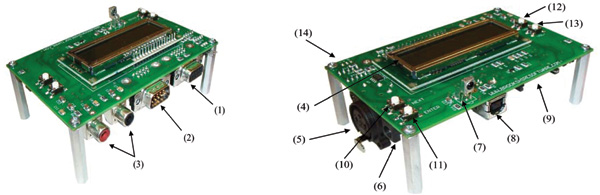
That was it!!! I can’t believe I missed that. Thank you so much for your help. I very much appreciate it.
We are glad to learn this corrected the problem. You are very lucky as in most cases the 12 V / - 12 V DC should fry most TTL interfaces.
Sincerely,
2 posts were merged into an existing topic: How to connect rapu ( brookshire software) and ssc32u. Usb vs rs232?

