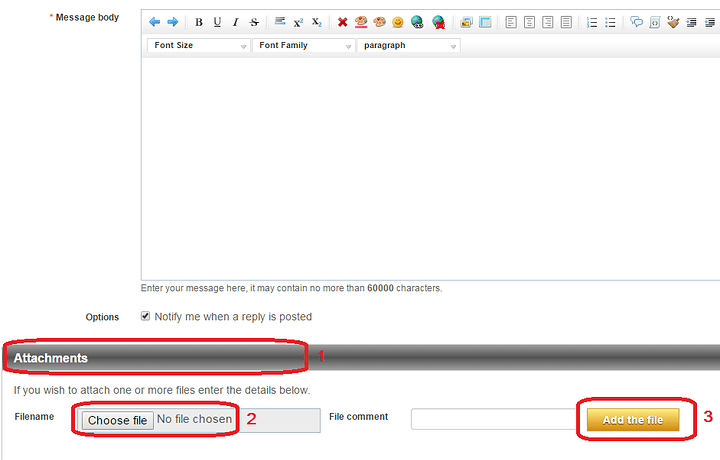Hey
for a school project and friend of mine and me recently bought the lynxmotion AL5A robotic arm with no software installed along with the SSC-32U Servo control.
After installing the Base and the SSC_32U and connecting the first servo we decided to test if it would work.
The power supply to the SSC-32U works, I have installed the free sequencer that is available online on my laptop (Windows 8 and upon turning the power on the green LED blinks initially and then goes off as it shoudl. The LED on A and B stay on along with the blue LEDon PMR.
However my laptop is unable to detect the COM port. The auto search doesnt work as the light keeps blinking, I cant manually set the COM port and it simply does not work.
What are we doing wrong? Is it perhaps the cable? ( we are using USB to microUSB)
Thanks a lot for any help in advance!
Hi,
Lets start by eliminating potential issues and identify the cause of the problem.
]Disconnect the SSC-32U from the USB port and remove the power source. Then, remove all servomotor connections./:m]
]Open Device Manager and expand the category Ports (COM & LPT). If the category is not there, it means you do not have any other device of this type./:m]
]Connect the SSC-32U only by USB to the computer (no other connections). We assume you meant you were using a USB B-mini cable (USB B-micro is smaller and typically used for phones)./:m]
*]At this point, the Device Manager list should refresh and a new device (typically named USB Serial Port) should show up under Ports (COM & LPT). If it does not, this may indicate one of many issues:
- Defective USB cable.
- Defective USB port/hub/etc.
- Drivers issue / device identification.
- Defective SSC-32U./*:m]
]If the last step did work, you should see the COM port number next to the USB Serial Port name. If it did not, please try a different USB port (if possible, in a different group, such as front USB panel, back USB panel, etc.). You may also want to try a different cable. If it still does not show up, it may be “hiding” as a Unknown Device, typically due to drivers issues./:m]
If you suspect drivers issues, you may want to first disconnect the SSC-32U and install manually the up-to-date drivers from FTDI (VCP). You can find them here. Then, reconnect the SSC-32U (still with the Device Manager open) and see if the device shows up / installs properly.
Let us know in your reply if this works. Also, please attach one or more pictures of your setup showing clearly all components (SSC-3"U, its jumpers, connections, etc.). You can attach files (such as pictures) to your reply int he Full editor mode. See the attached picture for details.
Sincerely,