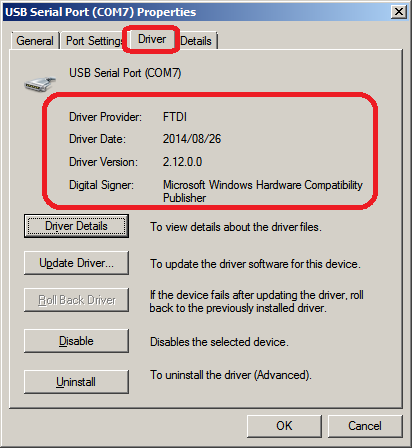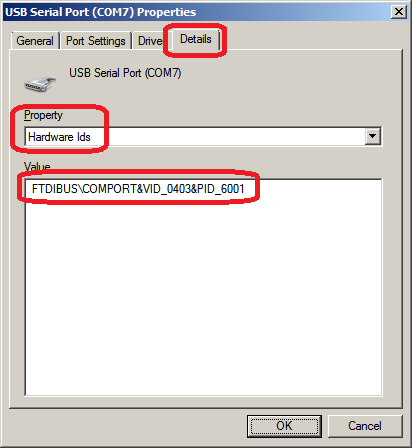I am having difficulty moving my robot through flowarm and lynxterm and the servo utility sequencer. The software finds my robot but when I try to move the robot nothing is happening. Sometimes the robot just “freaks” out and moves on its own. I’ve attached some pictures.
I found that the problem may be with the new power supply that came with the robot I just built. However both the older model power supply and what I consider the newer model power supply say that 6V is going to the SSC-32U. I do see that the older model power supply uses 2A while the newer one uses 3A. I’m hoping this can be resolved without waiting for a new power supply to be delivered as I need to use these robots right away.
Concerning potential power issues, please have a look at the blue LED (named PWR) on the SSC-32U. Does it flicker when you try to move any of the sliders?
With the SSC-32U turned off, disconnect all the servomotors from it except for one (lets say keep the base servomotor). Then, turn it on again and try to move servo channel 0 on the sequencer. Does it move?
Also, you mention not being able to move the servomotors in Lynxterm. This needs to be checked too, as you may also have a drivers issue on your computer. Please provide these details:
- Which version of Windows are you using?
- Disconnect the SSC-32U from the computer. Open Device Manager (found under Control Panel). Expand the category Ports (COM & LPT). Connect the SSC-32U to the computer. A new device should appear in this category. In your reply, please mention it’s COM port number (ex: COM6).
- Double-click this device and obtain the drivers version information and also the hardware IDs of the device. Please include those in your reply too. See below for details:
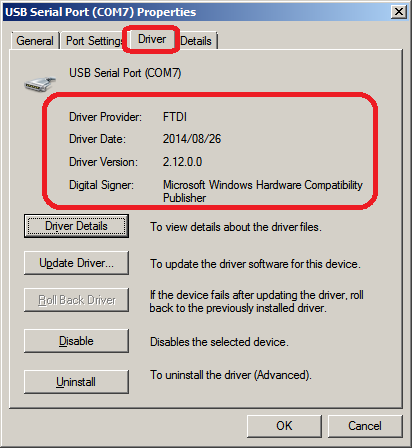
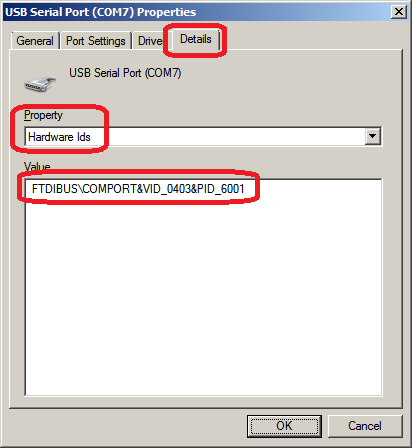
- What is the baud rate on your SSC-32U? Press the Baud button on your SSC-32U while it is powered to determine the baud rate. Check the SSC-32U manual (page 34, bottom) for details.
Sincerely,
P.-S.: Please attach images directly to your post instead of using a DOCX (we did it for your last two posts). Most people will not open such files for fear of viruses/malicious scripts. Also, images can be viewed in browser (not need to use a separate software to view them), which makes it easier to use.
I will follow the above directions but I am still confused as to why one power supply works and the other doesn’t. When I hook up the power 6V-2A power supply the arm, all of the servos and commands work just fine. Is this a common problem?
I am using Windows 8. Answers to your other questions to follow though it seems odd that this will fix my issue when one of the power supplies actually work.
Oh, I misunderstood your post then. I understood that it did not actually work with either power supply.
Your 5 V 3 A power supply is actually defective and needs to be replaced. We actually had a batch of power supplies that were not working properly from this manufacturer. Unfortunately, the issue is intermittent, therefore we did not know for a while it was a production/manufacturing issue.
Please open a support ticket here.
In the support ticket, please include a link to this forum topic. Also, mention your order or invoice number and how many 5 V 3 A defective power supplies you have. We will replace them with RB-Hap-01, a much better power supply.
Sincerely,