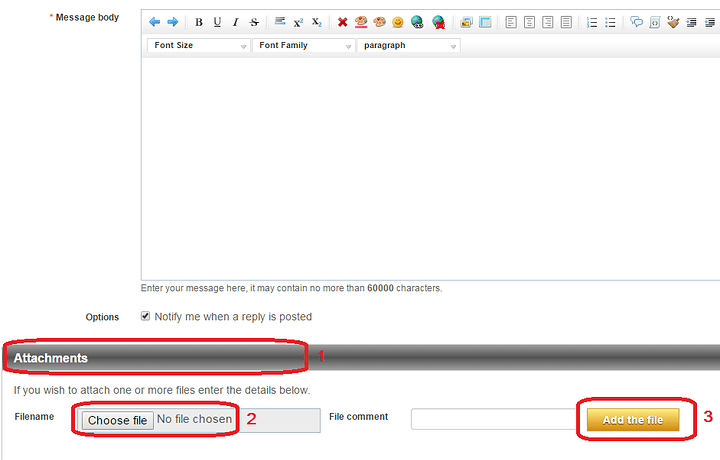I am finally getting my old Hexy to move its legs! So, now I might have some intelligent questions, albeit newbie ones… I am connected to my SSC-32 via serial port (I do not have the newer USB version - but on the cable have the USB to serial converter cable so I can hook up to my computer via USB port). Just playing with the servos to get a feel for movement, I am trying things like this:
[font=Calibri,sans-serif]#18 P1500 #19 P1500 S2500 (putting both servos on my middle leg on the left side in “zero” position)
then, say:[/font] [font=Calibri,sans-serif]#18 P500 S2500 #19 P500 S100 (attempting to lift the leg quick, but move it to the forward position slowly)
and then:[/font] [font=Calibri,sans-serif]#18 P500 S500 #19 P500 S2500 (wanting to lift it quickly and move to the rear position).
What I am finding is that sometimes the servos respond to the “S” command, more times than not they just zoom to the position I specify. They do, then they do what they want… the position command seems to be constant, but I am wanting to control the timing for the legs when they move.
Any ideas as to why the S, or speed, designation in the SSC-32 command window works only sometimes? I’m sure it is a config thing, but cannot find anything in the manual to correct this behavior.
Thanks![/font]