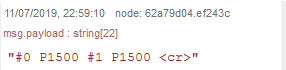Hi all,
So I am currently writing my own code to control servos, the code is being written in node red Javascript, based on a raspberry pi, this is sending serial commands to an SSC-32 with the newest software installed.
from the serial output, I am sending a string #1 P1400 but nothing is happening.
serial setup is;
when the message is received by the SSC-32 the green light flashes but there is no movement.
this is the debug window out put.
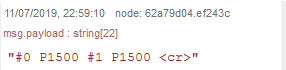
is it maybe the quotation marks being sent through?
Cool stuff! 
I try and stay away from Javascript as a general rule, but neat idea still.
Sounds good up to that point, but then…
Which software are you referring to? The distro you are using on the RPi? The Node Red JavaScript stuff? The SSC-32 firmware?
Please elaborate to remove ambiguity.
I’ll assume “nothing” means that the RC servomotor connected to channel 1 is not moving as expected.
Here are a few questions and ideas to identify where the issue lies:
- Do you have an actual SSC-32 or a SSC-32U?
- Do you have a proper 6 V DC power source on VS1?
- If using the SSC-32, do you have power source on VL (typically 9 V DC is used).
- Whether you are using the SSC-32 or SSC-32U, you should have the VS1=VS2 jumpers (both) in place and the VS=VL jumper not there.
- If using the SSC-32, do you have your jumpers for baud set to the proper baud rate? If using the SSC-32U, you can use the button named baud to set the baud rate (see details in SSC-32U manual, page 34)
- Do you have a (confirmed) working RC servomotor connect to channel 1? If so, is it connected properly (ground signal towards the outside as shown on the silk screen)?
If you answer all those questions positively then lets try a quick test with our free diagnostic tool Lynxterm. This will require you to use a computer with Windows. If that is not possible, please check the alternative option below.
Follow these steps:
- Disconnect any servomotors on the board.
- Connect the board to the computer and power it through VS1 (and VL for SSC-32).
- Start Lynxterm.
- Click SETUP and set the proper COM port and baud rate.
- Connect to the board.
- In the black text box type “VER” (without the double quotes) and press [return]. The board should reply with its firmware version.
If that works well, reconnect a RC servomotor (lets say channel #0) and then try and move the slider on the right side to control its position.
Sincerely,
Alternative option to a Windows computer: Open up the serial port with a terminal app, such as Minicom. Once connected, as with the steps above type VER [return] and see if the board answers.