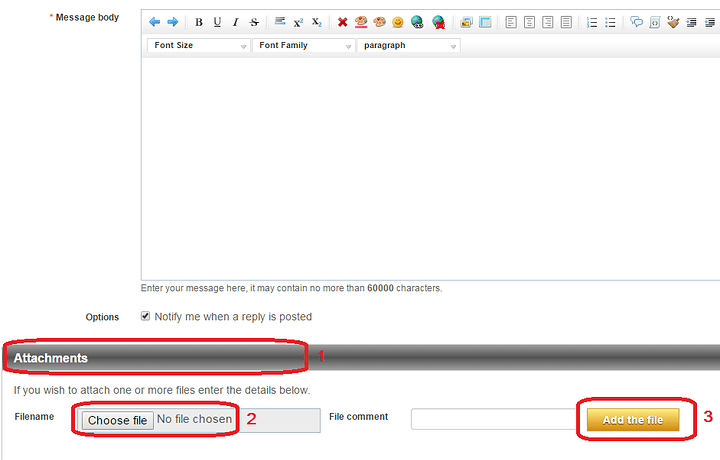I am a newbie who decided to build one of these 17 DOF Robots only to find that my MEGA wasn’t gonna cut-it…after research I found the SSC-32U and sequencer. I reviewed your content available and bought the SSC-32U, BotBoardDuino, the PS2 controller and module and Downloaded the Sequencer package. I am running Windows 7 64bit Ultimate via a laptop. What steps are necessary, required to get things working safely and correctly. Are their any DEMOS or completed “*.pat’s” available to get going with? or must I still buy another “upsell” software package “FlowBotics Studio (Download)Product Code : RB-Dsp-06” for $39.99 to be confused further?
after a Lynxmotion/Robotshop connectivity issue last night…which was resolved much later in my evening… I only began to experiment with the sequencer and SSC-32U and a simple 2 servo “Pan-n-tilt” camera…below is my email to the company last evening…
Thanks for the reply, I was patient and anxious to get going with my ssc-32U last night. When I couldn’t connect to the board and the site…I knew their was something amiss with your servers’ and Robotshop’s as well. It wasn’t clear that I needed to connect +VS to the board so that “communications” would be established… also the documentation for the ssc-32u wasn’t linked on your site, I found it on someone else’s site…I also tried to use a EZ-Robot package instead of the “Sequencer” when it wouldn’t connect…Needless to say, it fumbled into making the BAUD rates the same in control panel and the sequencer and got connected. I connected an available “Pan-n-tilt” USB camera from a WiFi Robot platform under construction to test the sequencer functions… ultimately I have a 17DOF Robot built that I’m anxious to connect to the SSC-32U and get “doing something”…BTW I also bought the “BOTDUINO II and Ps2 keypad/dongle as well” …why do I need these? I have a XBee that can go on the SSC-32U but I don’t see how the sequencer will utilize it. I also wish their was a “DEMO” of a 17DOF with an example *.pat besides the “BRAT”. This software will be a challenge to use, because being a NEWBIE, I don’t know what is needed to be done and in what order to safely or for that matter “make an meaningful sequence of movement”.
Thanks,
JMartel