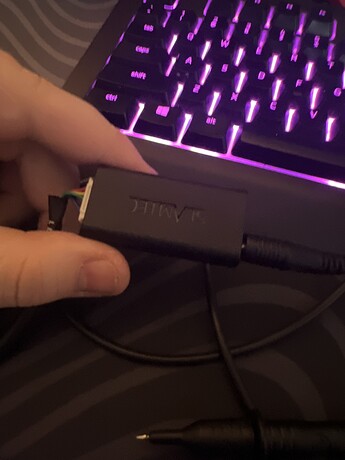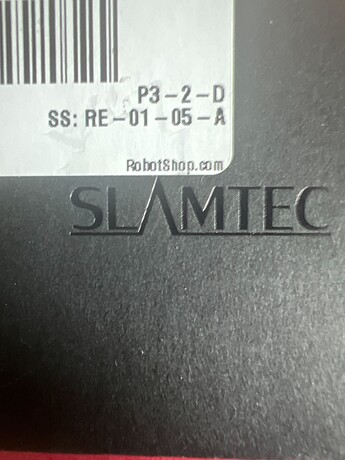Hello! My team and I are trying to use the rplidar A2M8 and have not any luck. We can not get the LiDAR to turn on or be recognized at all by our raspberry py. After watching a few setup tutorials we realized that our LiDAR was not turning on like it should even though we just took it out of the box. We plugged in both cables as instructed and the LED indicator won’t turn on. Any ideas to fix this?
Hi @Dyllon and welcome to our forum.
Can you measure with voltmeter is the correct voltage is coming out from the power supply?
Thank you.
Yes! There is 5.21V coming front the supply.
Did you buy it from RobotShop?
What is your order ID?
Thank you.
The order ID was 1185930
Hi @Dyllon ,
Here is a Rplidar start up and Repair Guide: KBLD183501 雷达启用/返修自检手册 - Slamware文档 - Slamtec Wiki (Google translate can translate this page automatically from Chinese to English)
Can you try and connect it to PC and not to Raspberry pi?
I just tried with windows and could not get it to work. The device does not even show up in device manager even after I download the sdk. By the way, I downloaded the sdk by getting zip folder from slamtec and running the sdk_and_demo.sln file. Even now I cant even get ultra_simple, simple_grabber, or any other demo to work. I havent encountered anything eyecatching from the repair guide yet but I will continue to look.
Hi @Dyllon ,
Thank you for testing it out.
Notice
- If the serial port cannot be recognized, please try to reinstall the CP2102 driver in the SDK.
- If the serial port is still not recognized after installing the driver, please try another computer.