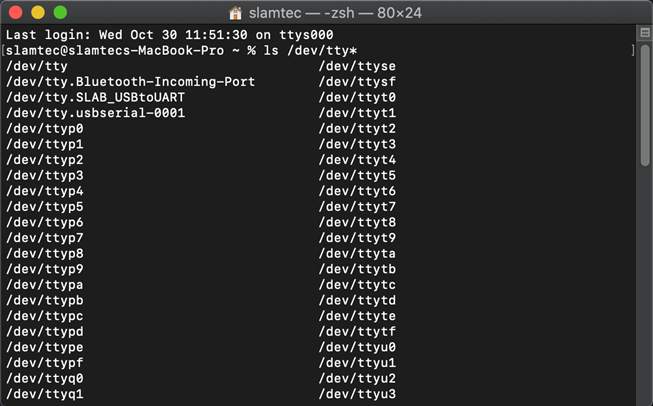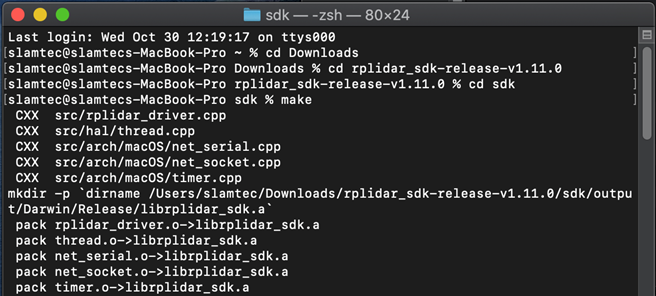Hi ,
We purchased the RP Lidar A1. But when I install robostudio, I can’t seem to connect to the network and when I try to install it manually, it does not show the com3 port, only IP.
Any tips on this?
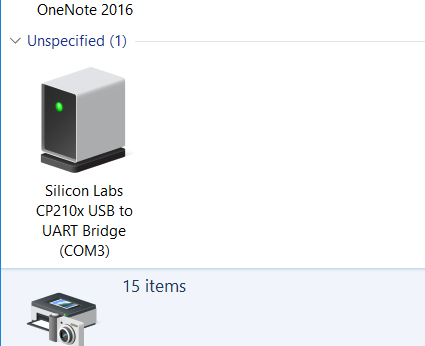
Regards,
joost
Hi ,
We purchased the RP Lidar A1. But when I install robostudio, I can’t seem to connect to the network and when I try to install it manually, it does not show the com3 port, only IP.
Any tips on this?
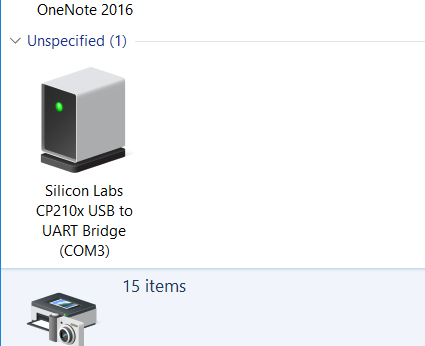
Regards,
joost
Hi @jmoerenburg and welcome to our forum.
Please give us your order ID.
Have you already contacted Slamtec support?
Thank you.
Thank you for your reply.
We will contact them for you.
We will put you in CC.
I have this same issue- has there been a solution?
Hi @Lymealope
This was a reply from manufacturer:
There are some overseas users have login problem ”Connect to server failed” as well. This is due to the connection. Our server is in China. You could use VPN if possible.
Another option is using Framegrabber executable file to test radar. For evaluating radar, it has the same function as RoboStudio. You could download it via the link below.
https://github.com/Slamtec/rplidar_sdk/releases/download/release%2Fv1.12.0/frame_grabber.exe
And please fill the form below for us to collect enough information to further check this behavior. (You may even not see the login window if this is your first time to launch RoboStudio. If so, you could fill “No login window” kind of description for the first question.)
Please refer to the sdk user manual. RoboStudio and Framegrabber can only be used in Windows OS. But some of the demos in the SDK can be used in Mac. https://www.silabs.com/products/development-tools/software/usb-to-uart-bridge-vcp-drivers