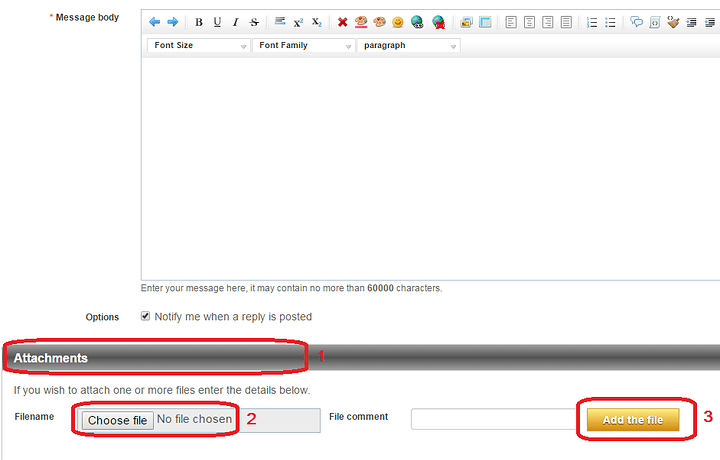Hi,
I try to upload the simple example: “full_speed_test.ino” on my RB-Rbo-33 (tracked robot)
But I have always the same error:
Le croquis utilise 2 476 octets (7%) de l’espace de stockage de programmes. Le maximum est de 32 256 octets.
Les variables globales utilisent 190 octets (9%) de mémoire dynamique, ce qui laisse 1 858 octets pour les variables locales.
Le maximum est de 2 048 octets.
avrdude: verification error, first mismatch at byte 0x0002
0x62 != 0x5d
avrdude: verification error; content mismatch
In my Arduino IDE, I well select the COM port and the UNO board
I haven’t Bluetooth shield on my rover
And I use every day my Arduino IDE for other projects… and all work weel
What can I test?
Thank you in advance for your help
[font=Calibri,sans-serif]Vincent[/font]
Hi Vincent,
This type of error usually means the software (AVRdude) is unable to verify the contents programmed to the chip. This can be a symptom of many problems, including a defective chip, improper code or programming procedure or even simply a damaged/corrupted bootloader on the AVR chip.
Were you ever able to program this board or did it always give you this error?
Also, did you try to program it with with the Arduino Blink example and see if that works?
Please let us know which Board type you are using. It should be Arduino/Genuino Uno. Also, which version of the Arduino IDE are you using? At he time of writing, the most recent version is 1.6.8. We recommend that you update to the newest version if that is not the case already.
If you are unable to program the board with the Blink example, we recommend that you try burning the bootloader again in case it is corrupted. This is a simple procedure that you can find here.
Here is a resume of the procedure:
]Connect an Arduino to your computer. Choose the right settings for it (Board/Processor/Port). Then, open File > Examples > ArduinoISP. Upload this code to your Arduino board. When done, disconnect the USB cable from your board./:m]
]Place some jumper wires between the two boards on the following pins: 11 <-> 11, 12 <-> 12, 13 <-13>, 5V <-> 5V, GND <-> GND (only one of them). Also, connect the Arduino’s pin 10 to the reset pin of the rover. When done, connect the Arduino board (the “programmer”) to the USB cable and wait a few seconds (maybe up to 10)./:m]
]In your Arduino IDE, change the programmer to Arduino as ISP. Then, change the board type to Arduino/Genuino Uno. Afterwards, click Burn Bootloader. It may take a few tries before it works./:m]
Once this is done, disconnect all wires/cables and try to program your rover with the blink example again and see if that helped.
Sincerely,
Hi
Thank you for your answer
I try to do this, but unfortunaly the issue still continues.
When I launch ArduinoISP to burn launcher on DFRrobot, I have this message error :
avrdude: stk500_recv(): programmer is not responding
avrdude: stk500_getsync() attempt 1 of 10: not in sync: resp=0x03
avrdude: stk500_getsync() attempt 2 of 10: not in sync: resp=0x00
avrdude: stk500_getsync() attempt 3 of 10: not in sync: resp=0x00
avrdude: stk500_getsync() attempt 4 of 10: not in sync: resp=0x00
avrdude: stk500_getsync() attempt 5 of 10: not in sync: resp=0x00
avrdude: stk500_recv(): programmer is not responding
avrdude: stk500_getsync() attempt 6 of 10: not in sync: resp=0x00
avrdude: stk500_getsync() attempt 7 of 10: not in sync: resp=0x00
avrdude: stk500_getsync() attempt 8 of 10: not in sync: resp=0x00
avrdude: stk500_getsync() attempt 9 of 10: not in sync: resp=0x00
avrdude: stk500_getsync() attempt 10 of 10: not in sync: resp=0x00
What this message means ?
Thank you in advance
Vincent
Hi,
What did you try to do? Please offer as many details as possible. Also, please note that in our previous post we asked multiple questions. Please provide answer to each of those to help determine your issue. If you try any setup for reprogramming the bootloader (or anything else), please provide us with pictures clearly showing all components (boards, jumpers, wires, power, etc). You can attach pictures to your reply in the Full editor mode (see attached image for details).
This is a generic message indicating the board cannot be found by AVRdude but does not mean much. As mentioned before, it could be due to many problems, including choosing the wrong port, a wiring issue, a shield blocking D0/D1 (hardware UART), a USB driver issue, etc.
Can you find the board’s device/port in Device Manger (if under Windows)? If so, please provide a screenshot.
Sincerely,