
This is a review on a very well designed robot kit: rero robot kit, ready for children and teenagers (or older) to learn robotics alone, with their teachers or with parents. Don't miss it, it's great! This review is possible thanks to Cytron Technologies and the review program engaged with manufacturers on robotic and parts. You can know more about this reviews program here.
Starting with robotics: usually it's not that easy unless...
We know starting robotics is not that easy. Not unless you have good experience with the three main parts in robotics:
- mechanics: phisical parts to interact with the environment like motors, chassis...
- Electronics: to manage those phisical parts and make the robot "think".
- Programming: to let know the robot what to do and when.
Each of these disciplines are complex by themselves, and most of us are strong in one or two of them but lack some skills in the other, which can make a challenge to finish a robot sucessfuly. Now imagine this with children or young people, or parents who want to start some robotics with their children.
So here is where the robot kits come. Robot kits are packing so well all these three disciplines that anyone can build a robot in some minutes and start doing their own experiments in robotics. This is what Cytron Technologies have done with rero kit very well.
Here at the right you have some introduction videos for this kit, plus below my first impressions on this robot kit. I'm starting to develp my own robots to check some common tasks like:
- teaching children about robot parts
- learning basic tasks in robotics: movements, sensors, algorithm tactics
- learning advanced tasks: programming in the PC then testing in the robot and vice versa
The list is endless but I'm more focused on teaching as this kit looks for educational purpose, well also to have loads of fun in a easy way.
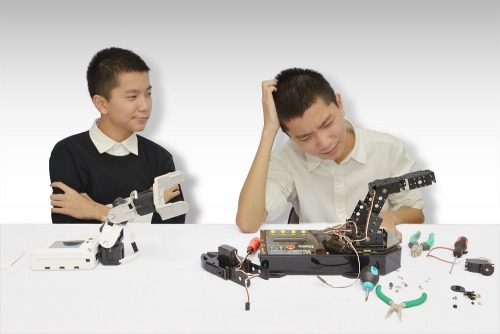
If you start robotics with a kit like rero, you'll start faster to see results and learn more
Typical configurations with rero kit
But what can you do with the rero robot kit? Well you can build standard robots like:

rero robot as Biped
rero robot Humanoid

rero robot as Scorpion and Excavator

rero robot as Arachnid
And other robots that you invent. There is an example list in the Cytron’s Youtube channel.
Programming
Besides building the robot you have to program it. That’s another issue when you start robotics. When you program there are two main sets of knowledge: the language where you program, and the algorithms or “orders” you can command to the robot.
Usually you spend a lot of time learning the language and some algorithms to do some simple tasks, and if you want to combine them things start to complicate. With rero kit you can teach the robot how to move just after assamble it. Or you can program it with the (easy) software that rero has.

rero kit software to program your robot
On this way you can upload or download your programs to or from the robot. It's very easy with the USB connection it has. There are two software applications to work with rero: the animator and the planner software.

The Animator software for rero: a real example
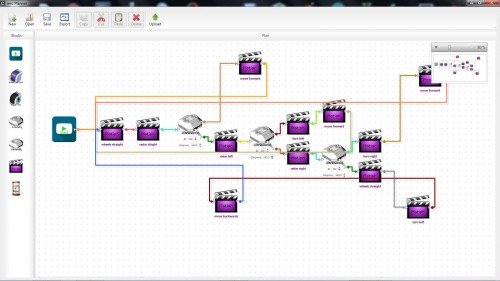
The Planner software for rero: a real example
With the animator software you can get “paths” from the servos, also download programs and upload programs to the robot. You can also test the servos in real time when you are conected via USB to the robot, very useful to check and plan movements.
With the planner software you go further: you can give intelligence and use sensors to allow your robot to react to the environment. You can upload the programs to the robot and test them very easy. In the planner you can use movements created in the animator software, or create new movements from zero. It took me just 10 minutes to know both software packages and do my own programs (more in next reviews).
Wireless communications
It is also very easy to command your robot via bluetooth from a smartphone. I tested with my android one and worked great!

rero robot by smartphone
From the hardware point of view, the rero kit is strong enough to practice even with 5 year old children with worries of breaking pieces down, I tested already, but just in case supervise as you never know what a child can invent to break something ;-)
Pieces in the rero robot kit are easy to use and mount and dismount, something usually tricky when you start with robotics, as the mechanics are sometimes not that easy unless you keep it very simple with some wheels. You can even print out your own 3D printed parts! They give you all the files so you can design your own robots.
rero robot with some 3D printed parts
So, how was my experience with the rero robot kit? Well, I reviewed another kit: the insect bot from DFRobot and it was great but more on electronics and technical insights. With rero the experience is more on building your own robots. Actually, after building the "Quick start guide" robot, my second robot was based in one from their videos but I added a sensor to give it some intelligence, and it worked from the beginning! It's not usual when you start with a new robot.
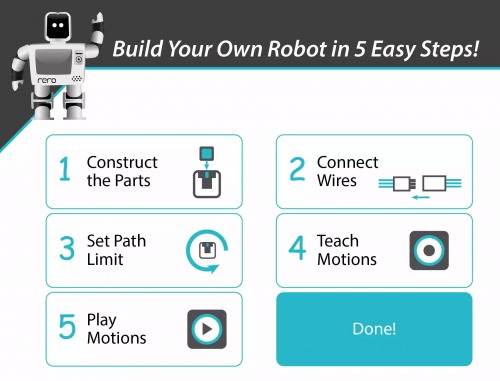
5 steps to get your robot working
Future steps
As you work with all the kit (hardware and software) you feel that Cytron has invested a lot of work and thinking to develop this kit, to make it easy to use and nice to enjoy with.
I'm now building and recording some videos on my own designs with rero. In next articles I will explain some tips and walkthrougs with this interesting rero robot kit, that will be also interesting for other robots. Do you want to see anything in special in the next rero's review? Ask below in the comments and let's see ;-) Thanks!
https://www.youtube.com/watch?v=Orv_rcGZzQU



