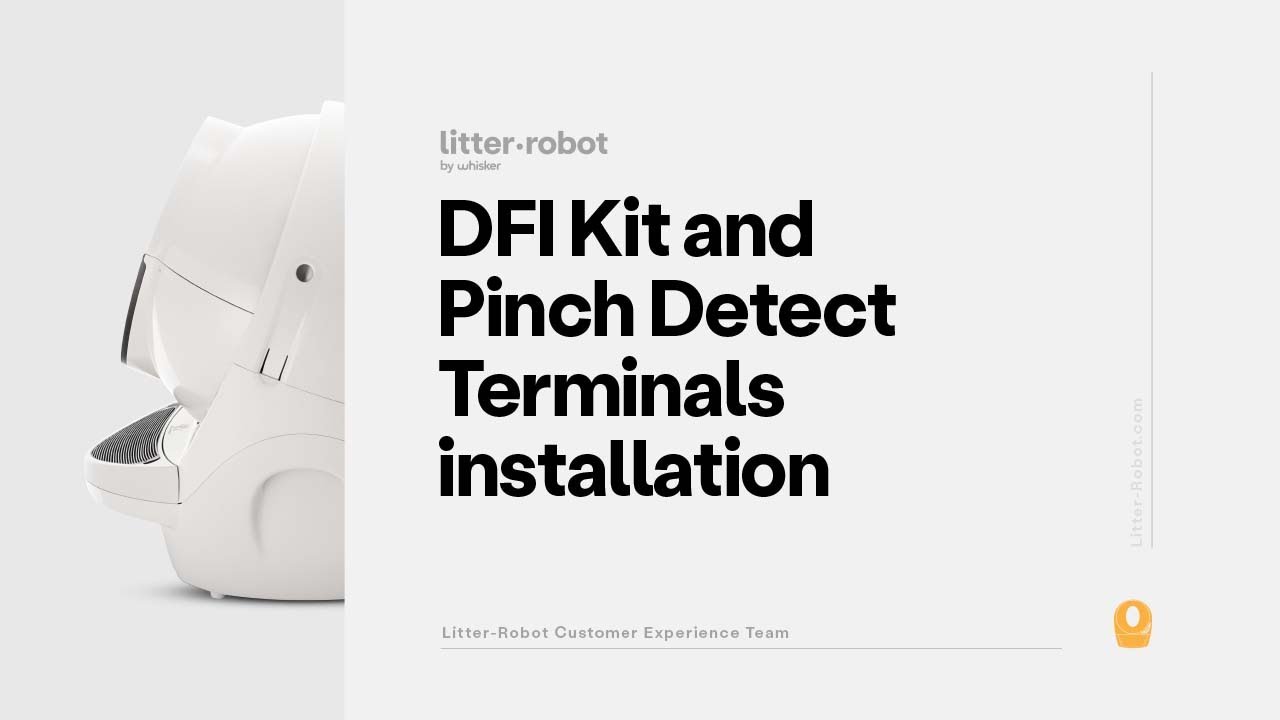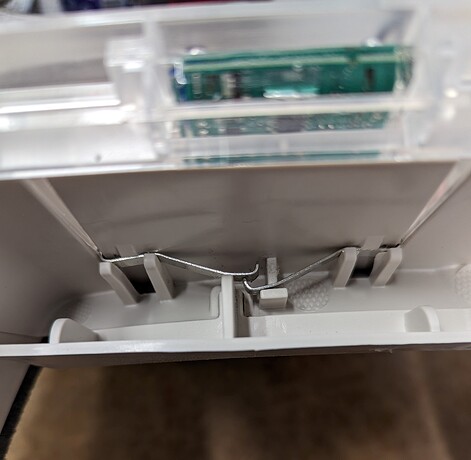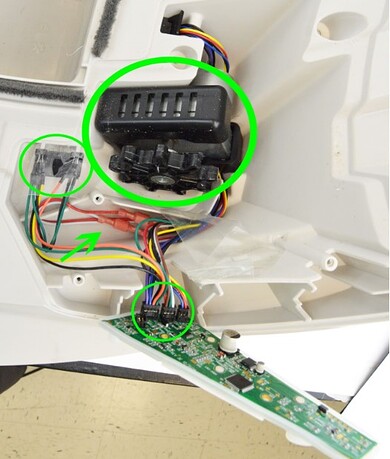I have problems with my cat Litter robot 3 connected…
He don’t work with thé app a time ago . And now he doesn’t work… when i plug in all lights go after each other and Then after orange burn (no flashing) i have a video
Hello @Nele90 ,
Welcome to RobotShop community.
We are sorry to hear that you are having trouble with your Litter-Robot.
Please provide us with your order number and a video of the issue.
If the video size is too large to be sent here directly, you can upload it elsewhere and share the link with us here.
Awaiting your reply.
Sincerely,
Hello @Nele90 ,
Thank you for your reply.
We managed to see the video that you have sent but we still haven’t received the order number.
The picture from the app shows the serial number only and it doesn’t help us locate your order on our system.
As for the issue itself, please provide us with a picture showing the power adapter and where it’s plugged.
Awaiting your reply.
Sincerely,
1030963 is thé order number.
Hello @Nele90,
Thank you for your reply.
According to the order number we can see that the robot was purchased in 2020 so it’s no longer under warranty.
As for the issue itself, please provide us with a picture showing the power adapter and where it’s plugged.
Awaiting your reply.
Sincerely,
Hello Ebram,
This is Marc, the father of Nele and I am checking the litter robot.
The power adapter is still original (Intertek) and is working fine: measured 15VDC (on battery connection).
I’ve got the litter robot with the orange led flashing. First thing I did was bypassing security “sensor” because it was in a really bad condition (I ordered latches). Cleanded the sensors (litter drawr). The IR led’s worked fine (checked with camera phone). After restart, i got the “running lights” and nothing else happend, no motor movement. Removed motor and tested him seperately: works fine. Removed the tape over the hall sensors and replaced he tape to keep them in correct position. Restarted several times: only one time the motor moved the globe in one direction only, and blocked. But most of the time no motor movement (with or without globe + top installed). Latest error is blue led blinking. The IR leds drawr not burning anymore…
Checked motherboard, no burnmarks. Connections look ok, only the battery on motherboard is 0V instead of 3.3vdc.
Could this be the problem? no init parameters( like bios on pc)?
I also ordered drawr sensor (new type) and hall sensors (wire harness).
Awaiting your reply,
Best Regards,
Marc Asselman
Hello @Nele90 ,
Thank you for your reply.
According to your description and the tests that you have carried out, replacing the DFI sensor, the wire harness, and the pins should be enough to resolve the problem.
You can refer to the following videos to help you with the installation of the parts:
Litter-Robot 3 DFI Kit + Pinch Detect Terminals Installation:
LR3/LR3CI - Replacement hall effect sensor/wiring harness:
Let us know how it goes.
Sincerely,
Thank you for the fast reply!
How long does it take to receive these parts? usually ![]()
Bestellingsnummer
#1338475
Besteld op:
27-2-2024
Totale bestelling:
EUR € 73,35
Hello @Nele90 ,
Thank you for your reply.
According to the order number, we can see that the order hasn’t been paid for yet so we are unable to check the arrival date.
However, we have checked the parts and they are all in stock so it should take a day or two to reach you.
We also recommend adding the base and bonnet contact pins to the order to ensure a smooth operation of the robot:
Let us know how it goes.
Sincerely,
Hello Ebram,
Repaced the parts: worked ok for about 2 hours. Blue led, cycling ok.
Then suddenly orange led blinking, motor movement ccw about 2 sec, frozen with orange led blinking 1/sec. Kat sensor error: checked sensor- 580 ohms no pressure, open when pushed. Connections also ok.
Checked top contacts, got 5VDC.
So, i am right back were i started.
Please advice…
Hello @Nele90 ,
Thank you for your reply.
Please provide us with pictures like the ones attached below to verify the installation:

Awaiting your reply.
Sincerely,
Hello ebram,
Thanks for fast reply!
Problem was contacts on top cover. Glueded them in place with “2 component glue”.
Problem solved.
Next problem: not possible to connect phone/litter robot.
I can see wifi “litter robot” when activated (blinking blue on/off button).
Entered name litter robot=ok, connection bluetooth doesnt work, connection wifi keeps searching… litter robot not found after several min. Litter robot returns to normal state, no longer sending wifi. Retried several times… not working.
Hello @Nele90 ,
Thank you for your reply.
We are glad to hear that the first issue has been resolved.
Regarding the issue with the app, does the “Power” button turn red when you try to start the onboarding process?
If not, please check and make sure that you are using the 2.4Ghz settings on your router.
Awaiting your reply.
Sincerely,
Hello Ebram,
The power button is blue en blinking. 2.4Ghz is activated, I can see wifi “litter robot” on my pc (program) and phone. I can register name for litter robot en than switch to wifi litter robot. Phone wants to connect to my litter robot 3, but it never happens.
First problem is back. Intermittent blinking orange led. Problem is connection top cover (lighthing).
When I bridge contacts en leave top cover off, all works fine. I have nog light but it works fine. Can I leave it that way, with top cover on en disconnected leds?
Thanks,
Marc
Problem with intermittent orange led is solved. I removed resistor R4 from pcboard top cover (leds) en soldered it (resistor 10k) on bottom contacts base. No more blinking orange led from bad contacts top cover (was very sensitive).
Still problem with wifi!
Hello @Nele90 ,
Thank you for your reply.
Here are steps to solve connection issues:
Please enable “Airplane Mode” before beginning to prevent the smart network switch from interfering with the onboarding process.
Please follow the steps below:
- Reboot your router.
- Completely close the Litter-Robot app.
- While the unit is at the Home position with the solid blue light, unplug your unit from the BASE, not the wall.
- Wait 15 seconds, plug it back in, and allow it to cycle until the solid blue light comes on (“Ready” status).
- Open the app and follow the steps.
Please make sure you complete the process within 10 minutes and that you are broadcasting off 2.4 GHZ.
If you still experience issues onboarding, please check for the following:
- SSID network names must be under 31 characters
- Network passwords must be between 8-31 characters and cannot have slashes, periods or spaces ( \ / . )
- Unable to see hidden networks
- Unable to view MAC address. Third party apps can.
- Unable to connect to a network that does not have a password
- Check to see if the Litter-Robot Hotspot is broadcasting all the time. The easiest way to check would be to check your WiFi network options to see if the Litter-Robot is listed prior to enabling the unit’s hotspot (pressing Cycle and Empty). It should only broadcast after it’s been enabled.
We are so sorry for any inconveniences you have experienced. We appreciate your time and patience while working with us. If you are still having issues onboarding, please advise.
Here is a great video that shows you step by step on how to get everything set up with your WiFi:
Let us know how it goes.
Sincerely,