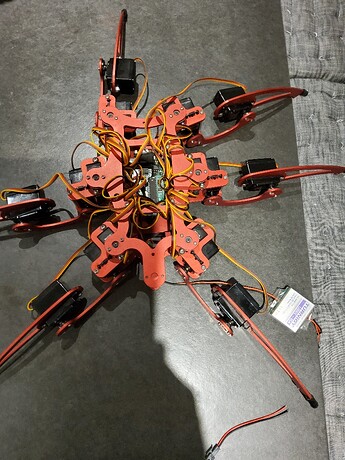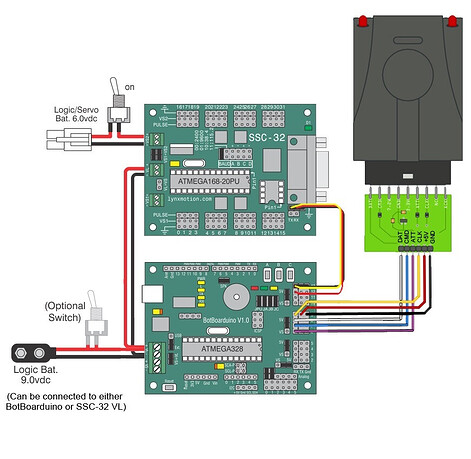Hi my son has inherited a 6 legged spider bot from a friend who sadly passed away. It has main 32 controller board with rs232 connector but nothing else. Can you advise what other boards and code i need to get it going.
Many thanks
Simon
Hi @N4NEO and welcome to our forum.
Can you provide some photos of this board so we can see what you have exactly?
@N4NEO Welcome to the RobotShop Community, and sorry to hear about the circumstances around your son getting the robot. igor_X is right in that we’d ideally need a photo to determine what the robot is, though a guess since you said 32 servo controller with RS232 connector and “spider” appearance:


If so, that’s the Lynxmotion Phoenix hexapod with SSC-32 servo controller. You can certainly get it up and running and we’ll be happy to help. Await your reply.
Yes it is definitely that model and that servo controller. I asusme the 32 just provides the interface between the servos and some form of controller. e
Your picture didn’t’ seem to upload, but if you’ve confirmed that’s the robot, then yes, you’re good., and that’s quite a nice robot.
Next, you need to see which microcontroller is used: it’s likely either a Bot Board 2, or a BotBoarduino.
Bot Board 2: Bot Board II Manual
BotBoarduino: BotBoarduino Microcontroller
Did you also get a PS2 wireless remote control, battery and charger? If his friend got it working, it might simply be a question of ensuring the batteries are charged and turning it on. If not, you’ll either need to go through the assembly guide step by step, especially the electrical connections or troubleshoot.
HI
I think we are missing the microcontroller. We have batteries and a PS2 controller. will try and upload picture again cheers
That looks like a knockoff of the Lynxmotion Phoenix unfortunately as the Phoenix never had those types of body or shoulder plates. Note that Lynxmotion only ever used Hitec servos, so check the brand of the black servos at each joint and that might provide an indication of what you have.
Also hard to tell if the SSC-32 is genuine or not. There is an RC receiver (TURNIGY) connected somewhere and not sure how since the SSC-32 cannot take RC signals directly. Can you verify if there is a microcontroller underneath the one that’s visible in the photo?
The microcontroller is an odd part to miss, but if so, go for the BotBoarduino:
Check to see that the receiver of the PS2 plugs into something or not. Most require an adapter. For example:
However based on your image again, you might have a Turnigy remote control, in which case … it’s weird and not sure what to do. Might be best to research more to figure out exactly who the manufacturer of that robot is and see if there’s a manual and sample code.
You’ll need to follow the wiring guide, download the Arduino software, load the sample code and upload to the board. Wiring diagram:
Can probably forget the turnigy part. My son may have put that in there. We had a lot of various parts in a box. The person in question was an avid Robot enthusiat. The board definitely looks the same with SSC-32 printed on it but will try and get a better picture. If we get hold of the arduino is it relativley easy to download the software. Is there a link we coud use. Thanks for your help will try and get hold of those other bits. We have a PS2 controller but not the receiver so will obviously need to get one of those. We are in the UK is there a recommended UK supplier for all these bits, Many Thanks
{…} is it relativley easy to download the software. Is there a link we coud use.
FREE:
We have a PS2 controller but not the receiver so will obviously need to get one of those.
Not every PS2 handheld transmitter works with other receivers, so best to get a brand new unit.
UK: https://uk.robotshop.com/products/lynxmotion-ps2-controller-v4
BotBoarduino: https://uk.robotshop.com/products/lynxmotion-botboarduino-robot-controller
Battery , charger and wiring (if needed):
https://uk.robotshop.com/products/nimh-nicd-smart-charger-1025 (needs a plug adapter)
https://uk.robotshop.com/products/gog-wh-01-wiring-harness-battery-connector
Many thanks for all your help. One last question is there specific code for the robot we need to download that runs on the Arduino e.g. code to make it walk etc
Many Thanks
Simon
Indeed. However, you’re in the realm of robotics for development, so it’s not a “toy” and really does require reading through manuals and understanding electronic connections etc.
The code is linked to in the assembly guide (if you’re not sure how to download from GitHub), however since the frame and servos are not from Lynxmotion, there might be adjustments needed, but hopefully not.
Common mistakes include:
- Not connecting each servo to the right pin on the SSC-32
- Not connecting each servo to the SSC-32 in the right orientation
- Not calibrating each servo (the code assumes the robot walks on a perfectly flat surface, and since the servos don’t provide any feedback, the main controller doesn’t know if one joint is even slightly off). As such, if the robot is walking funny,
- Not connecting the PS2 receiver to the right pins on the BotBoarduino
Note that the BotBoarduino doesn’t need a separate battery. You run wires between the VL of the SSC-32 to the VL of the BotBoarduino.
Take time to properly understand the system, especially the electronics before powering, since if something is off, it might burn quite a few electronics.
Many Thanks. I am familiar with github. I am also an electronics engineer by trade so hopefully I have a fighting chance of getting it going Thanks again for all your help. Will send a video if we get it working!! ![]()
![]()