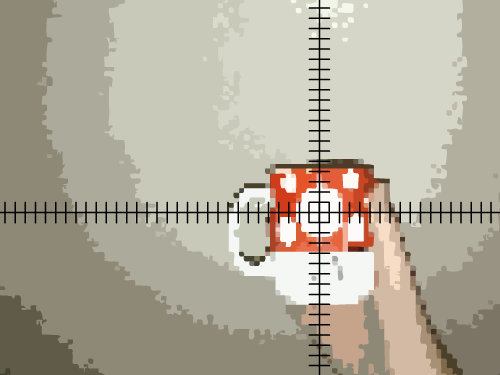
Hi guys.
One month ago I ordered two $1 webcams from eBay for future projects with some vision functions. Last week I received those items and I was thinking about what to do with this. I remembered that some time ago GroG told me about your software, and then I resolved to try something with it. Taking a look at myrobotlab.org I found this tutorial about tracking.
Before I continue I just would say that my intention with this post is only to share my impressions about MyRobotLab and tracking service, since a great walkthrough is given in the above cited tutorial.
Well, after looking the tutorial and with some help from GroG the things go easy.
What I did was join my homemade servo brackets and attach it to a Tamiya plate, hot glue to this a cardboard face with webcams, one servo attached to Arduino pin 3 and other to Arduino pin 11 then upload to Arduino the MRLComm file, run on Python the code below and.... TADAAAA!!!!! It's working like I seen on the tutorial!
Python code
tracker = Runtime.createAndStart("tracker","Tracking")
tracker.setRestPosition(90, 90);
tracker.setSerialPort("COM3");
tracker.setXServoPin(3);
tracker.setYServoPin(11);
tracker.setCameraIndex(2);
tracker.initTracking();
tracker.initControl();
tracker.initInput();
tracker.trackLKPoint();
In my video you can see the cardboard face guy tracking my Mario's Mushroom cup.


One great job that works with MyRobotLab is the amazing project InMoov, which shows the power of this software.
I still have many features to discover with other services, for example, face detection, color segmentation, speech recognition and many others, but it's been a great new experience and also discovering the Python language, that is new to me.
I think this is a great platform to create multi-task and more sofisticated robots.
When I progress into this tool, I'll post here my discoveries.
P.s.: I'll add more pics later, if my internet allows me. Just added some more pics (04/05/2013).
https://www.youtube.com/watch?v=kQ8pkaK54iw








