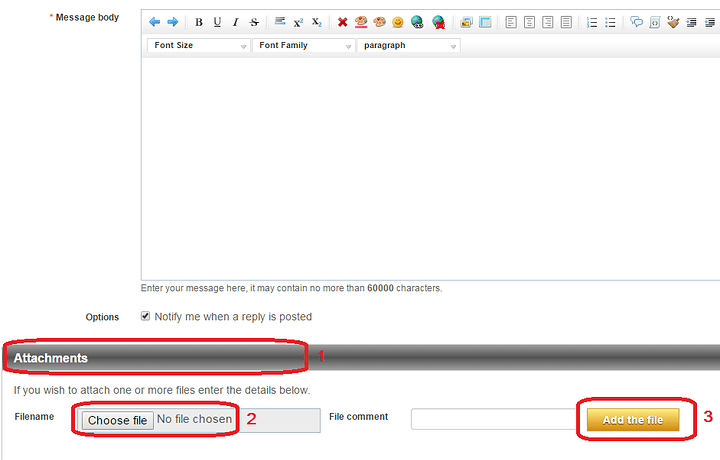I have my new Uno from RobotShop. I plug it, Green on light on, yellow L light flashing. It comes with bootloader so tried to compile and download program. Error message of failed to verify serial link. Downloading firmware failed. I have also downloaded and installed the Arduino firmware (looking for drivers). Still no connection. Rechecked com port selection and is good.
What next?
Hi,
A few things can be checked quickly.
First, if you are under Windows, you can check under Device Manager (found under Control Panel). Expand the category Ports (COM & LPT) and check for an Arduino Uno device there. (See image below for an example)
If the device does not show up there, then you may have drivers issues (you can find the drivers under: %ProgramFiles% (x86)\Arduino\drivers ). You can also try unplugging the Arduino Uno, wait for the list to refresh and connect it again. It may show up under a different category instead (such as “Unknown”, “Other” or similar if the drivers are not found right away).
Second, with the most recent Arduino IDE (current is 1.8.2) installed and open, activate the verbose mode for upload. To do this, go in the menu here: File -> Preferences. From there, activate Show verbose output during: upload.
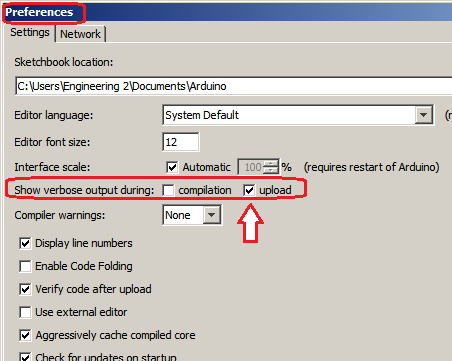
Please select and copy the output at the bottom window and paste it into a file (you can use Notepad.exe or any other text editor). Then, attach this file to your reply. This will provide us with key details about what is happening during the upload, assuming the compilation step works well. If the compilation step also has issues, please also attach the code you are using and the verbose output for compilation, too.
You can attach files in Full editor mode. See the attached image for details.
Sincerely,
Yes, the program does nothing but was handy. Error message attached.
I was attempting to down load a RobotC program that had been downloaded on another Uno.
error text May 5.txt (6.41 KB)
Thanks for the details. Well, your error message was useful, since it indicates the following:
avrdude: ser_open(): can't open device "\\.\COM1":This would mean that you are trying to program an Arduino Uno that is setup on COM1. COM1 (and 2) is typically reserved for hardware ports, not USB VCP (Virtual COM Port).
Is it possible that you did not change the port in the Arduino IDE? Please check the port and see if it indicates a port that is recognized as an Arduino Uno (see image below for an example).

Also, please provide a screen shot of your Device Manager window where the Ports (COM & LPT) list is expanded and the Arduino Uno is connected.
Sincerely,
Interesting. When I check the port from the sketch/Tools, it says Port 5 (Arduino/Genuino Uno). It is Port 5 on the RobotC as well.
Port pic.docx (314 KB)
Make sure the port is actually checked (see image below for an example) otherwise the port is not elected.

Ahh, the all important check mark. That worked for the Arduino IDE! Thank you very much. I will now search for the check in RobotC.
Glad to know your Uno is working.
For RobotC, maybe check this and this. It does seem to mention a step where you can explicitly choose a port. We recommend that you do! 
Tried both ways. No communication.
At this point, we unfortunately have to recommend contacting RobotC, as we do not have that much more information (last post was an educated guess).
Maybe you need to specify you are using an Arduino Uno somewhere? (and not a Cortex-based board).