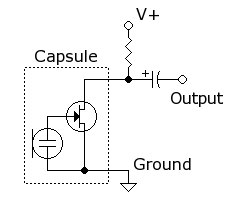Since I have some extra days this weekend I decided to blow the dust off my brat and begin woking with it again. As many may know, with the help of others, I built a custom board that enabled my bot to react to sound. Im looking for a simple alternative to do the same thing. I’m using a Basic Stamp 2px which has the following modes:
BS2px Mode Values: (CONFIGPIN command)
0 (or SCHMITT): Schmitt Trigger
1 (or THRESHOLD): Logic Threshold
2 (or PULLUP): Pull-up Resistor
3 (or DIRECTION): Output Direction
BS2px Mode Values (COMPARE command)
0: Disables comparator.
1: Enables comparator with P0 as Result output.
2: Enables comparator without P0 as Result output.
Result Values 0: Voltage P1 > P2; P0 optionally outputs 0.
1: Voltage P1 < P2; P0 optionally outputs 1.
I want to use the COMPARE command to compare voltage levels from each mic.
Right now, I only want to know how to interface the mics that are mounted in my bot head. Below is a rough guess as to how it could work. Any help is greatly appreciated.