In my thesis I am creating a development board for use in the University Labs. This same idea is put here, to develop a mini-version, for purposes of robotics.
Owns:
-. analog and digital inputs
-. digital outputs
-. audio output
-. can control servo motors, stepper motors, DC motors.
Was made from Design a double face PCB to assembly and programming of microcontroller
some days more, update a pictures with electric diagram and video working, and a PDF to make one
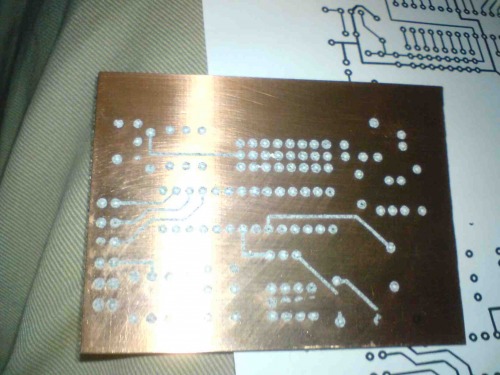

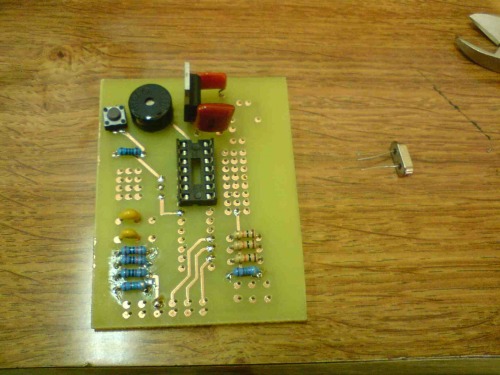
mini-development board
- CPU: Microchip PIC 18F252
- Operating system: Basic, from PSI (PIC Simulator IDE)
- Power source: 9v battery
- Programming language: Basic
- Sensors / input devices: any device to use analog or digital output
- Target environment: indoors mainly
This is a companion discussion topic for the original entry at https://community.robotshop.com/robots/show/my-first-card-for-robot-development
Board looks great! You can
Board looks great! You can edit your projects and insert the pictures, that way they stay in the project and not in the comments.
may i ask what glossy paper
may i ask what glossy paper you used and what liquids you used to create the board?, i will be making my first download circuit board some time soon, i just need to know because i’m confused, there is so many out there, and i dont even have a lazer printer, i’m just wondering can i use somthing other than a lazer printer?!?!
the tonner transfer metode
the tonner transfer metode isn’t that stable… you can use a simple printer but you need a transparent paper… the board needs to be verry verry clean and needs to be treated than with positive 20 spray… thats an UV reactice spray… you make your printing… and put that over the treated board… than you need to expose it under UV… you will see that the spray will change the color to black… than you can sunk it in feeric chloride… and everything is done  I’ll make a tutorial later hope so
I’ll make a tutorial later hope so 
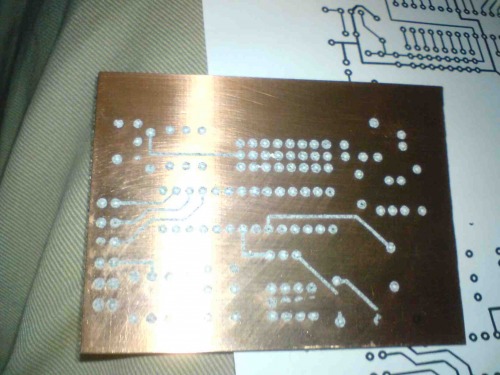

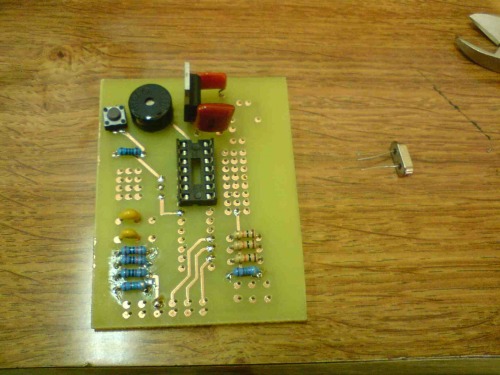





 I’ll make a tutorial later hope so
I’ll make a tutorial later hope so