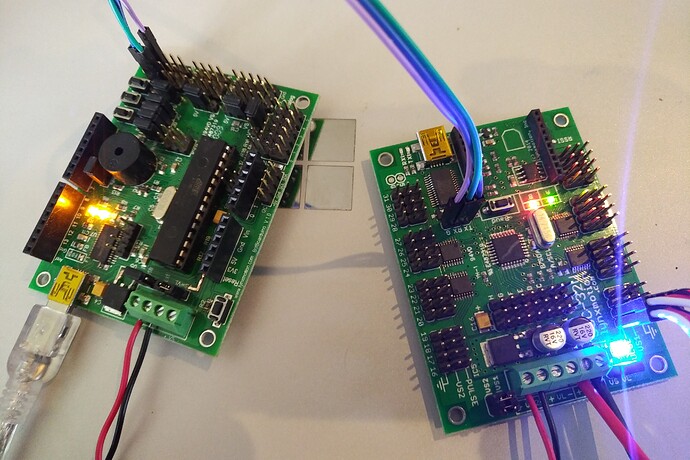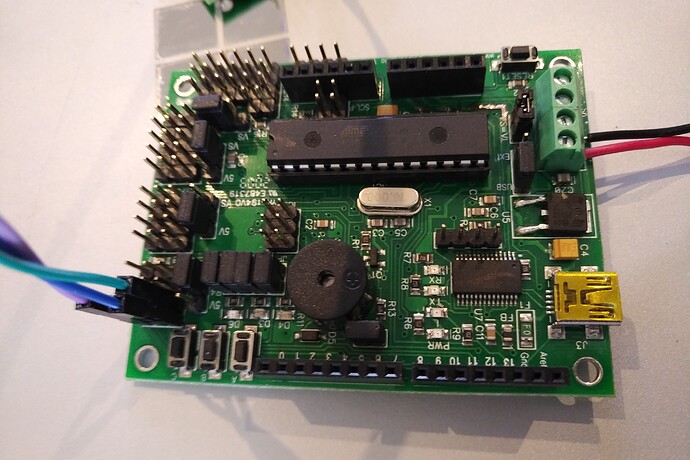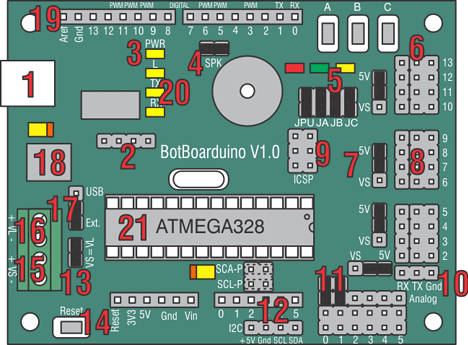Lynxmotion Botboarduino connected to Lynxmotion SSC-32U with two servos attached at pins 0 and 1. Nothing is happening. Please help.
Code:
#include <SoftwareSerial.h>
SoftwareSerial ssc32u(12,13);
void setup() {
Serial.begin(115200);
Serial.println("< Started setup >");
// Init software serial (RX/TX pins are 12/13)
Serial.println("\tInit software serial interface :: ssc32u @9600...");
ssc32u.begin(9600);
ssc32u.listen();
Serial.println("\tInit completed!");
Serial.println("\tMoving all motors to 1500 (#0P500 #1P500 #2P1500 #3P1500 #4P1500 #5P1500 #6P1500\\r)");
ssc32u.write("#0P1500 #1P1500 #2P1500 #3P1500 #4P1500 #5P1500 #6P1500\r");
Serial.println("\tMoving motors completed!");
Serial.println("< Completed setup >");
Serial.println("");
}
void loop() {
ssc32u.write("#0P500 #1P500");
delay(1000);
ssc32u.write("#0P2000 #1P2000");
}
Hi evanlittle,
A couple things need to be tested and clarified.
- Have you tried your SSC-32U directly to your computer ? (SSC-32 Servo Sequencer Utility)
- The default baudrate for the SSC-32U is set at 9600, have you changed that ? Otherwise you should use that speed.
- In your code you seems to be using “Serial” and you are connected on D12 & D12 on the BotBoarduino, you need to use the RX/TX port if you are using the native “Serial” port. (10)
All the best,
1 Like
Hi dialfonzo,
Thanks for replying. I have success with the servo sequencer utility, the default baudrate on the ssc32u is set to 9600. I have connected to the native “Serial” port (10) on the botboarduino with no success.
Thanks,
evanlittle
Hi evanlittle,
Can you share a picture of your wiring between the two boards now ?
Here is a simple code that should work if wiring is done right.
void setup() {
Serial.begin(9600);
}
void loop() {
// Group move to P500 with a carriage return using println
Serial.println("#0P500 #1P500 T1000");
delay(2000);
// Group move to P2000 with a carriage return using println
Serial.println("#0P2000 #1P2000 T1000");
delay(2000);
}

2 Likes
Hi dialfonzo!
That works!! Thank you! How would I connect 2 ssc32u to the botboarduino? Please let me know if this is beyond the scope of the question.
Thanks,
evanlittle
Hi evanlittle,
As per your original example, you could connect a SoftwareSerial port.
Here i’ve used my example and added a SoftwareSerial on pins 10, 11 (TX, RX).
#include <SoftwareSerial.h>
SoftwareSerial mySerial(10, 11); // Software serial RX, TX
void setup() {
Serial.begin(9600); // Native serial port on D0-D1
mySerial.begin(9600); // Software serial port
}
void loop() {
Serial.println("#0P500 #1P500 T1000");
mySerial.println("#0P500 #1P500 T1000");
delay(2000);
Serial.println("#0P2000 #1P2000 T1000");
mySerial.println("#0P2000 #1P2000 T1000");
delay(2000);
}
2 Likes
Thank you! I’m not worthy, I’m not worthy lol. But seriously you have been a great help thank you so much for taking time to help me.
Cheers,
Evan Little
2 Likes
Great to know you are satisfied …!
1 Like