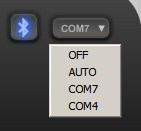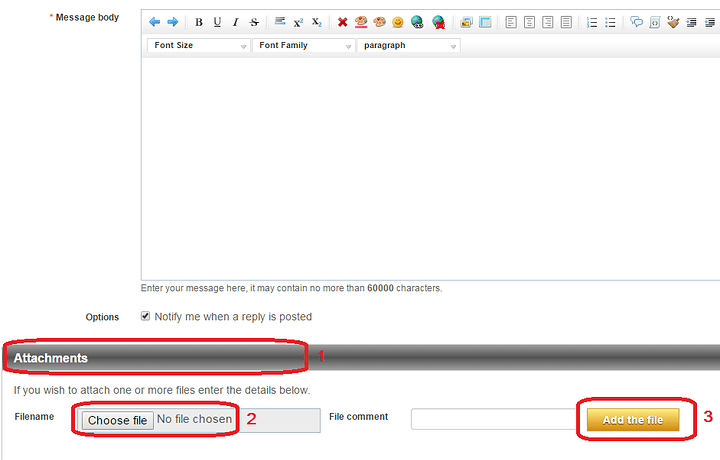My lynxmotion PLTW arms can not sync with the Flowarm software. The auto function is selected and they all work in previous years.
There’s a few details you can check quickly to find out where the issue is coming from:
- Do you have any COM ports listed in the list on the bottom right? (click on auto to see it):
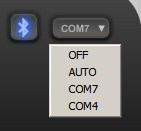
If not, you should do the following:
]Disconnect the SSC-32U from the computer (the USB cable)/:m]
]Open the Device Manager (found under Control Panel)/:m]
]Expand the section named Ports (COM & LPT)/:m]
]Connect the SSC-32U to the computer by USB/:m]
]Note down the COM port number of the new device that shows up (name should be USB Serial Port (COM???) )/:m]
Also, if the device does not show up, you may have a drivers issue. You can download the FTDI VCP (Virtual COM Port) drivers here.
-
In the image above, is your Bluetooth icon active (lighted blue)? Please note that this sets the baud rate to 9600, the default baud rate on an SSC-32U.
-
What is the baud rate on your SSC-32U? You can check this quickly by doing the following:
]Power the SSC-32U by VS1 with 6 V DC (the provided power supply for the arm will do)/:m]
]Press the BAUD button near the USB port / Bee socket/:m]
]Check manual page 34 (bottom half) to see which baud rate you are getting/:m]
If the baud rate is 115200, you can then turn off the Bluetooth icon (click it) and then try auto again. If the baud rate is not 9600 or 115200, this could be an issue, as this software only supports those two. Please follow the procedure on page 34-35 of the SSC-32U manual to change your baud rate to 9600.
Let us know if any of this helps.
If it does not, it would be best to post in your reply some pictures of your setup, making sure to clearly show all components (SSC-32U, its jumpers, connections, servomotor connections, power cables, etc.).
You can attach pictures to your post in Full editor mode.
Sincerely,