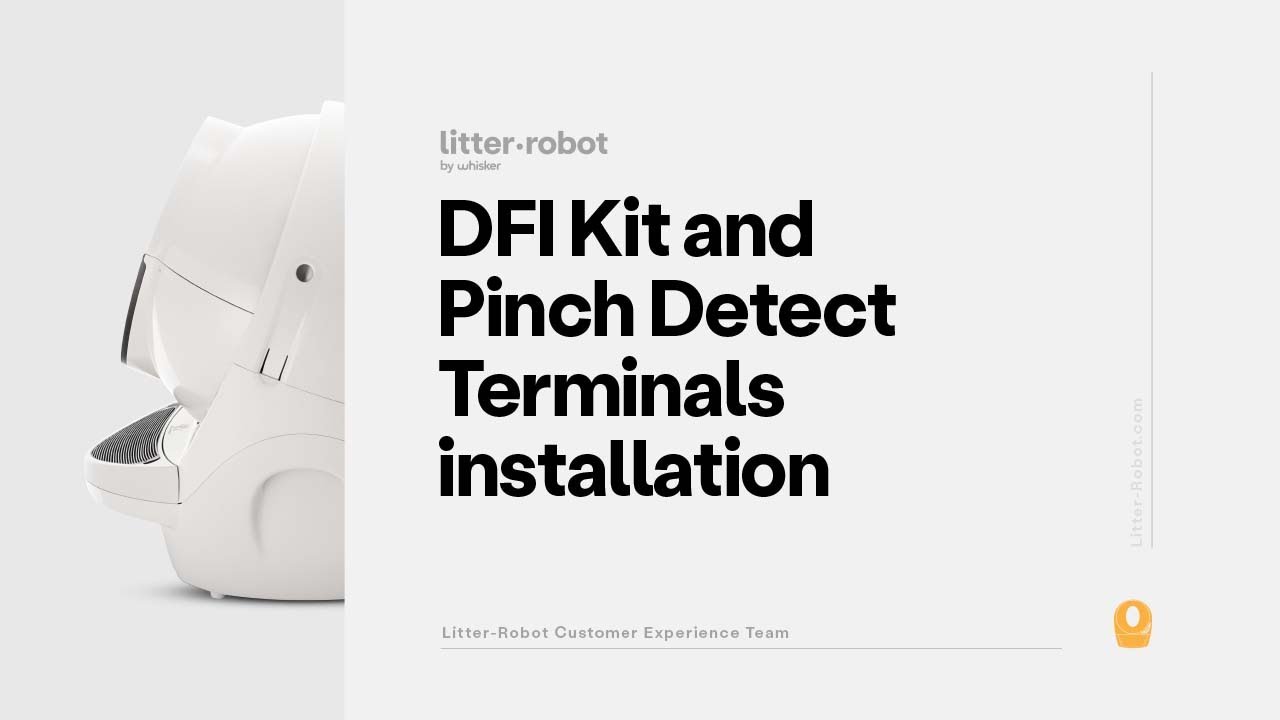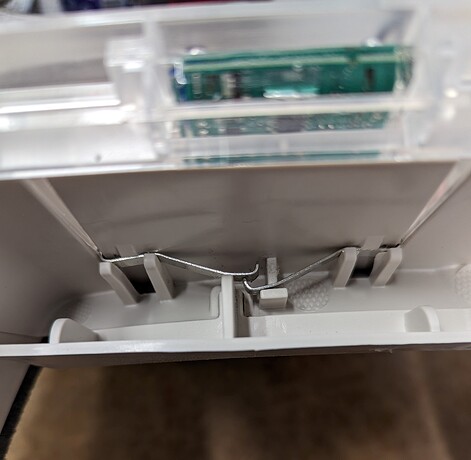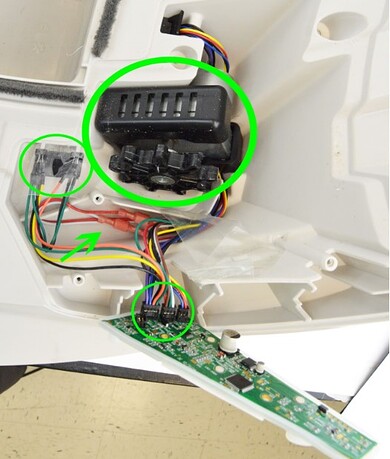I’ve had a litter robot 3 connect bought in July 22, and it’s never really worked that great, after the first few weeks it no longer connects to the whiskers app I’ve tried multiple times. More recently it the lights will go through all kinds of patterns from fast flashing amber and it’ll start to rotate, can half way around and stop dead, I then have to switch it off take it apart and put it back in the correct place and hand scoop out the mess it’s a nightmare so much so that I’ve unplugged it and placed it in my garage and I’m back on manual trays it’s been in my garage since Xmas I’ve lost the Will to live with it and whilst that sounds dramatic it’s been a daily battle for £600 I’m so disappointed and I don’t know what to do with it
Hello @Sphynx6 ,
Welcome to RobotShop community.
We are sorry to hear that you are having trouble with your Litter-Robot.
Please provide us with your order number or a copy of the invoice.
What happens when you try to connect the robot to the app?
As for the yellow blinking light, does it turn into blue blinking light if you press the “Reset” button?
We will also need to see the 3 pairs of contact pins shown in the following video:
No need to take them out of the robot, we only need to see them from the outside.
Awaiting your reply.
Sincerely,
Hi Ebram,
Thanks for coming back to me, currently the blue light is continuously flashing, I can’t get it to stop if do anything else, when it does attempt to work it over rotates and the orange light fast flashes.
I’ve tried a number of attempts and followed online videos to get it to connect with the app but nothing, I did work when I first got it but only for a few weeks.
I feel like I’ve wasted a lot of money!
Pics of the contact pins attached
Sorry the order number is 1214885
Hello @Sphynx6 ,
Thank you for your reply.
In this case, the DFI sensor and the 3 sets of pins will need to be replaced so we will send you new ones under warranty.
The following videos will show you how to replace them:
Litter-Robot 3 DFI Kit + Pinch Detect Terminals Installation:
LR3/LR3CI - Replacement 3 Set of pins:
If you wish to proceed with this solution, please provide us with the following:
1- Shipping address.
2- Phone number.
3- Serial number located on the back of the robot.
Awaiting your reply.
Sincerely,
Thank you, the shipping address is 2 Esthers Lane, Weaverham, CW8 3JR
Phone number is 07938490871
The serial number is LR3CI 549162
Hello @Sphynx6 ,
Thank you for your reply.
Very well, we will forward you now to our replacement department to carry on with the process.
You will be contacted shortly via email with further details about the shipping.
Have a lovely day, stay safe.
Sincerely,
Good evening,
I have fitted the replacement parts and the ma home was operating, however it still won’t link to the app. And I have noticed over the last couple of days that the issues have reappeared, the machine keeps stopping and getting a fast flashing orange light, I am so disappointed in this litter robot and I am looking to seek legal advice on how to recoup the costs
Hello @Sphynx6 ,
Thank you for your reply.
We are sorry to hear that you are still having trouble with your Litter-Robot.
Have you installed all of the parts that we sent to you?
If yes, please send us pictures like the ones attached below to verify the installation:

Awaiting your reply.
Sincerely,
Yes they’ve been installed exactly as the videos, and I’m still having issues, still no connection to the app and I’m constantly getting orange flashing light, I’ve spent so much time cleaning and cleaning the litter robot to try to fix the problem I’ve spent time installing parts and dealing with this issue I am at the point of escalating this to the court to reclaim my costs I’m so disappointed with this litter robot it was purchased to make life easier and all it’s done is make things harder.
Hello @Sphynx6 ,
Thank you for your reply.
We are sorry but there are two parts that we can’t see clearly in the attached pictures so please provide us with clear pictures of them to confirm if they are installed correctly or not.
We are attaching pictures of them as a reference:

Awaiting your reply.
Sincerely,
This surely has to be a joke? Why is it still not working this is the worst thing I’ve ever bought I’m literally prepared to go to court over this the amount of time effort and money is a joke
I get as per the video below or sometimes it just over rotates and empties everything and just keeps doing it
I clean everything daily and I’ve checked the sensors more times that I care to remember it’s ridiculous utter waste of money and time I’m going to get some legal advice on where I stand reclaiming the money and all my lost time and expenses
Hello @Sphynx6 ,
Thank you for your patience.
We have been discussing your issue with the repair department and they are suspecting that this behavior is related to an issue with the motor. However, they would like first to check the installation of the parts so please provide us with pictures like the ones attached below:

Awaiting your reply.
Sincerely,
As you know I’ve already provided you with the majority of these photos yet you ask again! This is a disgrace I want this matter escalating to someone senior, the court claim will be submitted this week to robot shop uk as per my invoice, I suggest someone contacts me directly on 07938490871
The amount of times you have had me spend time taking the machine apart for photos going back and forth is a joke, it’s spent more time not working than working l, I’d suggest if you need anymore photos you come and collect the machine and look for yourself
u