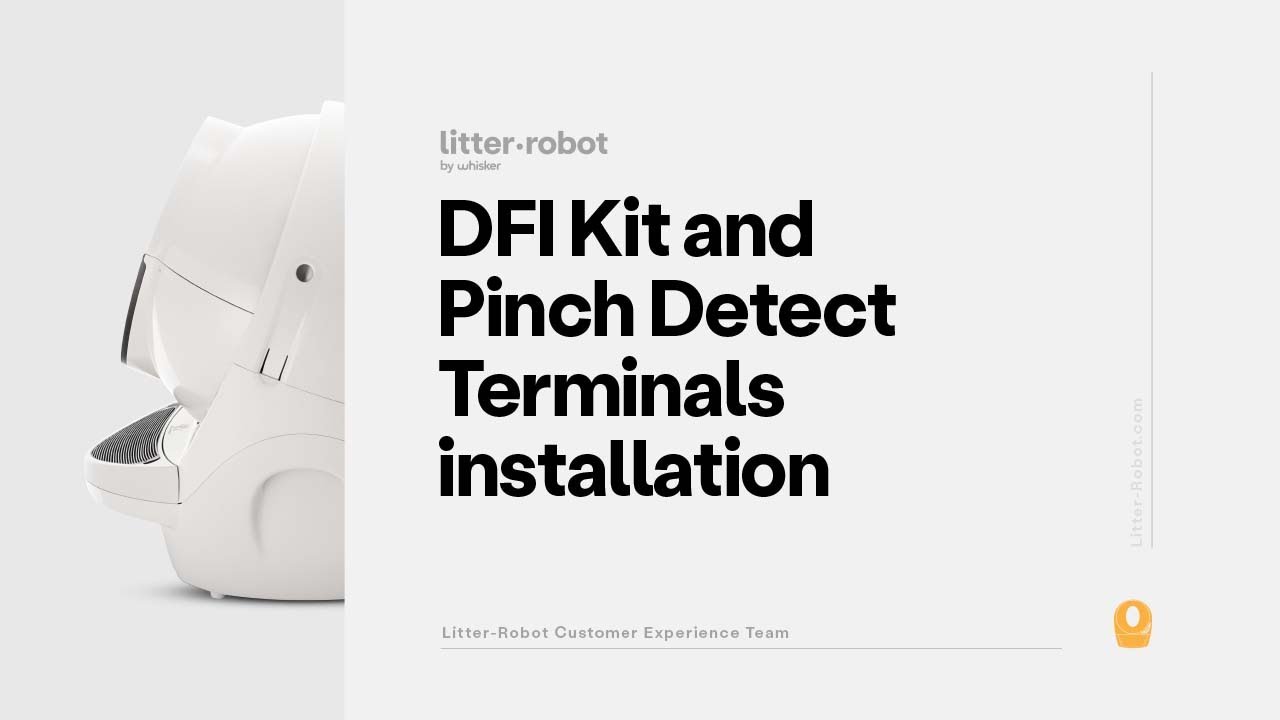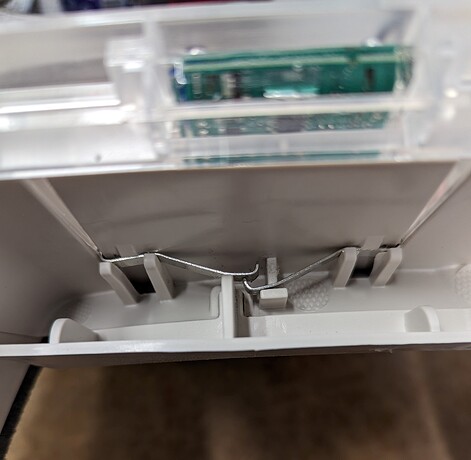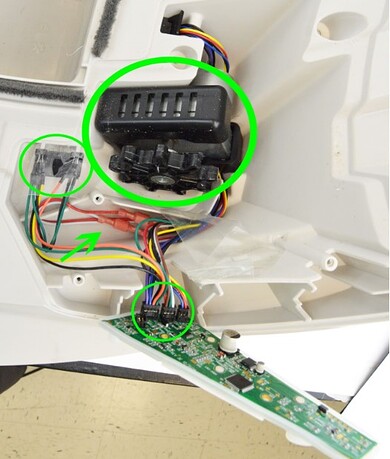Thanks in advance anyone who helps
my litter robot 3 completed a 360 degree cycle instead of regular cleaning cycle, I unplugged power supply then plugged it back after 10 seconds, it starts to cycle then stops at midcycle with upside down, solid yellow light on for minutes then quick flashing yellow light, I had bypassed anti-pinch sensor by adhere with duct tape and I replaced anti-pinch sensor couple weeks ago.
what could be the reason causing it? Any advice is appreciated.
Hello @Gingersoupsoup ,
Welcome to RobotShop community.
We are sorry to hear that you are having trouble with your Litter-Robot.
To resolve this issue, please follow the steps in the attached video: https://www.youtube.com/watch?v=MLpBGKfzUY8
For Litter-Robot 3 non-connected versions, please also check:
1- When the robot is turned on, please let us know if the areas circled in the attached photo become very hot when you press the control panel with your finger.

2-Please remove the 5 screws on the control panel to let us know if the circuit board has overheated. You will need to remove the white silicone touch buttons on the circuit board to be able to observe everything. If the location indicated in the photo shows a darker coloration, please let us know. If you are unsure, please do not hesitate to send us a photo.

If none of the steps in the video resolves the issue, please send us photos of the 3 sets of contact pins. Two are located on the base, and one is on the side of the cover. (Refer to the photo)



We will also need some additional information to open a file.
-Photo of the serial number located behind the base of the litter box.
-Confirmation of your postal address and telephone number.
Please send us these details in a private message for more security.
Awaiting your response,
Best regards,
Hi Ebram, thanks for the reply
control panel isn’t overheated
All sensors are clean
I couldn’t find that 5 screws on chipboard maybe because It is a connected version (I’m not sure) ?
When I plug power sub my on, it starts with solid yellow light but globe not missing, then It turns to flashing blue red yellow simultaneously
I have checked position sensor, the condition location and orientation are fine
Hello @Gingersoupsoup ,
Thank you for your reply.
Do you hear the motor trying to rotate?
Please provide us with a picture like the one attached below of the power adapter:

We still haven’t seen the pictures of the 3 sets of pins so please provide us with pictures of them.
Awaiting your reply.
Sincerely,
I don’t hear motor trying to rotate. My litter robot is quite weird today, firstly it rotated 360 deg then quick flashing yellow, I unplugged power supply checked Antipinch detector is good, then globe rotate stopped at mid cycle and shown solid yellow. I unplugged power again, it shown solid yellow light without any motion, few minutes later blue yellow red flashing sequentially. Now it’s solid yellow light without rotating then 3 lights flashing simultaneously
Hello @Gingersoupsoup ,
Thank you for your reply.
According to your description of the errors you are having, we recommend replacing the following parts:
DFI sensor: https://ca.robotshop.com/products/litter-robot-3-open-air-dfi-hardware-v2
Hall-effect sensor: https://ca.robotshop.com/products/litter-robot-3-open-air-wiring-harness
Bonnet contact pins: https://ca.robotshop.com/products/litter-robot-3-open-air-bonnet-terminal-pins
Base contact pins: https://ca.robotshop.com/products/litter-robot-base-contact
The following videos will show you how to replace these parts:
Litter-Robot 3 DFI Kit + Pinch Detect Terminals Installation:
LR3/LR3CI - Replacement hall effect sensor/wiring harness:
LR3/LR3CI - Replacement 3 Set of pins:
Feel free to contact us again if you need further assistance.
Sincerely,
Hi Ebream,
Appreciate your help. I have placed order. will update here if issue is solved.
Hope you have a good weekend
Hi Ebram, hope you are doing well
I have replaced required components, however, when I plug power supply it’s quick flashing yellow light. The anti-pinch sensor are new, I replaced them couple months ago, so I use duck tape to adhere those 2 sensors together, plug in power, it’s solid yellow light but not cycling, I don’t hear any sound of motor trying to rotate. While power is plugged, I try to detach 2 anti-pinch sensor from bottom of machine (waste drawer), in my understanding, yellow light should be quick flashing if anti-pinch sensors are not connected, however, control panel still shows solid yellow light no matter sensors are touching each other or not touching. Could you advise what’s the reason of it? Appreciate your help.
Hello @Gingersoupsoup ,
Thank you for your reply.
We are sorry to hear that you are still having trouble with your Litter-Robot.
Does the area between the buttons heat up quickly once you turn the robot on?
Please provide us with the order number for the new parts and pictures like the ones attached below to verify the installation:

Awaiting your reply.
Sincerely,
Hello @Gingersoupsoup ,
Thank you for your reply.
According to the pictures, we have detected multiple issues:
1- The base contact pins haven’t been replaced and their connectors are reversed so you will need to install the new ones and adjust the connectors to look exactly like the one below:

2- The Anti-Pinch pins aren’t installed properly so please refer to the video below to show you how to install them properly:
3- The red motor wire has gotten entangled with the motor shaft and it might have been damaged in this process so you will need to gently untangle it then check the wires connected to the motor and make sure it’s still well-connected then install the wires beneath the motor as shown in the motor replacement video below:
Let us know how it goes.
Sincerely,
Hi Ebram, thanks for your tutorial, I have replaced contact pin and corrected cable. For anti-pinch pin, I have it tight attached with each other securing with duck tape. and untangled wire, please see attachments. It is still solid yellow light without any motion or sound
Hello @Gingersoupsoup ,
Thank you for your reply.
Please only use colorless ducktape with the hall-effect sensor.
Also, it seems to be still in the wrong position so please adjust it so that the orange wire would be on the inside next to the yellow wire as shown in the video below:
Let us know how it goes.
Sincerely,