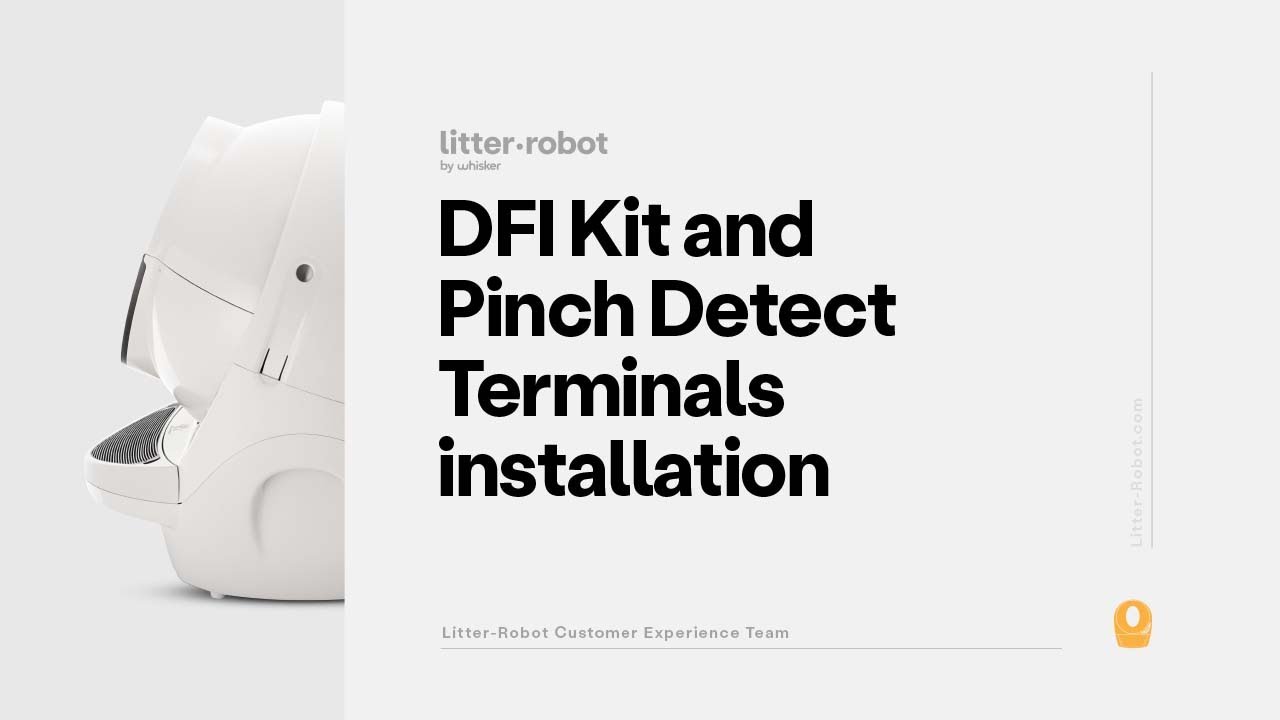All the buttons not responsive!
Robot stopped cycling
Blue light flashing constantly!!
What’s going on?
Hi @Ivanova
The following troubleshooting should resolve the blue light blinking while the waste drawer is empty. Once resolved, the unit should consistently recognize when your cat visits and cycle accordingly.
To troubleshoot the blue blinking, let’s start by power cycling your unit:
1.) Leave your unit powered ON with the blue blinking light engaged & Unplug your power supply from the base
2.) Wait 10 seconds then plug the unit back in
3.) Allow the unit to complete a start‐up cycle. If the light is solid blue, the code has been successfully cleared. If the light is still blinking, let’s proceed with troubleshooting. Let’s empty the drawer if it has waste and reinstall the bag before proceeding.
Note: If you are using a dark colored bag, always tuck it into the tabs.
Video: How to Install a Waste Drawer Liner | Litter-Robot 3 - YouTube
Let’s check your DFI Lenses for any obstructions:
- Turn off the unit and Unplug the power from the base
- Remove the Bonnet and the Globe
- Inspect the top of the Base where the Globe usually rests. Is there any debris? Small amounts of litter are normal. Clean as needed.
- Inside the waste opening there are two clear “Lenses” (left and right side). Ensure there is no debris on the Lenses. Sometimes litter can fall/splash onto them. ** To clean the lenses, we recommend wiping them off with a soft damp cloth and/or glass cleaner. Do not directly spray the Base or DFI Lenses. **
- Replace the Globe and Bonnet. Reset the black key in the back of the unit into the pocket. 6. Plug the unit back in. If you turned the power off, you will need to power it on and press “cycle”. Once the cleaning cycle is complete, the unit should be at the Home position with a Solid Blue LED on.
Further Troubleshooting:
- If the unit continues blinking blue, remove the waste drawer and press cycle.
- Press reset 2x to abort the cycle and return the unit to home (it will level the litter).
- If the unit goes to solid blue with the waste drawer removed, ensure there is nothing in the drawer blocking the lenses.
- If the drawer is clear, your base needs to be repaired.
Let us know that you tried the full troubleshooting without results.
Hello, I tried all but the blue light is flashing constantly.
Hello @Horatiu,
Welcome to RobotShop community.
We can see that you have also contacted us via email and we have replied to you there so let’s resume the troubleshooting there.
Let us know if that’s not the case.
Sincerely,
Hi Ebram, I hope that you are well. We are travelling again in two days and as usual - our Litter Robot 3 Connect stopped working again ![]() It works fine for the rest of the year, it only does this when we plan to go away…
It works fine for the rest of the year, it only does this when we plan to go away…
Blinking blue lights - tried all trouble shooting, nothing works, the robot is not responsive to anything, not other lights, just blue lights flashing.
It only responds to the on and off button, not to the others. Doesn’t cycle, doesnt reset.
Any idea what to do?
Yes, the drawer is empty (cleared, cleaned, new bag installed correctly), DFI sensors are also clear and clean, no obstacles in the way.
Not sure what to do.
Would this be panel issue?
Please help!
Many thanks,
Hello @kriszana ,
Welcome back to RobotShop community.
We are sorry to hear that you are having trouble with your Litter-Robot.
This issue is likely to be coming from the DFI sensor so we can send you a new one under the warranty.
We are currently having the new version of the DFI sensor which is fully enclosed inside the plastic for better protection from litter and urine.
They come with the same plastic brackets with a small adjustment so you can still follow the same replacement video to install them:

We will also need to see the 3 pairs of contact pins shown in the following videos:
Anti-Pinch Pins:
Bonnet’s Pin:
Base’s Pin:
No need to take them out of the robot, we only need to see them from the outside.
Please send us pictures of the 3 pins like the ones shown below:

Lastly, we will need your shipping address and phone number… you can send these details in a private message for more security.
Awaiting your reply.
Sincerely,