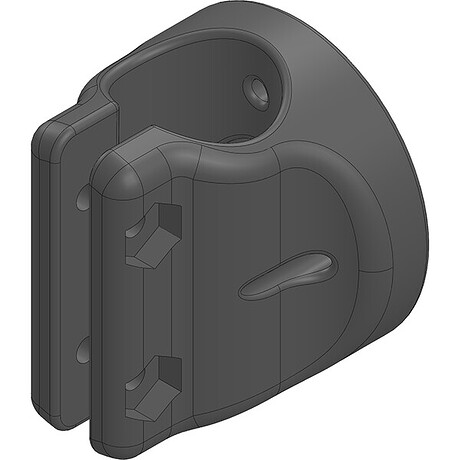Want a brief info about SDK for lynxmotion AL5D manipulator.
@jhansi_123 Welcome to the RobotShop Community. There are two main variations of the AL5D: one using a programmable, Arduino-based microcontroller called the BotBoarduino, and the other using a dedicated RC servo controller called the SSC-32U.
The SSC-32U documentation can be found here:
BotBoarduino documentation can be found here:
In terms of a specific SDK, it’s more “split up”. The choice will depend on if you want the computer to take care of all calculations (SSC-32U) or if you want more to be done by the arm, or even stand-alone (BotBoarduino). There are examples for the BotBoarduino on the Lynxmotion GitHub.
Can you tell us more about your application / what you want to use it for?
Thanks for the reply. I want to know about what are the software packages and API’s that comes along with the lynxmotion AL5D manipulator to develop our custom applications.
Aside from executable user interfaces and sample code and , there are no specific APIs for the AL5D. FlowBotics Studio may be the closest option:
You can use this to change the interface of Flowarm (included in the download).
Perhaps if you give some information about what you’re looking to create we can be of more assistance.
Thank You, I could use this to develop my application.
I am trying to develop a system that can do different tasks like pressing buttons on the devices, picking a credit/debit card and be able to tap/swipe on the POS terminal, able to test the touch screen of mobile/tab etc… I need to be able to change the end effector for a chosen application. The instructions for these tasks could be coming from serial or TCP/IP kind of interface.
I will explore little further on the github examples provided. Meanwhile, let me know if you could point me a specific example to look at.
Also, I would like to know how I can purchase from India, lead time etc… Appreciate your help on this, Thanks again.
Controlling the AL5D (and most other articulated arms) is really about inverse kinematics and path planning. The AL5D’s protocol is really joint by joint and is really easy to understand. Regarding the “tasks”, that comes down to an external application / code determining which coordinates for the arm to go to, what to do there etc. You can download FlowBotics Studio (free) and pick through the various elements which make up the FlowArm application. You’d likely need to read through the FlowBotics manual a bit first. Unlike programs like Python, C etc., it’s a more visual interface and the code for more complex blocks needs to be done in Ruby. You might want to create code for each task as opposed to an “all-encompassing” code.
I would like to know how I can purchase from India, lead time etc…and also I would like to know about the end effector capabilities, like can we able to change the type of end effector. Could you please provide information on the range of end effectors that are compatible with this manipulator.
I would like to know how I can purchase from India, lead time etc.
Easiest way is to add the product to your cart, enter the shipping information and you’ll be able to see shipping options without having to place or finish the order. If you select an arm which is not in stock at the moment, we can check the production delay for you but need to know which model.
I would like to know about the end effector capabilities, like can we able to change the type of end effector.
This is the default parallel gripper included with the AL5 series arms:
0 to 1.3" opening, with a pair of threaded inserts on each finger so customers can create and add their own finger extensions.
It’s connected to the wrist via an SES v1 mounting pattern, so you can connect SES v1 brackets and end effectors, or use them to create your own.
Could you please provide information on the range of end effectors that are compatible with this manipulator.
There are three wrist rotate options:
End effector options:
The SES V2 V-style gripper is also compatible in RC mode (servo and mounting bracket sold separately):
Note that you also have the option of an SES v2 arm:
Thanks for the information. Are there any manipulators whose end effector is capable to point out at particular point on a screen like mobile display/tablet.
There is a 3D printable pen holder:
You might be able to use that with a mini touch pen:
The part can be 3D printed from an online service, and needs two screws and two nuts to clamp the pen, and small wood screws to hold it to the SES pattern.
Aside from the occasional pen holder, I’m not aware of any end effectors for commercial robot arms which are meant for making contact with screens. We have seen a few similar requests, but in terms of overall demand for robot arms, it does not seem many have created products specifically for that application.
We saw your flowbotics studio, It was very nice. But my query is how to code for our customized application and also how to flash or dump that code into the hardware…? I want to flash the code into the hardware for repeated tasks, is it possible ?
If you have the AL5D with SSC-32U servo controller, note that that board is not meant to be programmed. It’s a dedicated RC servo controller board which accepts signals from external devices like a computer or microcontroller.
If you have the AL5D which includes a BotBoarduino, it’s programmed via the Arduino IDE:
If you want the code to run on the arm by itself (repeatedly in a loop), you need a microcontroller like the BotBoarduino.
Can you please tell me which programming language is used to write the commands sent to the Botboarduino? And once the commands are sent to the Botboarduino, what type of commands does the servo controller receive from the Botboarduino? Lastly, could you provide some information about the API used to interface the arduino and the servo controller?
Can you please tell me which programming language is used to write the commands sent to the Botboarduino?
Not sure which of the following you mean, so I’ll include both:
- If you want to run code on the BotBoarduino, you need to upload it. The classic program used to create and upload code to the BotBoarduino as well as all Arduino compatible microcontrollers is Arduino (linked to in the previous post).
- The program you use to send an receive information to and from the BotBoarduino is really up to you, but can be Arduino as well since it includes a serial interface. You can use other programs like Putty, C / C# etc. provided you can open a serial connection with the BotBoarduino and send serial commands at the appropriate baud rate you set up in the code which is running on the BotBoarduino.
And once the commands are sent to the Botboarduino, what type of commands does the servo controller receive from the Botboarduino?
The BotBoarduino needs to be programmed to make use of the software serial library which uses two digital pins as a second serial connection. The examples provided on the Lynxmotion GitHub page which use the BotBoarduino and SSC-32U already include all of this. The BotBoarduino then sends SSC-32 commands. You can see these on page 24 here:
Lastly, could you provide some information about the API used to interface the arduino and the servo controller?
There is no API or software - it needs to be part of the code running on the BotBoarduino.
Specifically referring to the AL5D robotic arm:
- Most users use EITHER the BotBoarduino or the SSC-32U. Not both. The BotBoarduino can be programmed to control servos directly and does not need a dedicated servo controller. The SSC-32U however needs input from a separate device like a computer or a microcontroller.
Thanks for the valuable information.
And one more thing, Does the botboarduino capable to integrate other types of end effectors which are manufactured from others like screen touching and keyboard pressing.
The BotBoarduino has general IO (digital, analog for example) so if the other devices can be operated via digital, analog or (slower) serial, then you can use it. What products do you have in mind?
Actually, we are looking for the robot arm end effector is like it can hold a thin object, can press the keys in the keyboard and also it can be able to touch on the screen. So, the product should have these requirements. If you have any product meets these requirements, please suggest.
Thanks.
@jhansi_123 For thin and lightweight objects, you might consider the vacuum upgrade:
Another option which includes a vacuum, gripper and drawing kit:
Pen holder and suction cup:
Pen holder, suction cup and 3D printing head:
Be sure to check the reach and payload capacity. The three arms above are limited in range of motion (3 degrees of freedom each).
Hello…
Thanks for the information. I want to know more on Dobot Robotic Arm - Magician - Basic Plan. Like which communication protocols does it support and what are the communication interfaces does it have.