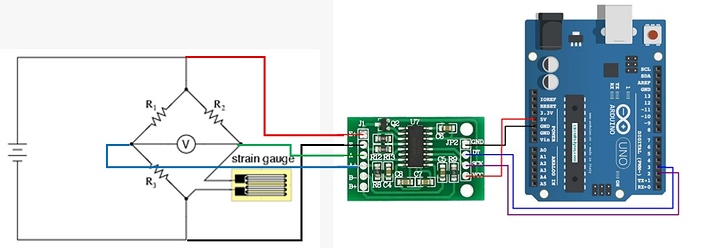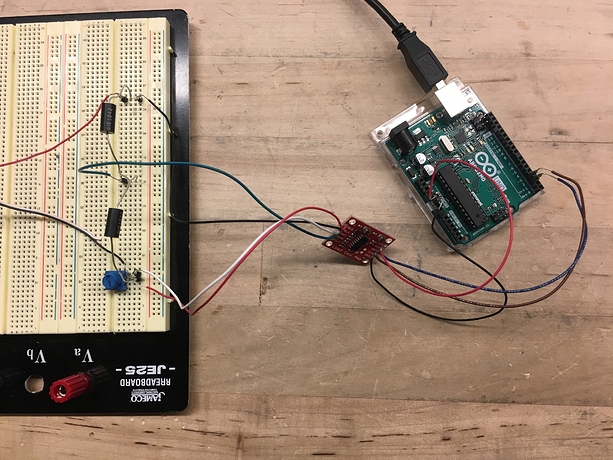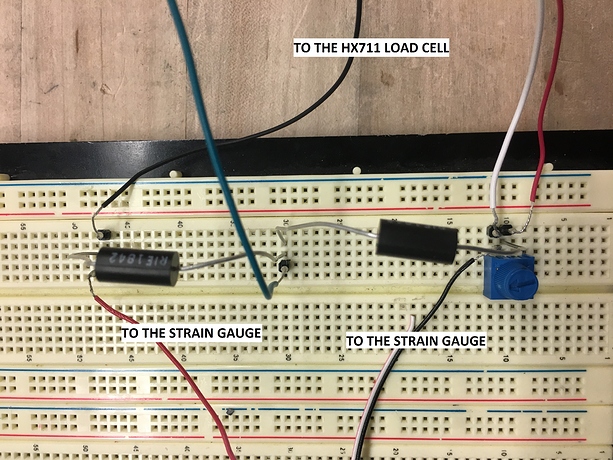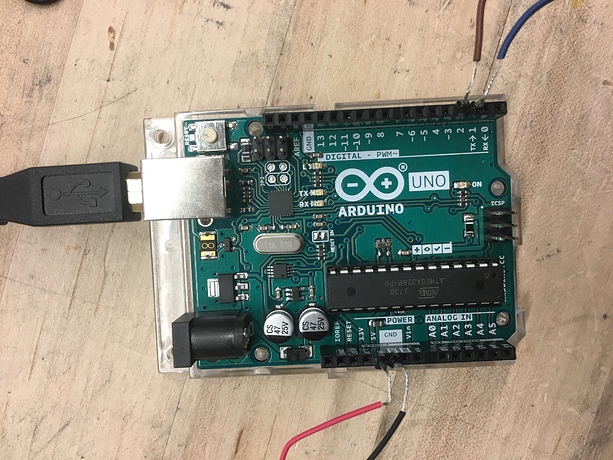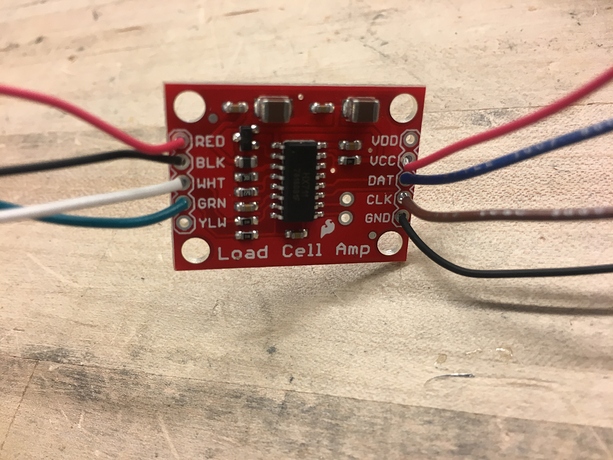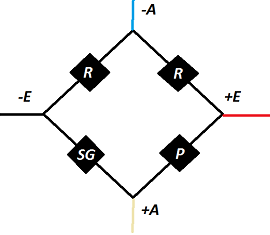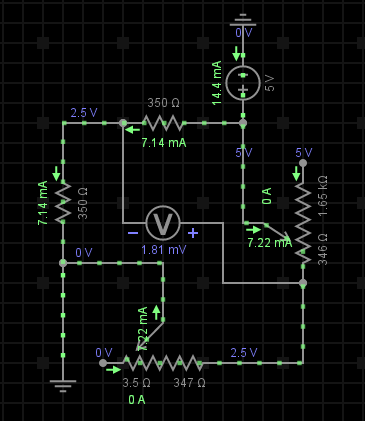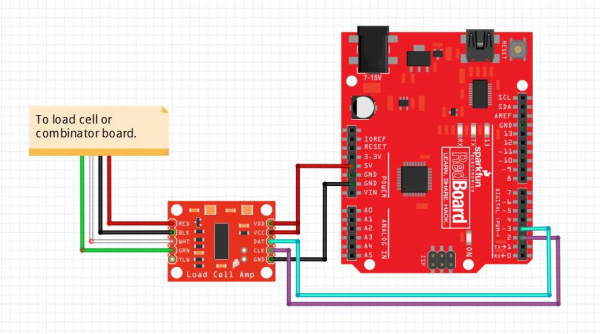Hello again @geraldinebc15 !
Thank you for working with me on this!
Below are the links to the parts I have purchased:
Also, here are some images of my set up:
The 2K Ohm trimmable potentiometer is so that the output between the green and white wires in the wheatstone bridge is zeroed before any deformation has occurred. In wiring the circuit, I am able to measure the voltage across the ports and get it down to zero volts since the strain gauge does have a minimal strain on it initially in how it was applied to the surface.
If the pins for the ports specified in the code below are incorrect in the images, I accounted for that in the code or the placement of the pins.
I have been using examples for the HX711 Arudino Library. For example:
#include "HX711.h"
// HX711 circuit wiring
const int LOADCELL_DOUT_PIN = 2;
const int LOADCELL_SCK_PIN = 3;
HX711 scale;
void setup() {
Serial.begin(57600);
scale.begin(LOADCELL_DOUT_PIN, LOADCELL_SCK_PIN);
}
void loop() {
if (scale.is_ready()) {
long reading = scale.read();
Serial.print("HX711 reading: ");
Serial.println(reading);
} else {
Serial.println("HX711 not found.");
}
delay(1000);
}
I also tried the examples from the page for the Load Cell Amplifier Breakout Hookup Guide you had linked last time.
For some trouble-shooting, I have tested the continuity in the circuit. I have also soldered a new HX711 board together in thinking I might’ve fried the previous one. Also, I have extra strain gauges and I tried putting a strain gauge not yet adhered to any surface in the circuit and deforming it and was still not finding any output. However, when I deform the strain gauge and measure change in resistance with a multimeter, I am seeing a change. I have also tried changing the ports from the digital ones to the analog pins and accounting for that in the code.
From my understanding, the wheatstone bridge with strain gauge and resistors seems to be wired correctly. I am assuming that the issue is in how it is communicating with the Arduino and the amplifier. If you have any other suggestions for hardware to use to find the strain/load, I am open to using that as well.
Thank you in advance for you help! Let me know if I can make my thoughts/set up clearer!