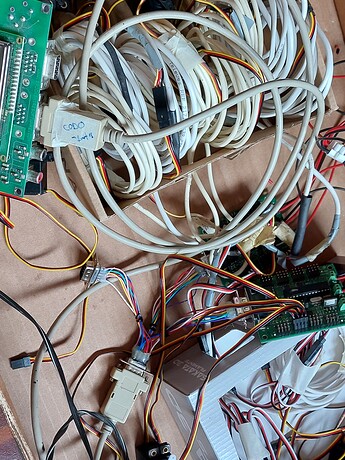Altruistic? Now that is one word that has never been said in this direction before. There has been many words and phrases aimed in this direction both verbally and in written form but that adjective was never one of them. So thank you for the compliment.
Something to always keep in mind when reading posts or chat is that it lacks the tone of the party sending it. One reads the words and the mind tries to fill in the gaps with something that if feels is lacking, based on how humans communicate. With that being said, there was not any annoyance or disrespect taken. Nor was any “bother” or inconvenience perceived from this side of the conversation. In fact, if some of the written word hit a nerve with you, it was meant as such. Meaning, you can not change the way some things work in physics or electronics. By that, the Protocol Standard for RS232 is set in stone in devices over all the years it has been implemented. Sure, it has its drawbacks, but on the flip side, it is an established method to make two devices communicate with each other. The protocol was designed way back in the day when just getting one device to communicate to another was magic. That is the reason for the Master/Slave relationship embedded in the Protocol. That was later expanded on by the use of the CTS/RTS lines (two more signals) so that bi-directional communications could be performed from either end simply by each device notifying each other via the Clear To Send and Request To Send signals back and forth. There are also CTS and RTS bytes that can transmitted, so the expanded functionality could be implemented via software at both ends, when it was not feasible to run a second pair of wires again, over extended distances. That is the purpose of the ASCII values below Decimal 30, they are the software versions of the control signals, with CTS and RTS taking on defined values to notify the other end when data is safe to be transported across the TX and RX lines. This then pseudo-removed the hardware limitations of a Master/Slave relationship, and permitted either end to be the Master or Slave device, as long as both ends understood their roles at the time. But the point being, it was still a dual-role-Master-Slave relationship, since the Protocol specs are set in stone for it.
As technology progressed, and Users demanded more and more devices to communicate then just one, the transmission speeds increased and the invention of the Multiplexer came about, not to change all the hardware that was already created and running, but to enhance it to meet the demands of Users. The multiplexers sits in front of the Masters/Slaves and act as gatekeepers as to who is getting this packet of data, since that packet only is for one Slave. So the multiplexer is the new Slave device, the Master is unaware, and the signal lines are flipped to route to the actual slave device.
In your case, it is one Master, the RAPU and multiple Slaves, the older SSC cards. So a Multiplexer is inserted in the signal path between the single Master/Slave relationship to fool (expand) the Protocol and the Master still has one Slave device (Multiplexer) and that device routes the signals to the real Slave (SSC) since the Specifications mandate there can only be a single Slave device. So the manual switches are just informing the Multiplexer which of the SSC cards to route the signal to, based on what Address is present at the three Address connections of the Multiplexer. It then logically flips its internal circuitry to route the single signal to that selected SSC.
Microcontrollers, even today are still doing the same thing, they can have built in multiplexers that control the UART ports and we as humans have come to believe they have multiple Comm Ports. Unless there is actual multiple UART hardware chips installed, they can not. There can be a single UART Port and a software multiplexer that is flipping the signal across all the different pins.
It is for this very reason that same microcontrollers ONLY permit transmissions using exact pins, where TX and RX are set in stone for that uProcessor. Its hardware is a single UART and it has no logical multiplexer that a programmer or OS can control.
So based on Technological History, that is not ever going to change for UART devices, one must either scrap the hardware for something more advanced, like the I2C Protocol for example, that does allow for multiple Slaves all wired together, or fool the Protocol into thinking there is just a single device at the other end, with that being the Multiplexer (slave) that the Master device is in communication with.
When you stated you did not have programming experience, the only other option is to control the multiplexer manually. That is what the hardwired switches will do. Since you are obtaining that multiplexer that was recommended, make sure you download and fully understand its manual in how to set the binary addresses to indicate which port to use. In the manual they list all the binary values and you will have to manually set each of the switches to ON or OFF in order to generate the binary number the device wants to see at the Address terminals. Microprocessors would be setting their Address Pins High or Low to do this, but since this will be manual, a human will be setting them to their proper states.
Here at Acigan, the device is used when Clients desire similar functionality of a single Master but multiple Slave devices on a UART port. It is a simple hardware device to implement and control and it also has built in LEDs on each of the 8 output ports to indicate exactly which port is currently active at the device. Just remember as a non-programmer, that there are 8 ports and they are addressed as 0 through 7 (binary) and not as 1 through 8 (human), and everything else will be managed between all the hardware devices.
Now if you placed any type of “tone” into any of the above text, that is on you. The text is just being presented in a format that is understandable to any that read it. It is not posted in any other way, shape or form and is a primary reason for in-person consultations performed with Acigan clients. Because only then can a human actual understand there is no other between-the-lines meanings when technical information is being shared or explained. If the person being explained to, feels otherwise, that is all on them. Tech data can be overwhelming at times and humans do not want to appear to other humans as inferior to each other. A human flaw for sure, but once you understand that anything presented to you, whether it is verbal in person, or in written form, and go with it, the better off as a human you yourself will become over time. As a human, one must make it a goal each and every day to learn something new, that they did not know before. Only then will we all together, grow and reach are true potential.
So if you have learned anything from this particular forum thread, good for you. You will wake up tomorrow, better then you did as a human, yesterday. This is why machines will never rule our world.
Acigan International