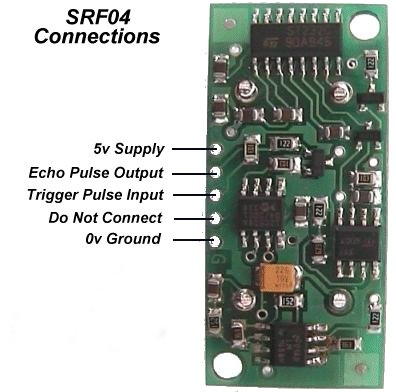Hi every one. I am new to robotics and am in the process of setting up my Brat. i seem to have run into a problem during the servo set up. I had my brat powered on and i was running the servo calibration. Then the BRAT stopped responding to to my commands. If it helps the green led on the board is off. And when ever i switch the brat on the led lights up then shuts right back off. i was noticing also that when i was programming the leg servo that it was running rather choppily. Any help that i can get would be much appreciated. And ill also try to answer any questions you may have.
Some questions…
-
What kind of battery are you using?
-
Is your battery charged?
-
The easiest and quickest way for someone to solve your problem is if you took a picture of the setup of your SSC-32 (I assume your using one?). That way if there’s a connection error they’ll be able to point it out.
I am using the SSC-32. And the battery is a 6.0 Volt Ni-MH 1600mAh Battery Pack. And I do think it might be the battery. I put it on the charger and it said it was dead. Which is odd cause i charged it over night. But i will include some pictures of it soon. i do have another question though is there a link or guide to installing the ultra sonic range sensor?
Ill put pictures of the wiring when my probation period is over.
Thank you for the help wowy7 i did some prodding around the website and came across an electrical diagram and figured out that that my power cables were hooked in wrong. so i corrected the problem and now she is taking commands like a champ.
Just a quick note about the LED on the SSC-32 If it comes on, that means the board is ready to take commands, when the LED goes out, that indicates the board received a command and will only blink when receiving new commands. Since your batt was dead and the wiring was wrong, it probably received a signal of some sort and took it as a command and caused the LED to go out. To test the SSC-32 in the future, remove the RX/TX cable and see if the light comes on and stays on, this will isolate the board from any inadvertent signals causing the LED to go out.