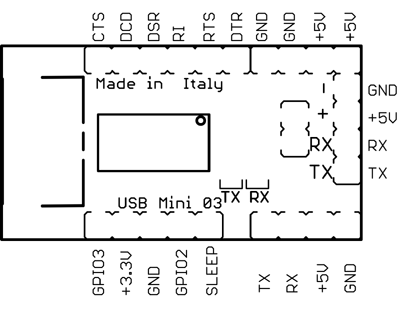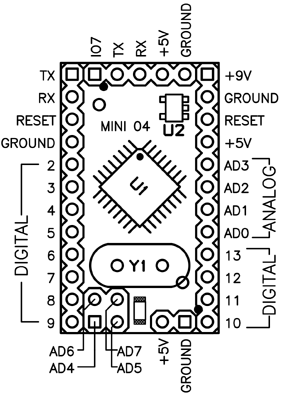I just received my first Arduino. I hooked up a pro mini Atmega 328 to a breadboard along with a mini Usb adapter.
I read all the directions on the Arduino site on how to hook both of these up and followed the recipe HERE.
This is what it looks like.
When i plug in the Usb cable, the red light on the Mini lights up and the green LED I hooked up to pin 13 starts to blink. Despite what I read in a few places, it never stops blinking which should indicate that the bootloader is not done.
I try and upload a simple (differently timed) blinking script but all I get is a series of :
avrdude: stk500_getsync() attempt 3 of 10: not in sync: resp=0xbd
avrdude: stk500_recv(): programmer is not responding
After 10 attempts, it gives up. I tried switching Rx/Tx combinations because I thought maybe I didn't understand how this is supposed to work, I tried pressing the reset button at all possible timings before, just as and after clicking the upload button in the Arduino software.
At first I had both reset pins on the mini set to V+ to make sure that they would not trigger and then I linked the reset pin to the reset pin of the mini USB adapter with a 0.1uf capacitor. I can see that this setup works because when I trigger the upload, the green LED stops blinking for a few seconds before resuming its constant blink. Still, can't upload.
I read a lot of forums there but I find that this community is a lot more active and much more helpful so I am posting here.
I see one potential problem
My old eyes cannot read the silk screen on the USB adatper and I am not familiar with that paticular one. As a result I have made some assumptions about which pins are associated with a given function.
In the picture, on the left side of the mini, you have the Reset (RST) terminal connected directly to VCC with a red jumper. The RST terminal on the other side of the arduino mini appears to be connected to the USB adapter ready to send (RTS) through the capacitor. Since these two RST terminals on the arduino mini are electrically the same point (attached to the 328 reset pin). I believe that, in your current configuration, there is no way that the RTS can reliably pull the reset pin to ground. Try removing the red jumper (on the left side of the picture) between the arduino mini VCC and RST terminals. If you are worried about random resets, replace that jumper with a 10K pullup resistor. Though I don’t think it will be required.
Brassfly
You failed to mention one thing.
Dear: Doczizi
You should know I run into these type of erors all the time with arduino. Just to let you know the most comon solution for this is to update your driver. Just to let you know I have a windows eight and I will explain to you how to do this with a windows 8(Sorry if you don’t have a windows eight but you can do this on Mac, Linux, and Windows 7 just differently.) Just go to Settings//PC info//Device Manager//Com 8 then from there you just update the driver by pressing the update driver button. Then once when you click update driver click “Search for updated software online automatically” or something like that. Also in case you are wondering this is probably a computer error not a software error because often uploading errors are computer errors not likely to be a software error. Good luck and good day.
From: Noah
Bit more info
If I remove the red jumper between the rest and the V+ on the mini, the little reset button on the board becomes inactive. It also doesn’t help with the uploading. If I disconnect the jumper between the Mini USB adapter and the mini board, I get an immediate “unable to connect” message when I try to upload.
From what I read, it is to allow the mini USB adapter to trigger the reset on the mini arduino so that the upload can happen. If that connection is not there, then I would need to physically press the button on it to reset it just before I click upload.
And here’s a schematic of the two pieces. For reference.
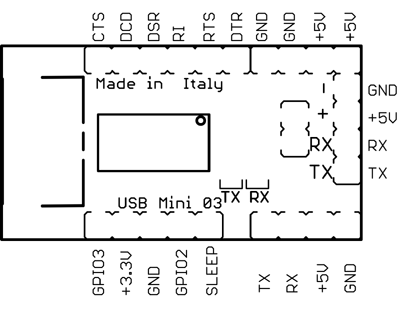
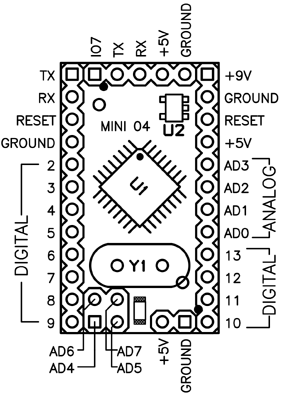
Another possibility.
You could avoid the RESET pin all together and attempt hitting the reset button at the proper time during uploading of a new sketch, if your clone has a bootloader installed.