Hello,
I bought flowbotics to play with my amazing hexapod but im having an issue im not able to resolve on my own.
I’m using flowbotics and there is some default shacking i’m not able to remove. Its even overlapping default hexapod demo patterns.
When i’m not asking the program to do any task there is a coroutine repositioning legs in what seems to be some default set up.
youtube.com/edit?o=U&video_id=yAtq9c4-bKo
When i try to use a pattern that was in the program itself, the “default shaking” overlaps the pattern making the legs move very fast the default shaking position and returning to the pattern programmed path
youtube.com/edit?o=U&video_id=v8THaztOxvI
what can i do to get ride of the shaking default?
Thank you
Fernando
Hi Fernando,
A few quick questions first:
]Are you using your new SSC-32U/BotBoarduino at this time with your hexapod?/:m]
]Are you connecting by USB or Bluetooth?/:m]
Also, your videos seem to not be visible to use right now. Is it possible they were left in private mode?
Please let us know when the videos are available to us and we will be glad to have a look and see how we can help!
Sincerely,
Hi Scharette,
Thanks for helping out again. The videos are set to public can you try again?
I’m using the SSC-32U alone, however in the videos nothing the robot is not connected, it’s Off.
Connected or not, the same "shaking in flowbotics " happens.
When the hexapod is connected, the robot is able to execute the patterns (walk, turn, etc) but with the “shaking”.
Hi,
We’ve updated your post with the links slightly tweaked. It works now.
We will review the information and get back to you soon.
Sincerely,
Hi Fernando,
We will need more time to figure out what is happening, but a quick guess may be that your controller (the software indicates a PS2 controller is connected in the bottom right corner) is interfering somehow.
Would you mind trying to use the software again without the PS2 controller connected to the computer? You can click and drag the limbs around with the mouse.
Let us know how that goes.
Sincerely,
Hi,
The controller is not connected, i never connected it and it’s turn off. I don’t know why it says that its connected.
is there a turn off the PS2 controller button?
I can drag each leg section with the mouse or set manually the numbers.
The values are changing on the Cross section view (What represents UP DOWN of the legs).
it goes += 20f than comes back to past value.
ex: I slide the mid right leg to 8.26f, it goes to 28.26 and comes back to 8,26
If i put all legs to -60, only right rear leg twiches,
if i put all lefts to 90, none are twiching.
if they are not at -60 or 90, they all twich.
Nothing is connected while i’m trying this.
BlueThoot is Off, Coms are Off, Calibrate is Off, Only PS2 is On, but I dont know why.
Hi,
The behavior you describe really sounds like what you would expect from a controller being used at the same time.
Is it possible you have another device that reports itself as a PS2 or is detected as a PS2 controller by the software?
First, try and see if you have any other devices that may be causing this issue and disconnect them.
If that does not help, we’ll try something a bit more advanced and see if it helps:
- Go to your FlowBotics Studio projects folder, Lynxmotion sub-folder. This is typically placed at: %HOMEPATH%\Documents\FlowBotics Studio\Projects\Lynxmotion
- Make a copy of the MH2 Hexapod.fps file.
- Open FlowBotics Studio and browse to the Lynxmotion folder. Open the MH2 Hexapod copy.
- Once open, press SHIFT+ESCAPE to go into editor mode. It should look something like this:
 5) Double-click where it says MH2 HEXAPOD in the top left corner to enter this module.
5) Double-click where it says MH2 HEXAPOD in the top left corner to enter this module.
- Once inside the module, double-click the User Programming sub-module to enter it.
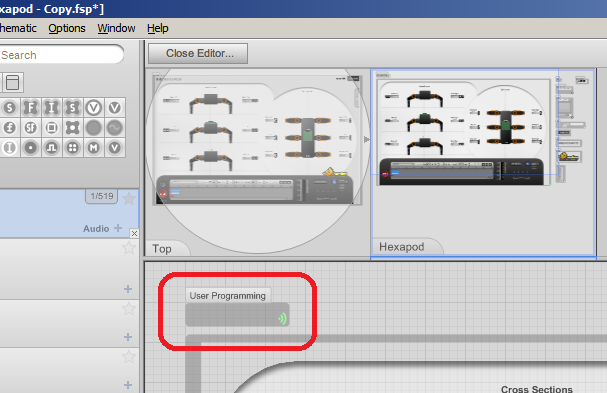 7) Select the PS2 Controller module and delete it (press Delete on the keyboard):
7) Select the PS2 Controller module and delete it (press Delete on the keyboard):
Let us know if this helps!
Sincerely,
Oh, well that is great news. Now, please note that this change prevents any use of a PS2-compatible controller with that FBS (FlowBotics Studio) project
If you wish to use one in the future, we recommend that you figure which of your devices is interfering and remove it. A simple way to do this would be to remove all devices connected to your computer other than your screen(s)/keyboard/mouse/speakers. Then, see if the PS2 (with the original project) is still detected.
If it is active regardless then you may have some drivers installed for a device that reports themselves as a PS2 controller even though none is there. We have not heard of such a situation yet, but it is possible. It is also possible that some device you use has a secondary USB function that is recognized as a gamepad/PS2 controller for feedback. Not sure why that would be the case, but it can also happen due to weird design choices.
If it is not detected anymore, then connect other devices one by one until you find the one that is causing the issue.
Sincerely,
Hi!,
I have a home Philips hue unit controlling many Philips hue bulbs and that’s probably was was interfering. Don’t worry for the ps2 controller.
I have in mind of using a neural network to create a navigation system.
cheers
Also, in the same module where you removed the PS2 block, you can also add your own controls and code to receive external input (from pretty much anything, really).
Good luck with the project, sounds quite interesting!


 5) Double-click where it says MH2 HEXAPOD in the top left corner to enter this module.
5) Double-click where it says MH2 HEXAPOD in the top left corner to enter this module.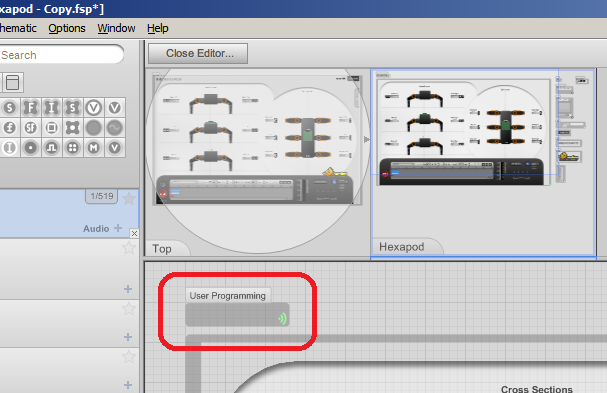 7) Select the PS2 Controller module and delete it (press Delete on the keyboard):
7) Select the PS2 Controller module and delete it (press Delete on the keyboard):